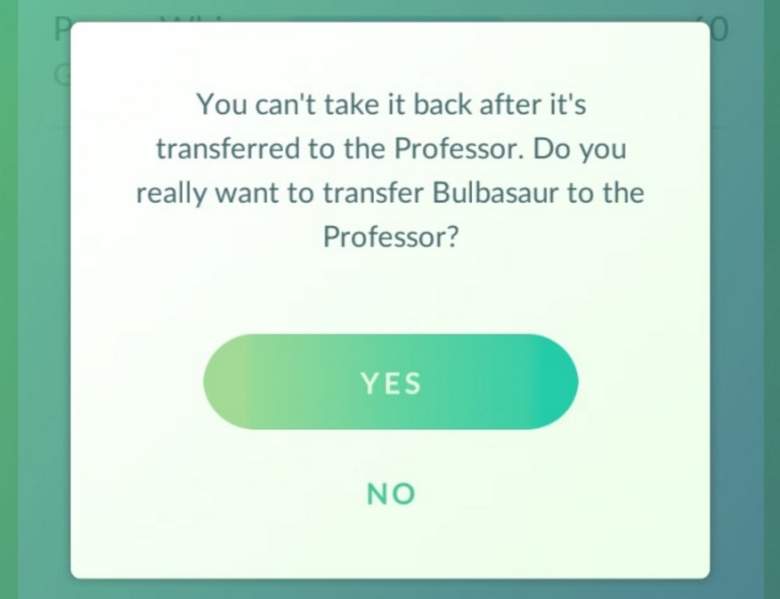
Transferring Pokemon to Professor Willow will give players additional candy. (Niantic)
Pokémon Go players may want to catch them all, but that doesn’t mean that everything they catch is equally worthwhile. Indeed, after playing the game for a few hours, you will almost certainly find yourself in possession of a few dozen more Pidgeys than you actually need. So what do you do with these extra Pokémon?
As it turns out, those dozen or so Pidgeys you’ve got lying around will come in handy, as you can transfer them to Professor Willow for candy. This candy can in turn be used to evolve your Pokémon. To transfer an unwanted Pokémon to the professor, simply follow these steps:
- Tap the Poké Ball at the bottom of the screen.
- Select “Pokémon.”
- Select the Pokémon you would like to transfer. (Note: If you have duplicates of the same species, make sure to select the one with the lowest CP. You don’t want to accidentally transfer the wrong Pokémon, as there are no do overs here.)
- Hit the button on the bottom right of the screen with three lines.
- Hit “transfer.”
- Select “yes.”
And that’s it! As soon as the transfer is complete, candy will automatically be added to your inventory. It’s important to note here that the candy you get is associated with whatever Pokémon you transfer. For instance, transferring a Venomoth will net you Venomoth candy, which can only be used to evolve a Venomoth.
If you’re looking to level up a specific Pokémon, then, simply go out there and catch more of the same species and transfer them to Professor Willow for that species’ candy.
If getting candy that way is not working out for you, you can also do so by hatching eggs, which is done by walking around in real life with some eggs in your inventory. For more information on how to hatch eggs and get candy from the process, head over to this page.