
‘Super Mario Run’ is now available for iOS. (Nintendo)
Super Mario Run, the brand new portable Mario game for iOS devices, has just been released. As is the case with essentially every Mario platformer, you can play as more characters than just the iconic plumber himself. How can you unlock and play as Toad?
Luckily for Toad fans, this character can be unlocked from the moment you start the game; there is no need to beat any levels or collect a certain number of coins first. Instead, Toad is unlocked when you link your Nintendo account to the app.
If you don’t yet have a Nintendo online account, you can set one up on the official Nintendo website. It’s pretty easy to do and just requires an email address.
You’ll actually be asked to link your account from the very start of the game, but if you’ve already skipped that, you can still get the process started by hitting the bubble in the top right corner of the screen while in the main menu (it will be above the gift box).
Here’s what you need to do from there:
- The app will take you to a Safari web page that pulls up the Nintendo website. Hit “Link to Nintendo Account.”
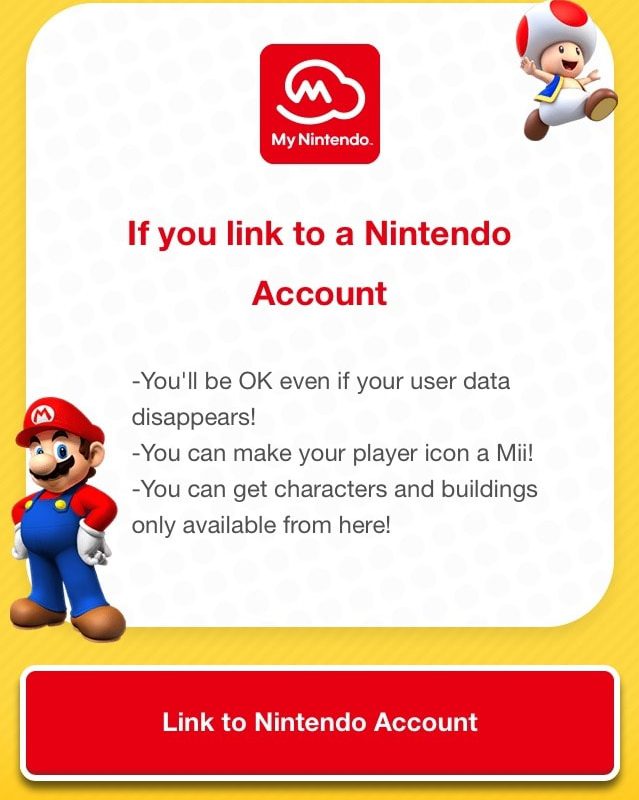
- Enter the username and password of your Nintendo account.
- Once you’re logged in, hit “use this account.”
- A screen should pop up saying “User data retrieved from the linked Nintendo Account.” Hit “OK.”
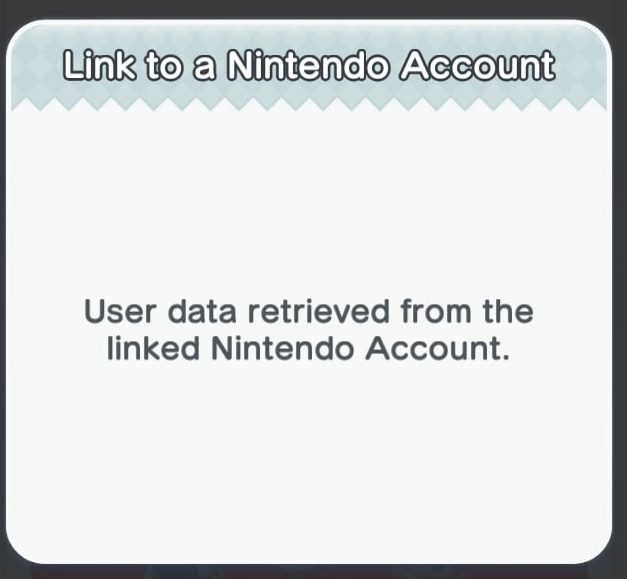
Your account is now linked, but there are a few more steps before you can actually start playing as Toad:
- Go back to the main menu.
- Hit the “My Nintendo” bubble on the top right of the screen.

- The first thing you’ll see under the “rewards” tab is Toad. Tap him.
- Scroll down to the bottom of the screen and you’ll see a “redeem” button. Select that.
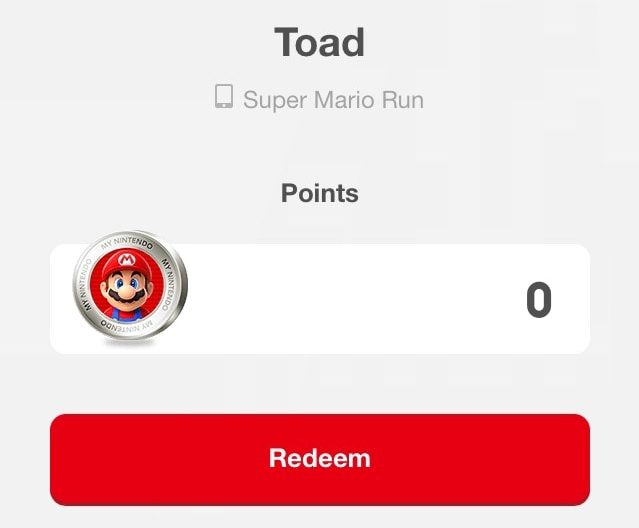
- You’re still not done! Now, go back to the main menu and hit the gift box.
- A menu should pop up showing that Toad is in your gift box. Hit “receive all.”
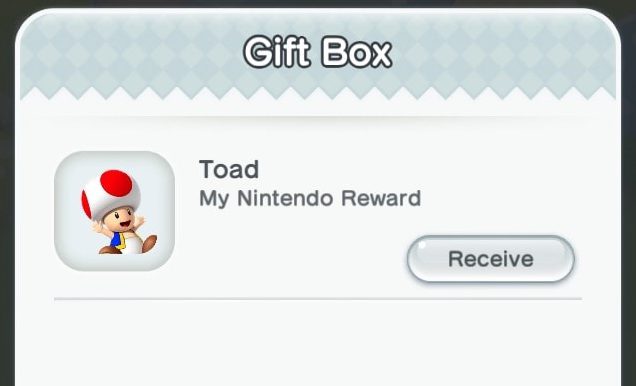
- You will receive a popup telling you that you can now play as Toad. Hit “OK.”
Now, you have finally added Toad to your game.
But wait, how do you actually play as him? Well, just head into Tour and select a world. You’ll then notice a little bubble on the bottom right of the screen that shows Mario running.
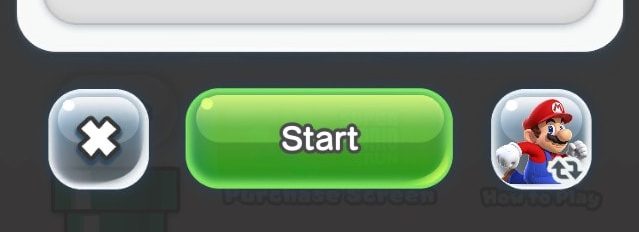
Hit that, and a menu will pop up showing all of the unlockable characters. Toad will now be lit up, so hit his bubble to play as him. Then, select OK.
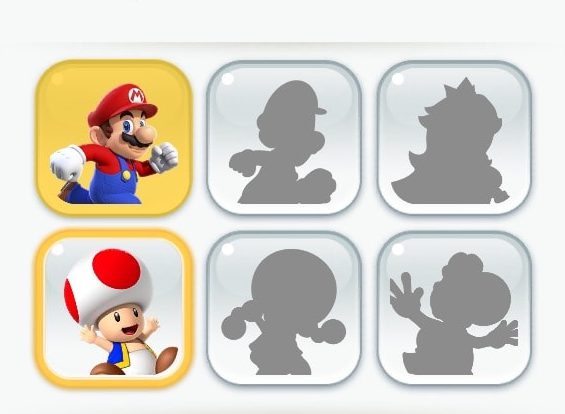
Now, finally, you can enjoy the game as Toad. The other playable characters are Luigi, Peach, Yoshi, and Toadette. Peach is unlocked when you finish all 24 World Tour levels, while Toadette, Yoshi and Luigi are unlocked by purchasing items in Kingdom Builder.
Super Mario Run is now available on the app store.
Read more about Super Mario Run in Spanish at AhoraMismo.com:
