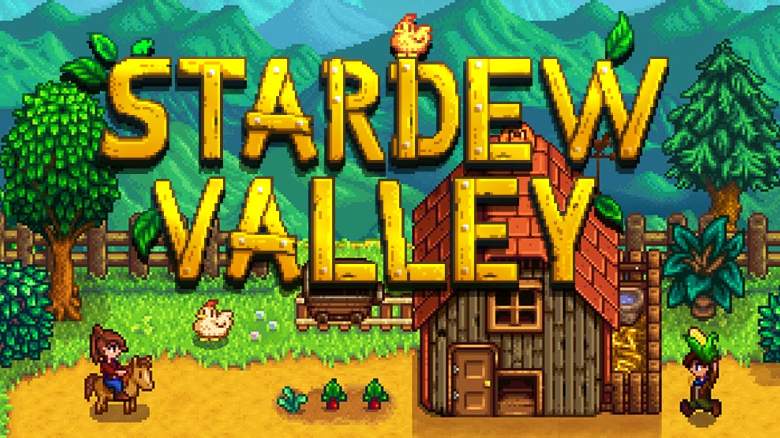
Stardew Valley for the Nintendo Switch is finally here. That’s right, everyone’s favorite farm simulator, except for those Harvest Moon diehards, is finally here and it’s portable. If you’ve never played the game before then you’re in for a treat if you’re a fan of a relaxing yet strangely complex game like this.
If I had to point out a negative in this game it’s that it doesn’t ever really give you a sense of what the controls are. When I first fired it up, I had no idea what buttons did what or anything of the sort. Naturally, I scrolled through the menus of the pause screen and to my surprise, there was no page for controls anywhere to be found.
After much trial and error, I finally discovered how to use the items on my bar but it shouldn’t have come down to that. As it turns out, you might be lucky enough to get a quick snapshot of the controls through a loading screen. Since load screens aren’t very common, you might not get the luxury as I did.
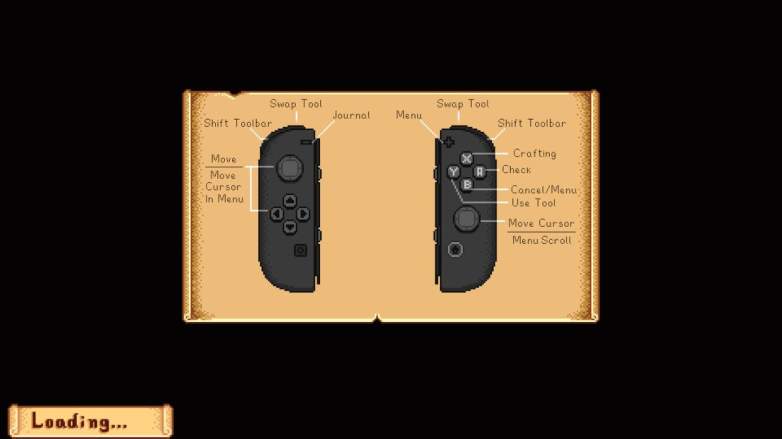
Controls on the Nintendo Switch.
It certainly isn’t the most intuitive way to get a picture of the controls but it works in this situation. The controls for this game aren’t complex by any means but I still found it pretty strange they wouldn’t at least included a menu in the game that have this diagram.
Other than this controls snafu, I’ve been enjoying my time with Stardew Valley on the Nintendo Switch. Something about seeing a pixelated game on my TV brings joy to me. What makes this port better than the others is the option to take it handheld. Since this is just a farming simulator, you don’t have to worry about decreased performance when you take it on the go which makes the Switch a perfect home for this title.
Now, if you’ll excuse me, I have to spend a little more time clearing out my farm.