
Linux fans rejoice! Today, Canonical revealed its brand new Ubuntu roadmap for 2013, including the new Ubuntu OS for smartphones and tablets, and is being planned for launch in 2014. This mobile version of Ubuntu is being developed on top of Android, and is meant for seamless integration with the desktop version. Here are 10 things we already know.
1. There Will Be No Lock Screen

The mobile version of Ubuntu will feature no lock screen, but rather access to apps by swipe gestures. By swiping from the right, the phone will display the complete list of apps. By swiping from the left, a dock will display a list of recently used apps.
2. A Brand New Homescreen UI Will Be Introduced

The new Ubuntu OS will provide access to a brand new homescreen design, giving a single view of recently used apps, calls, notifications, news, music, and interests.
3. A Global Searchbar Will Be Accessed From Swiping Down
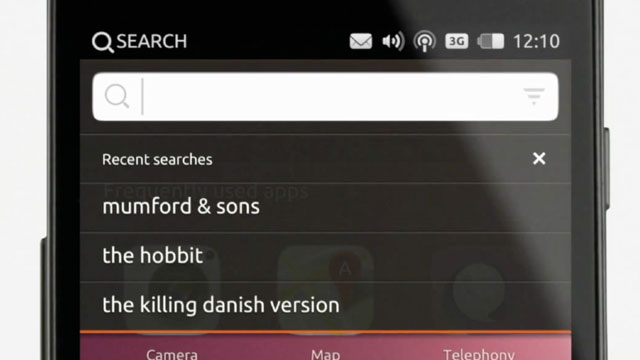
By swiping from the top of the homescreen, a searchbar is presented for results found either on the phone or online. The OS will logically determine whether your search is done online or off. Search results will be displayed in a easily browsable categories and panels.
4. Horizontal Swiping Reveals Recently Used Information

When the user swipes sideways, the device reveals all recently used and relevant information such as apps, contacts, messages, music, and videos.
5. Devices Will Be Able To Receive Alerts, Notifications, and Messages From WebApps

On current mobile devices and operating systems, only downloaded apps have access to certain hardware features such as notifications and messages. With Canonical’s new mobile operating system, HTML5 websites and webapps such as facebook.com and twitter.com will be able to alert you whenever you have a new message or online activity.
6. The Apps Menu Will Always Be Accessible With A Swipe

By simply swiping from the left side of any screen, the user will be able to access the Apps Menu.
7. Navigating Through Apps And Multitasking Is So Easy
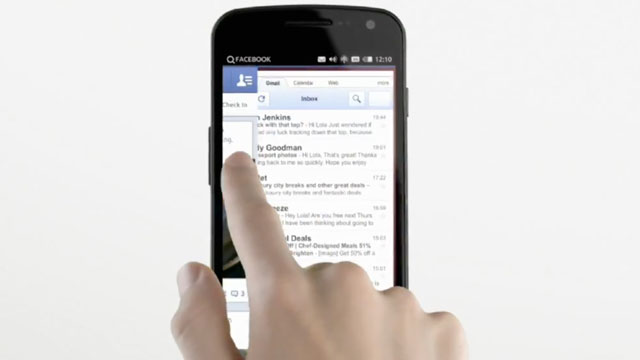
By swiping from the right edge of the phone in any app, the user can easily navigate through any recently used app.
8. The System Tray Icons Will Be Interactive

All popular mobile operating systems have system icons on the upper part of the screen. Both iOS and Android system bars inform you of the time, whether your WiFi radio is on or off, or if GPS tracking is activated. Android even displays icons for every new notification you receive. The new Ubuntu mobile OS allows you to actually interact with its system icons. For example, you can change your WiFi settings simply by touching the WiFi icon in your system tray. The user can also easily hide the system tray if it takes up undesired screen real estate.
9. Apps Will Be Missing Buttons
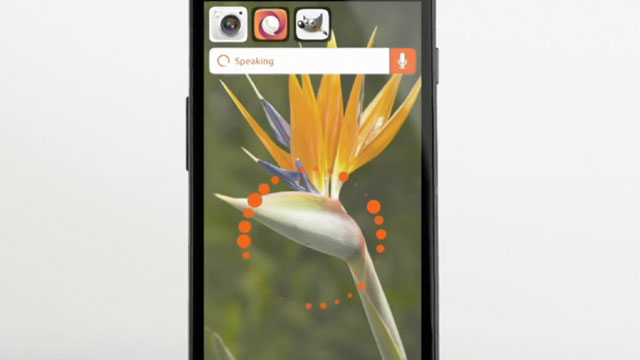
The Ubuntu UX team was hard at work removing required access to buttons within apps. The user can either access off-screen buttons, or even better… speak commands specifically made for every app.
10. Ubuntu OS Won’t Be Available Until Next Year

According to The Verge, versions that can be flashed onto Samsung Galaxy Nexus devices will be available very soon, however the first products that will ship with the OS won’t be available until 2014.