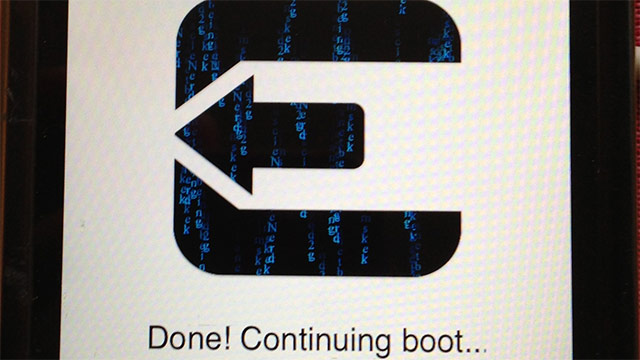
Since iOS 6 and the iPhone 5 was released last fall, millions of jailbreakers have been patiently waiting for an announcement of an untethered jailbreak. Many thought one would arrive by the end of 2012, but it didn’t come. Luckily, the team at evad3rs were hard at work finalizing an iOS 6 jailbreak, and were waiting for iOS 6.1 to be released before unleashing their new jailbreak to the public.
Fortunately, Apple deployed iOS 6.1 to the public last week, which initiated evad3rs to begin preparation of launching evasi0n, the official iOS 6.1 jailbreak.
For those of you that are new to iOS and have no clue what jailbreaking is, jailbreaking gives users access to all of the apps found in Cydia, an app store that distributes apps that can’t be approved in Apple’s own app store. Apps found in Cydia allow users to add new themes and icons to their phones, make your phone a mobile hotspot without paying carrier charges, and much much more.
Here is a step-by-step guide of how to jailbreak your device using evasi0n.
Step 1: Make Sure You Have Everything You Need

Luckily, the evad3rs team launched a jailbreak for Windows, OSX, and Linux users. This jailbreak is compatible with every iOS device that runs iOS 6:
- iPhone, including iPhone 5
- iPod Touch
- iPad 2, 3, & 4
- iPad Mini
You will need Windows XP or higher, OSX 10.5 or higher, or an x86 Linux machine.
Step 2: Backup Your Phone In Case Something Goes Wrong

Jailbreaking with evasi0n is very quick and painless, but in the rare case something might go wrong, make sure to backup your phone using iTunes or iCloud. Evad3rs also recommends to remove the passcode lock from your phone to avoid any complications during the jailbreak.
Step 3: Download The Jailbreak Application
You can download the jailbreak directly from evasi0n’s site. The jailbreak application is also available on the following sites:
- Google Code (Win / OSX / Linux)
- The Pirate Bay
- Rapidshare (Win / OSX / Linux)
If any of the sites above are unavailable due to exceeding bandwidth, keep checking the evasi0n site for updates.
Step 4: Plug Your Phone Into Your Computer And Launch The Jailbreak Application
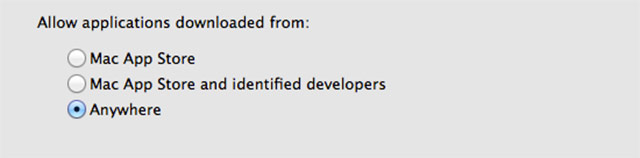
Launch the evasi0n application you just downloaded. If you are using OSX, you may need to allow unauthorized applications to launch. To do this, launch Settings > Security & Privacy. Click on the General tab and select “Allow Applications From Anywhere.”
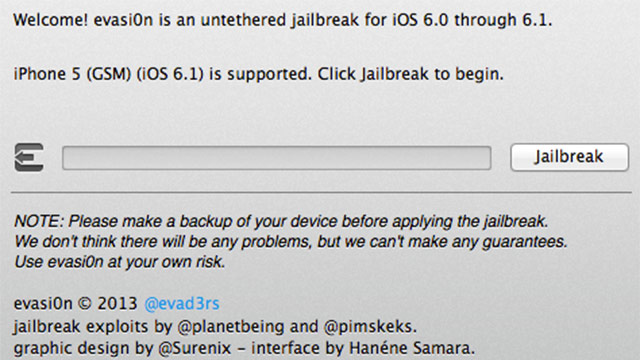
Once evasi0n is launched, it will instruct you to plug in your iOS device to your computer using a USB cable if you haven’t already done so.
Step 5: Click Jailbreak
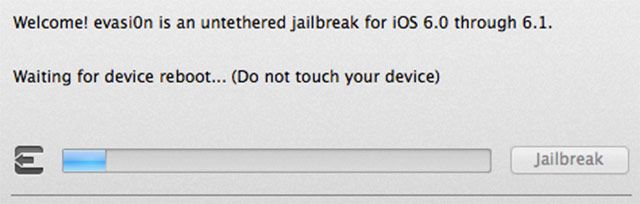
Click the Jailbreak button in evasi0n, sit back, and watch the magic happen. Your device may reboot a few times during this process. If you didn’t remove the passcode unlock setting on your device, you may need to unlock the device manually once has rebooted.
Step 6: Click The New Jailbreak Icon On Your Device

Evasi0n will install a new Jailbreak icon on your device. Once it’s installed, evasi0n will instruct you to tap it only once. A few moments after you tap the Jailbreak icon, the jailbreak process will be complete! The device may reboot one more time before you can use it.
Step 7: Launch Cydia
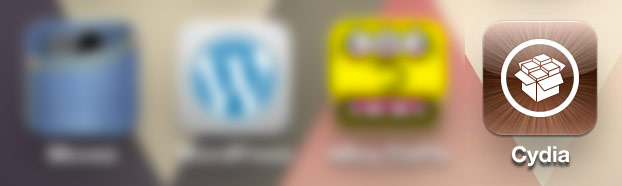
Congratulations! You now have a brand new jailbroken device! As you can see, you now have a Cydia icon awaiting you on your homescreen. Tap the icon to launch Cydia. Cydia may need to organize its filesystem, which will reboot, or “respring” your device. If this happens, launch Cydia again.
Step 8: Choose Your Cydia Mode
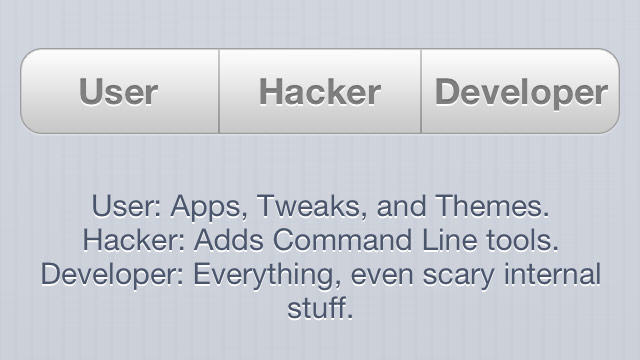
Once Cydia is launched successfully, you will be asked what kind of user you are. The differences between the three selections depends on how much access you want underneath the hood. Most likely, you are a casual user, so choose “User.” Select the other two at your discretion.
Step 9: Have Fun Downloading!
Depending on how much tweaking you’d like to do with your device, you may spend hours and hours browsing Cydia and installing apps. Enjoy being a new jailbreaker!
If you have any questions or issues about the new iO6 jailbreak, you can refer to evasi0n’s FAQ.