1. Access Your Photos
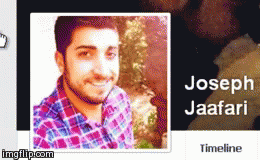
From your main profile page, hover over your photo. You’ll see a button pop up that says “Edit Profile Picture.” When you click, a dropdown will appear giving you options on how you want to change your photo.
2. Choose Your Gallery
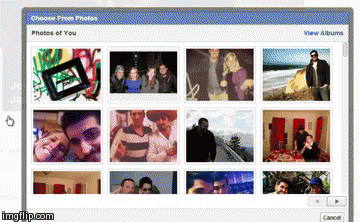
Facebook defaults to photos that have you been tagged in, but for more options simply click on the top right corner where it says “View Albums.” All your Facebook photo albums will open. Double click on the one you want.
3. Choose Your Photo
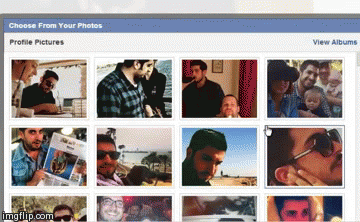
Scroll down to find the photo you want as your profile photo and double click on it. Facebook will automatically crop the photo to fit your profile frame.