
(Getty)
A Virtual Private Network (aka VPN) is a great way to surf the web more securely or access video content that is blocked in your country. A VPN is particularly appealing to people who want to keep their mobile data safe, particularly if you are using a mobile phone OS that isn’t as secure as it could be. There are tons of paid options out there, but many of the free options are perfectly serviceable for the average user. Here are our top picks for the best free VPN services out there.
1. Hotspot Shield VPN

(Hotspot Shield)
Hotspot Shield is a VPN service that has gotten a ton of great press from CNN and the New York Times. The free version of Hotspot Shield is ad-supported, so you’ll have to upgrade to Elite status ($29.95/year) if you want to go ad-free.
Hotspot Shield has a lot of great features. It is available for PC, Mac, iOS & Android, and it’s very easy to tell when the VPN connection is on or off. The service alerts you if you are about to access a website that has been linked to malware or phishing.
That being said, as someone who used this VPN service for months, there are some issues you need to watch out for. The VPN connection was always great on my laptop, though I sometimes had to turn off the VPN in order to properly access features in WordPress, or to get certain websites to load properly. I also found it very unreliable on my smartphone: it would sometimes turn off VPN protection for no reason, and refuse to reconnect until I re-installed the entire app. PC Mag also noted in their review that this VPN service messed around with browser preferences.
Overall, however, this service is trusted. And I will say, from personal experience, this VPN has become a lot more stable in the latter half of 2014. Since it’s come into step with iOS 8, this free VPN service has been humming along perfectly well on my iPhone 6. I’ve had some issues in the past, but with iOS 8 the mobile version of this VPN service is working much better, and the desktop version is as great as it’s ever been. Whether you stick with the free version, or decide to upgrade to the paid version, Hotspot Shield is one of your best options in terms of usability and speed.
About 175 million people have downloaded Hotspot Shield, according to the App Store description. You can learn more about this free VPN service in the tutorial video below:
2. Cloak VPN
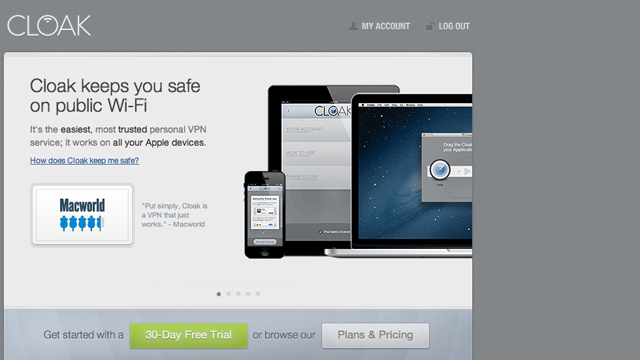
(Cloak)
Cloak VPN offers a 30-day free trial. Cloak plans cost as little as $1.99/month after your free trial expires.
Installation of the app is extremely simple, though you do need to register on the Cloak site, rather than being able to register from within the Cloak app on your mobile device if you want mobile VPN coverage. You can get additional free data cloaking when you tweet about the company.
Cloak stands out because of their friendly, funny, and fast customer service. Do note, however, that Cloak is only available for Apple products, such as iPhones, iPads, iPods, and Mac computers. Cloak Transporter, which is free, lets you appear as though you are accessing the Internet from many different countries. This is ideal for watching streaming video on sites like Hulu or Netflix. While Cloak isn’t available for Android, Windows Phones, or BlackBerry devices, it remains one of the best free VPNs for computers and mobile devices.
Learn more about Cloak in the video below, which features an interview with the people behind the scenes at Cloak.
3. CyberGhost VPN

(CyberGhost)
CyberGhost VPN got top marks from MakeUseOf, which stated that the service was Windows-only. However, these days this free VPN download is available for Android, iOS, Mac, and Linux, as well as for Windows.
MakeUseOf adds:
“They do good work and they provide a free version of their VPN service that offers great bang for the buck: approximately 1950 GB of monthly traffic with bandwidth speed supposedly capped at 1 Mbps. Plus, they have over 200 servers in 19 different countries for wide availability.”
This app is free, and comes highly recommended from multiple tech websites, including PC Magazine. It offers one-click connections. Free plan users only have access to 22 of the 200+ servers, however. Premium plans start at $6.99/month. Whether you’re committed to only using the free product, or you want to splurge for a premium VPN service, this company is definitely one to consider. Oh, and one last perk: CyberGhost accepts Bitcoin.
4. TunnelBear VPN

(TunnelBear)
Words like “beautiful” don’t generally get tossed around in the same sentence as “VPN”…unless the VPN in question is TunnelBear. The Next Web called TunnelBear “The Most Beautiful VPN App We’ve Ever Seen.”
Available for iOS, Android, PC, and Mac, TunnelBear is a free VPN service. If you exceed 500MBs of free data in a month, you will need to upgrade to a paid plan to keep using TunnelBear. Paid unlimited plans start at $4.99/month, or $49.99/year.
As of September 2014, TunnelBear revamped their mobile experience for iOS and Android. With some new changes, it is now even easier to “tunnel” around censored and blocked websites and enhance your digital privacy. You can now turn VPN on/off with a single click, and you can also auto-reconnect your connection after hibernation.
You can learn more about TunnelBear’s free and paid VPN services in the video below.
5. VPNBook VPN Service
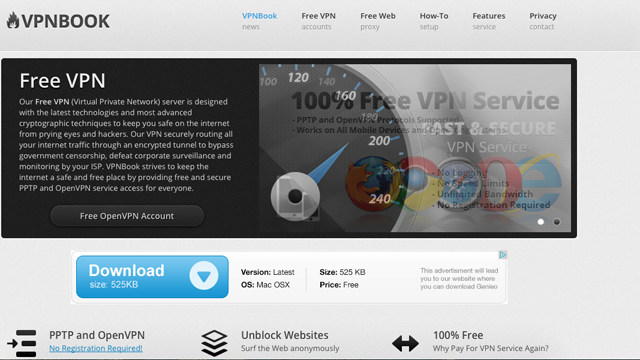
(VPNBook)
VPNBook is a free VPN service that has a 4/5 rating on PC Mag. Installation is a bit more cumbersome than other services on this list, but on the plus side, no registration process is required prior to using this VPN.
VPNBook works with Windows, Mac OS X, and Linux. iPad and Android are also supported. The VPNBook site offers detailed guides to setting up your VPN connection. There are no bandwidth limits. However, it is unclear what level of security is being used at any given time: the site states that VPNBook uses “encryption techniques such as AES-256 and AES-128.”
Interested in learning more about how to stay secure online? Check out a guide to the best privacy apps, or learn how to prevent your iPhone from getting hacked.
