
(Apple)
Apple has opened up a public beta program for people who want to try OS X Yosemite before it gets a public launch. Read on to learn how to join the public beta program, and how to download OS X Yosemite.
1. Sign Up For the OS X Beta Program Without Delay

(Getty)
To get first crack at the OS X Yosemite public beta, you’ll need to sign up at Apple’s OS X beta website. You’ll need to act quickly, as the Beta program is limited to the first one million users who sign up. You will also need to create an Apple account, if you do not already have one.
Gigaom notes that Apple hasn’t offered a public beta program for OS X in many years, and that this public beta is expected to be relatively stable:
“This is the first public beta for an unreleased version of OS X since 2000, when the first ever version of OS X needed beta testers — and those users had to pay $30 to take part. This OS X beta program will be free.
While versions of OS X Yosemite have been available to developers since June, Apple has chosen to wait to release the public beta to ensure the operating system has had most of the bugs worked out. The public beta will have fewer updates than Apple’s developer builds, which update regularly and often break services.”
2. Make Sure Your Computer Is Compatible With the OS X Yosemite Beta
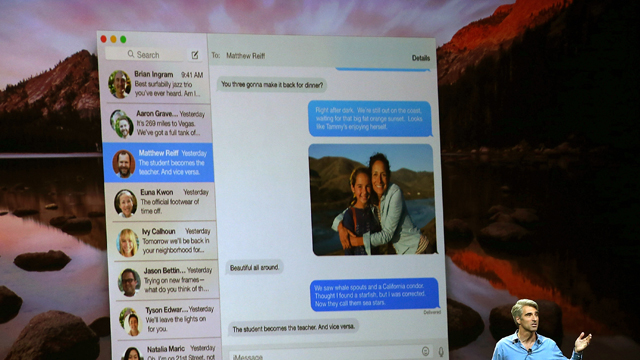
(Getty)
You must be running a Mac computer with OS X Mavericks in order to take part in the beta program. If your Mac is too old to run Mavericks, then it cannot be used to participate in the beta program for Yosemite.
When the beta software is ready to download later this week, you’ll receive a redemption code good for use in the Mac App store.
3. Review Apple’s Advice For Participating in the Beta

(Getty)
Apple has a few words of caution for those participating in the beta program for OS X:
“We recommend installing OS X Yosemite Beta on a secondary Mac, since it may contain errors or inaccuracies. Please be sure to back up your Mac using Time Machine before you install the beta. Since the beta software is unfinished, some new features will not be available, such as phone calls, SMS, Handoff, Instant Hotspot, and iCloud Drive. Spotlight suggestions are U.S.-based only. Some applications and services may not work properly with the beta software. When creating or making changes to documents stored in iCloud, your documents will sync only with Macs running the OS X Yosemite Beta and with iOS devices running iOS 8.”
If these warnings and limitations haven’t scared you off, then you are ready to download the OS X Yosemite public beta.
4. Redeem Your Download Code for OS X Yosemite
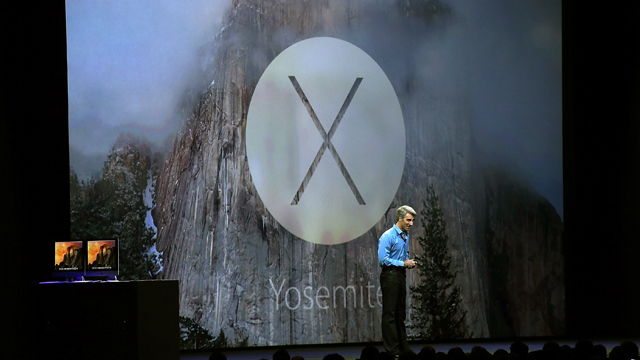
(Getty)
Input your unique code into the Mac App store. This will start the download directly onto your computer. Make sure you access the Mac App store from the computer you want to install the new OS X on. If you have any issues while using the beta version of OS X Yosemite, you can report the issues using the built-in Feedback Assistant application


