
(Getty)
Find My iPhone is great, but there are other options out there. Whether you use an iPhone or an Android device, these apps can help you find a lost phone, and even identify the thief who stole it.
1. Prey
Learn more about the benefits of this app in the video above.
Prey is a solid alternative to Find My iPhone. Available for both iPhone and Android devices, Prey allows you to remotely control your device in the event or loss or theft. You can snap a picture of the thief, or write a unique message to be displayed on your phone so that a good samaritan can return it to you.
Download the Android version here.
Download the iPhone version here.
Pros:
Cons:
2. Theftie
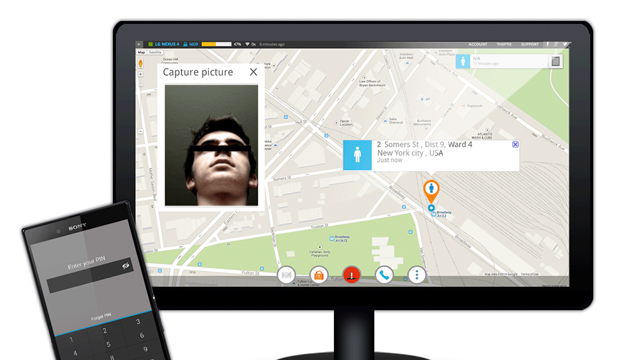
(Theftie)
Theftie is an Android app that helps you to find a lost phone. The app takes a “selfie” of the thief, and also locates your phone. This will enable you or law enforcement to get your stolen property back. Additionally, you’ll have the option to send your data to your Google Drive to back up your vital info.
Download it here.
Pros:
Cons:
3. avast! Anti-Theft
Learn more about this app in the video above.
avast! Anti-Theft comes from the trusted makers of avast! antivirus, so you can feel confident in their ability to protect your device and your data. avast! Anti-Theft allows users to find a lost phone, remotely lock it, or even remotely wipe all of the data. Premium features include Geofencing and remote data retrieval.
Buy it here.
Pros:
Cons:
4. Whistle Phone Finder
If you have a bad habit of “losing” your phone in the couch cushions or under a pile of laundry, this app can help you locate your phone. All you need to do is whistle. It’s a good solution to annoying tech problem. Plus, whistling to find your phone has the fringe benefit of making you feel like Yondu from Guardians of the Galaxy.
Download it here.
Pros:
Cons:
5. Mobile Spy
Check out a review of this service in the video above.
Mobile Spy isn’t for everyone, simply because of the high cost of working with this service. That being said, if you keep business secrets on your phone, this service is absolutely worth it. Mobile Spy offers a wide array of features to help you track your phone’s location. Other features of the service include a stealth camera mode, the ability to record noises in the vicinity of your device, app blocking, call logs, and web activity monitoring.
Buy it here.
Pros:
Cons:

