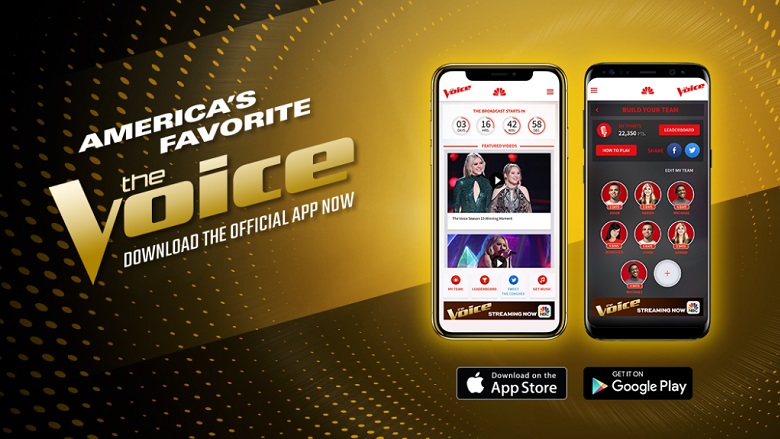
NBC
The season 14 contestants from The Voice continue to perform for America’s votes. For the real-time voting, there are several different ways to vote available. Have a look at the different ways to cast your votes and how to execute each one below.
How to Use “The Voice” App to Vote
In order to vote using The Voice App, you can find the link here to download it. The site allows you to download the app via Google Play, the Windows Phone Store and the Apple Store. During the live shows, you can start voting as soon as the show starts. And, on results nights, you can instantly SAVE your favorite contestants with a “tap-to-tweet” straight from the app. Again, the limit is 10 votes per contestant and per email address. App voting is available in all states in the U.S. for people over the age of 13.
Find the Google Play app here in order to download. To download the app via iTunes, participants can find the link here.
Using the app, fans can build their own teams, watch the show, vote and save your top artists, and stream clips from performances after the show airs. Fans can also connect with performers and cast members.
For those experiencing issues, completely close out of the app, restart your device and then restart The Voice Official App. If problems continue, email thevoiceappfeedback@nbcdigital.zendesk.com for help. Be sure to update your device to the latest iOS or Android operating system before running The Voice Official App, in order to ensure the best experience possible.
“The Voice” Online Voting
To vote online directly with NBC, fans can find the official voting page for The Voice here. With this method, you can vote up to 10 times per performer and per email address.
Voting for “The Voice” on iTunes
You can also vote for contestants by downloading their “eligible songs” on iTunes during the voting period. Each individual song download counts as one vote and only 1 purchase is available for each eligible song, per Apple ID. And, if any of the artists make it into the top 10 of iTunes’ Top 200 Singles, they get a bonus, which multiplies their iTunes votes for that song times ten.
Viewers can also vote via Apple Music by streaming eligible songs. Up to 10 streams per song, per Apple ID is allowed.
“The Voice” Xfinity & Cox Vote
Fans are able to vote via Xfinity/Cox this season, by using the X1/Contour set-top box. Users must have a Z1/Contour-enabled remote in order to follow directions on the screen during the broadcast feed of the episode or for 1 hour after the show. Fans can also follow directions on the show’s information page.
If you do not have an Xfinity/Cox subscription that includes NBC or the proper equipment, viewers can also vote during the Voice voting window online here. Up to 10 votes per email address, Facebook account or Xfinity/Cox account are allowed.
For those voting as they watch the show but don’t have cable or can’t get to a TV, you can watch NBC live on your computer, phone or streaming device by signing up for one of the following cable-free, live-TV streaming services:
Hulu With Live TV: If you want an extensive Netflix-like on-demand streaming library with dozens of exclusives in addition to live TV, Hulu now also offers a bundle of live channels, including NBC (live in select markets). You can sign up for “Hulu with Live TV” right here, and you can then watch a live stream of NBC on your computer via the Hulu website, or on your phone, tablet or streaming device via the Hulu app.
DirecTV Now: NBC (live in select markets) is included in all four channel packages. You can sign up for a free 7-day trial, and you can then watch NBC live on your computer via the DirecTV Now website, or on your phone, tablet or streaming device via the DirecTV Now app.
FuboTV: NBC (live in select markets) is included in the “Fubo Premier” channel package. You can sign up for a free 7-day trial, and you can then watch NBC live on your computer via the FuboTV website, or on your phone, tablet or streaming device via the FuboTV app.
Sling TV: NBC (live in select markets) is included in the “Sling Blue” channel package. You can sign up for a free 7-day trial, and you can then watch NBC live on your computer via your browser, or on your phone, tablet or streaming device via the Sling TV app.
In addition to being able to watch NBC live via the above streaming services, you can also watch on your computer via NBC.com, or on your phone, tablet or streaming device via the NBC app. You’ll need to sign in to a TV provider to watch this way, but you can use your Hulu, DirecTV Now, FuboTV or Sling TV credentials to do that.