SETTING UP THE APP
1. Download Find My iPhone In the App Store
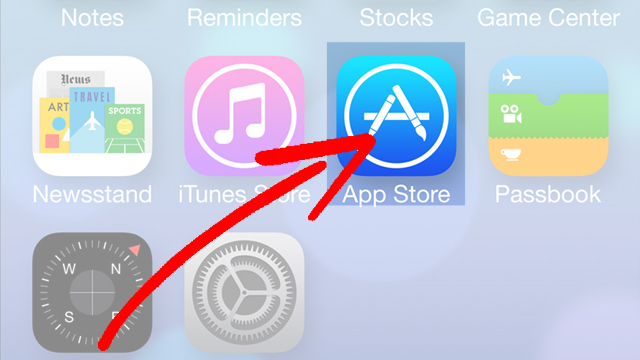
Search in the App Store for “Find My iPhone.” The icon is a large green radar.
2. Activate the App In Your Settings
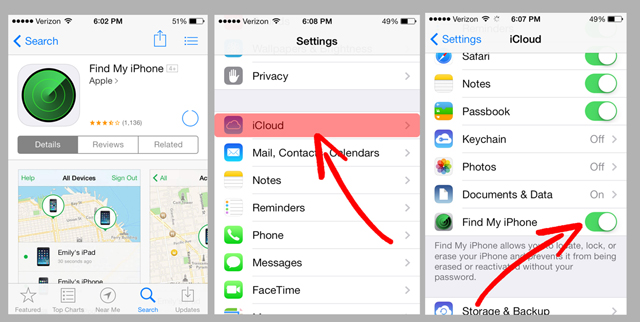
Download the app using your Apple ID and password. If you don’t know your Apple ID or password, click here. Go into your Settings App (the large cog on your home screen). From there, open up your iCloud settings and turn on the Find my iPhone App.
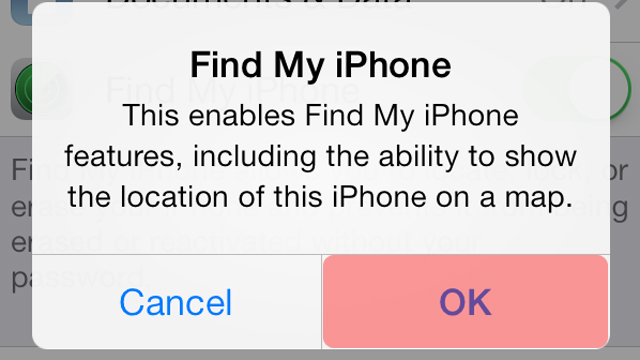
Press “OK”
FIND YOUR PHONE FROM ANOTHER MOBILE DEVICE
1. Downlaod Find My iPhone On a Different Mac Device
If you’ve lost your iPhone but have an iPad, you can use the app on your iPad to track and recover your mobile phone. First, follow the same steps above to set up your iPad with the Find My iPhone App. Once you’ve activated the app in your settings, open it up.
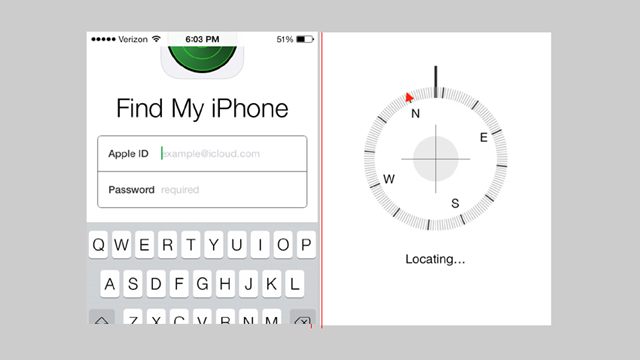
You’ll be prompted to enter your Apple ID and password. Afterwards, the app will begin locating all the Mac devices you’ve registered.
2. Retrieve Your Phone or Delete Contents
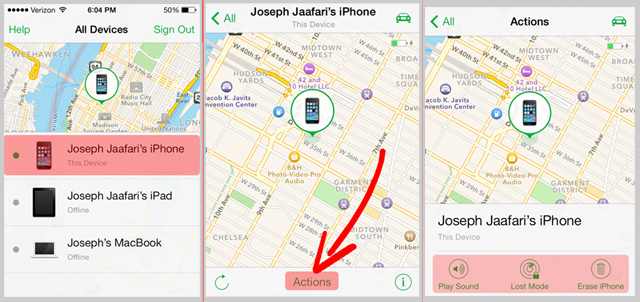
Select your iPhone, and if it’s turned on it will show the current GPS location of your phone. If it happens to be off, it will give you the last known location of your iPhone. From there, you can click on “PLAY SOUNDS” to have your phone set off a distress tone that will ring until someone answers it. “LOST MODE” lets you put in a contact number to show up on the lock screen. If all is lost, “ERASE iPHONE” will completely wipe the phone clean.
FIND YOUR PHONE ONLINE
1. Access Your iCloud Account

Go to your iCloud at www.icloud.com and type in your Apple ID and password.
2. Go Into the Find My iPhone Web App
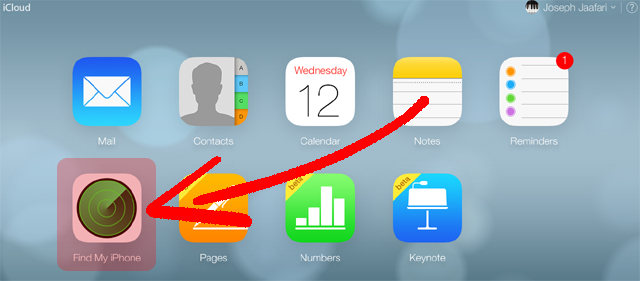
Click on the “Find My iPhone” icon and you’ll be asked to verify your identity by signing in with your password.
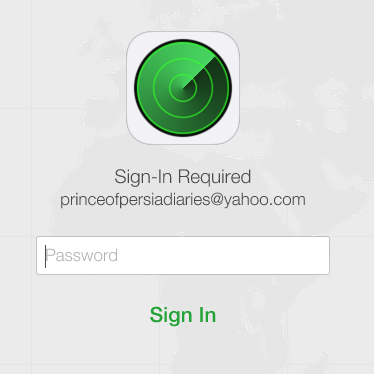
Click on “Sign In” after you’ve entered your password and you’ll be redirected to a map that shows the known locations of your mac devices.
3. Retrieve Your Phone or Delete Contents
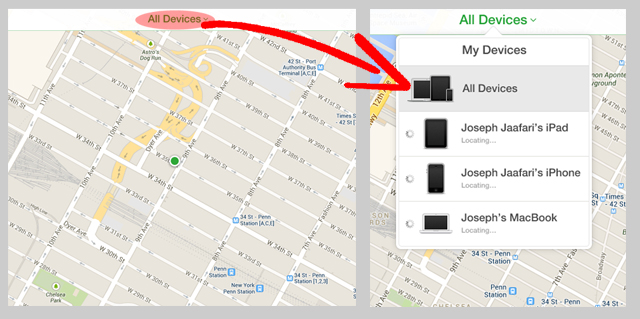
At the very top of the page, click on “All Devices.” A drop down will show up that shows all the known devices. Click on any device to see where it is located and if they are online or not. If they are not online, Find My iPhone will give you the last known location (pictured below).
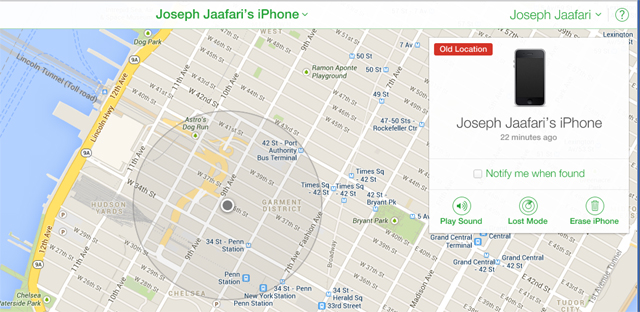
If your phone is turned on and connected to wifi or a cellular network, it will show the current GPS location of your device.
From there, you can click on “PLAY SOUNDS” to have your phone set off a distress tone that will ring until someone answers it.
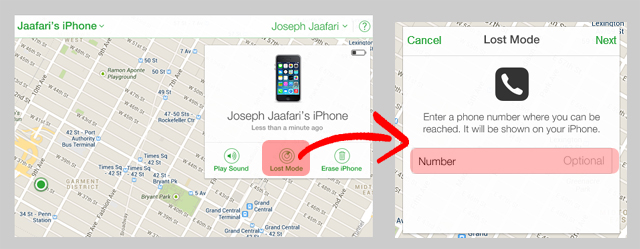
“LOST MODE” lets you put in a contact number to show up on the lock screen. If all is lost, “ERASE iPHONE” will completely wipe the phone clean.
