
(Apple)
iOS 8 Beta 4 is out. The first iOS 8 Beta was released mere weeks ago, on June 2. Unlike OS X Yosemite, there is no public beta program for iOS 8. However, you can still try iOS 8 before the public launch if you know where to look.
Want to get your hands on iOS 8 right now, without waiting for the official release later this year? Follow the steps below to get iOS 8 Beta 4 for your device.
1. Determine Whether You Actually Want iOS 8 Beta 4

(Apple)
There are some downsides to working with a Beta version of iOS in general, and the iOS 8 Beta 4 in particular. For one thing, the Bug Reporter app has been removed, making it a little more cumbersome to report issues.
Mac Rumors has a rundown of what’s included in Beta 3. New features include a redesigned Control Center and the introduction of a new Tips app. Beta 4 seems to be much more stable than Beta 1 or Beta 2 were, which is good news for Beta fans who got burned on earlier versions of iOS 8.
Check out the video above to see the iOS 8 Beta 4 version of talk-to-text in action.
The main feature in the iOS 8 Beta 4 that may not appeal seasoned iOS users is the Tips app. While the Tips app is handy new iOS newbies, it may not add anything to the iOS experience for those who know the OS intimately. The Tips app is a default iOS 8 app and cannot be uninstalled, according to MacRumors.
ZDNet offers rundown of the current state of the Tips app:
“In it’s first incarnation there are six tips included with the app:
Quickly respond to a notification – How to reply directly inside a notification
Notify me when there’s a reply – About Mail’s new notification feature for important emails
Hey, Siri – About Siri’s new, hands-free, voice activation feature
Send a spoken message – Messages’ new audio messaging feature
Quickly manage your mail – New swipe gestures to flag, mark read, and delete messages in Mail.app
Be in the shot – Camera’s new shutter timer”
One final note: not all iOS 8 Beta 4 features may work on your iOS device of choice. MacRumors notes that the iPhone 4s does not seem to be compatible with Handoff.
2. Create a Backup of Your iOS Device

(Apple)
As we’ve warned you in past articles about downloading Beta builds of iOS, installing an iOS 8 Beta build comes with some amount of risk. You could damage or brick your device.
Even public-ready versions of iOS can have unexpected issues: just take the recent case of iOS 7.1.1, which caused data loss for some unlucky users. Just to be safe, you should create both a fresh iCloud backup, as well as a manual backup. Make sure to make a note of your password if you are creating an encrypted backup.
3. Choose Your Path: Official iOS 8 Beta Download or Pirated iOS 8 Beta Download
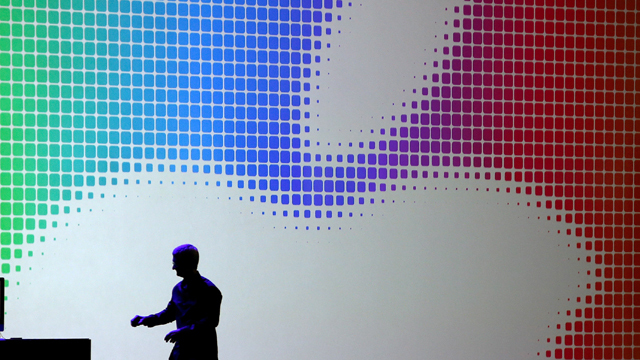
(Getty)
Here’s where things get tricky. The legit way to get iOS 8 Beta builds is to join Apple’s iOS developer program. Membership costs $99/year, and enrollment can take up to 24 hours to be activated. Once activated, simply log in at this Apple webpage to get started with iOS 8 Betas. Apple will walk you through the process in detail as you go along.
If you don’t have that kind of cash, there are torrent sites that can provide you with the files you’ll need to install iOS 8 Beta 4. Do note that tormenting is illegal is many jurisdictions, and torrent sites can also infect your computer or device with malware. Download illegally obtained iOS 8 Beta data at your own risk.
This can’t be stressed enough: CAREFUL RESEARCH is key to obtaining these programs. Occasionally, this software can be laced with harmful malware that can permanently damage your phone. Downloading the incorrect IPSW file is a possibility too. If you have a friend or family member who is experienced with torrent sites or installing iOS Beta builds, ask them for their advice. You can also search YouTube for videos that can provide more information or links.
4. Download the Correct ISPW File & Install It

(Getty)
Once you have found a reliable IPSW file, all that remains is the install process. Prior to installation, you will also want to fully charge your device, and keep it plugged into a power source during installation. This is because iOS installation can take a while to complete, and the process tends to drain the battery quickly.
To start the install, just open iTunes and choose “Restore your iPhone.” Mac users: hold down Alt/Option when clicking “Restore.” Windows users: hold the Shift key when clicking “Restore.”
Whether you go the legit or sneaky route to get iOS 8 Beta 4, enjoy the new features and watch out for unexpected bugs. The public release of iOS 8 is expected this fall, when Apple also debuts the latest version of the iPhone.


