
DSL Internet is on its way out of style but CenturyLink DSL is still the only option available in many rural areas. But just because your ISP has you in their pocket doesn’t mean you have to shell out a monthly fee to rent networking equipment. These are the best CenturyLink modems you can use to save on rental fees. Just don’t forget the WiFi router.

|
Amazon Customer Reviews
|
Price: $289.99 Shop at Amazon | Shop now Read our review |

|
Amazon Customer Reviews
|
Price: $91.97 Shop at Amazon | Shop now Read our review |

|
Amazon Customer Reviews
|
Price: $164.77 Shop at Amazon | Shop now Read our review |

|
Amazon Customer Reviews
|
Price: $139.99 Shop at Amazon | Shop now Read our review |
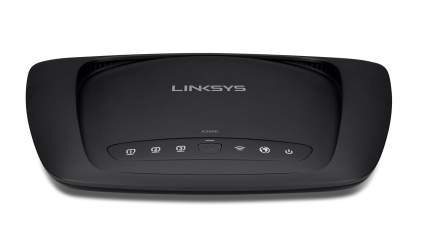
|
Amazon Customer Reviews
|
Price: $239.95 Shop at Amazon | Shop now Read our review |

|
Amazon Customer Reviews
|
Price: $422.49 Shop at Amazon | Shop now Read our review |

|
Amazon Customer Reviews
|
Price: $127.95 Shop at Amazon | Shop now Read our review |

|
Amazon Customer Reviews
|
Price: $169.99 Shop at Amazon | Shop now Read our review |

|
Amazon Customer Reviews
|
Price: $55.00 Shop at Amazon | Shop now Read our review |

|
Amazon Customer Reviews
|
Price: $71.00 Shop at Amazon | Shop now Read our review |
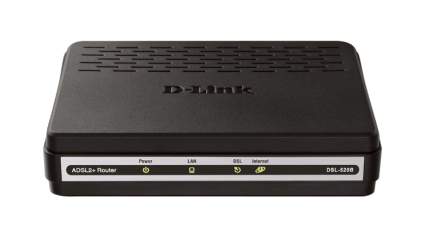
|
Amazon Customer Reviews
|
Price: $139.66 Shop at Amazon | Shop now Read our review |
-
1. EDITOR’S CHOICE: Actiontec C3000A Modem Router Combo
Pros:- High-Speed Performance
- Robust Security Features
- User-Friendly Interface
Cons:- Slightly More Expensive Option
- Large Unit Size
- Won't Work With Other ISPs If You Switch In the Future
The Actiontec C3000A modem combines state-of-the-art technology with a sleek and compact design. It is specifically designed to seamlessly integrate with CenturyLink’s network, providing you with a hassle-free setup process and reliable connectivity. Whether you’re a casual internet user or a heavy-duty streamer, this modem delivers exceptional performance to meet your needs.
Equipped with VDSL2 and ADSL2+ technologies, the C3000A modem ensures lightning-fast internet speeds, allowing you to enjoy seamless browsing, lag-free gaming, and smooth video streaming. It supports download speeds of up to 300 Mbps, making it ideal for bandwidth-intensive tasks like HD video streaming and large file downloads.
One of the standout features of the Actiontec C3000A modem is its advanced security protocols. With its built-in firewall and robust encryption, your network and sensitive information remain protected against potential threats. This ensures a safe and secure online experience for you and your family.
The C3000A modem also offers excellent coverage and range, thanks to its integrated 802.11ac Wi-Fi technology. This enables you to connect multiple devices simultaneously without compromising on performance. Say goodbye to dead zones and enjoy a seamless internet experience throughout your home or office.
The Actiontec C3000A modem comes with a user-friendly interface, allowing you to easily manage and customize your network settings. From parental controls to guest network access, you have full control over your network, ensuring a safe and tailored online environment.
The Actiontec C3000A modem is an exceptional choice for CenturyLink subscribers. With its advanced features, reliable performance, robust security, and user-friendly interface, it delivers a superior internet experience.
Find more EDITOR'S CHOICE: Actiontec C3000A information and reviews here.
-
2. ZyXEL C3000Z CenturyLink Modem Router
Pros:- Versatile functionality
- High-Speed Performance
- Advanced Security Features
Cons:- No USB port
- No auto-connect timeout control
- Wireless range could be better
The ZyXEL C3000Z combines the functionalities of a modem and a router into a single device, eliminating the need for separate units and reducing clutter. This streamlined design ensures a hassle-free setup process and saves valuable space in your home or office.
Equipped with VDSL2 and ADSL2+ technologies, the C3000Z modem router delivers impressive internet speeds, allowing you to enjoy smooth streaming, online gaming, and fast downloads. With support for bonded VDSL2, it enables even higher speeds for bandwidth-intensive activities. Whether you’re a casual internet user or a demanding power user, the C3000Z can handle your online needs with ease.
The C3000Z modem router also offers extensive coverage and range, thanks to its integrated dual-band Wi-Fi technology. With simultaneous 2.4 GHz and 5 GHz bands, you can connect multiple devices wirelessly without sacrificing performance. Say goodbye to dead zones and enjoy a seamless internet experience throughout your home or office.
One of the standout features of the ZyXEL C3000Z is its advanced security measures. It comes with a built-in firewall, VPN support, and robust encryption protocols to protect your network and sensitive information from potential threats. This ensures a secure online environment, safeguarding your data and privacy.
The C3000Z modem router also offers a user-friendly interface and intuitive controls, allowing you to easily manage and customize your network settings. From parental controls to Quality of Service (QoS) settings, you have full control over your network’s performance and access. The device also supports remote management, enabling you to monitor and control your network from anywhere.
Find more ZyXEL C1100z Modem Router information and reviews here.
-
3. CenturyLink Prism Technicolor C2100T Modem Router
Pros:- WPS button for easily connecting new devices
- TR-069 Remote Management offers easy tech support
- USB + 4 ethernet ports
Cons:- High price tag
- Not ADSL backward-compatible
- Wireless range could be better
The Prism Technicolor C2100T is a CenturyLink-branded modem that comes straight off the provider’s list of recommended equipment — and for good reason.
The C2100T has a number of user-friendly features that help automate setup and support. Its WPS button allows for quick connection to new devices without having to enter a password. It also supports TR-069 remote management, which allows for the company’s tech support team to easily access the information they need to assist you with issues.
In general, you shouldn’t run into too many problems with the C2100T, as it is a pretty capable modem-router. It supports bonded VDSL+ with one DSL line and two VOIP lines. It is not backward-compatible with ADSL, however. Its router is an N300 access point, which is fairly mediocre even though it is dual-band. Ultimately, if you have a bonded VDSL line, then you don’t have many other options.
There are four ethernet ports if you want to connect a wireless bridge and a USB 2.0 port if you want to attach a NAS device. This huge number of ports means that this bulky modem-router has a ton of LEDs on the front, so don’t install this too close to your bed or it might keep you up at night with its sickening green hue.
The C2100T checks all the boxes as far as its user capabilities, offering everything from forwards, to guest network setup, to IPV6 firewall support. It is somewhat expensive but if you have a high-speed bonded VDSL setup, this is one of the best ways to make use of it.
Find more CenturyLink Prism Technicolor C2100T Modem Router information and reviews here.
-
4. TP-Link Archer D9 AC1900 Modem Router
Pros:- 2 USB ports for NAS or FTP
- Dual-band AC1900 wireless provides high speeds and great range
- Included DSL line filter
Cons:- Runs warm
- Not compatible with VDSL
- Low 24 Mbps maximum downstream speed
If you are on a mid-to-low tier CenturyLink Internet plan that still uses ADSL2+, TP-Link’s Archer D9 AC1900 Modem Router is one of few combo units that will provide both a solid wireless range and top transfer speeds.
When it comes to the older ADSL2+ standard, transfer speed isn’t a huge obstacle, as the max rate at which signal can be sent to your home is only 24 Mbps.
While even low-end equipment can easily reach this speed, this leaves users left to struggle with mediocre wireless coverage throughout their homes.
The Archer D9 is the solution to this conundrum, its powerful AC signal will easily cover larger households. And when it comes to speed, this unit’s dual-band AC1900 wireless speeds is truly overkill for the setup it accommodates.
You will likely only see these higher speeds if you utilize its four ethernet ports for VLAN, or if you use its two USB ports for NAS purposes.
The Archer D9 does not have a phone port, but it comes with a DSL line filter for connecting a phone line to the same DSL jack.
This gateway offers other regular features for a device of its class, including a guest network, a built-in firewall, and a quick setup wizard software to help optimize performance.
Aside from running a little warm, there are no major downsides to using the Archer D9, except that it only works on weak ADSL2+ Internet.
But no laughing, city dwellers, a huge percentage of CenturyLink customers live more than a mile away from a DSLAM (a neighborhood node), and ADSL2+ is all they can get.
Find more TP-Link Archer D9 AC1900 Modem Router information and reviews here.
-
5. Linksys X2000 Wireless Modem Router
Pros:- N300 wireless with MIMO antenna provides solid range
- WPS button for easily connecting new devices
- Low price tag
Cons:- No USB port
- Non-gigabit ethernet ports
- Not compatible with VDSL
You may have noticed by now, but if you have the misfortune of being stuck with an ADSL2+ Internet connection, your wireless gateway’s range is far more important than its speed.
This is because your service acts as a bottleneck, hence why those who live in smaller homes might prefer the Linksys X2000 over our slightly more robust suggestions from Netgear.
This modem/router combo delivers more middle of the road wireless range, and can easily be found for under $100.
The X2000 has a built-in N300 router, which is on par with what a majority of ISPs will provide you as rental gear. Its range is nicely boosted thanks to an embedded MIMO antenna.
The modem portion of this device isn’t compatible with VDSL, so speed won’t be much of a concern. After all, ADSL services max out at 24 Mbps, well before your router will have to break a sweat.
Wired connections will be on the slower side as well, as the X2000’s three ethernet ports are fast ethernet rather than gigabit.
This gateway does not have a USB port either, so don’t count on being able to easily network a hard drive.
Ultimately, the most appealing element of this modem/router is its price tag. Its feature set still offers plenty for the casual user, so despite not having some more premium features, the X2000 is still a worthy pick.
Find more Linksys X2000 Wireless Modem Router information and reviews here.
-
6. Netgear Nighthawk D7000-100NAS Modem Router
Pros:- Dual-band AC1900 wireless provides great range
- USB support with cloud service
- VDSL2 compatible and ADSL2/2+ backwards compatible
Cons:- High price tag
- DSL filter required for telephone services
- Does not work with bonded VDSL
The Nighthawk series is Netgear’s fastest and most angular. Their D7000-100NAS represents the top of the line performance you can expect from a compatible CenturyLink modem router combo.
Though this device is not on the CenturyLink approved list, it has been confirmed by many users to work fine on even the fastest CenturyLink networks. Just make sure that your service isn’t on a bonded VDSL line.
This router supports VDSL2 while remaining backward compatible with ADSL2/2+ service. Its dual-band AC1900 wireless speeds far exceed the possible transfer speeds of either protocol, though, so there is no need to worry about performance with this behemoth.
Netgear’s proprietary Beamforming+ technology also helps deliver the best wireless coverage throughout your home.
You’ll have a strong wireless connection pretty much everywhere but inside your fridge.
The Nighthawk D7000 has a USB 3.0 port to connect a NAS device, which can also be synced with the ReadyCloud service.
This router even supports OpenVPN for easy remote access.
If you can look past the Nighthawk D7000’s hefty price tag, you will be able to set aside any worries about wireless speed or coverage. And if you use the Internet as much as I do, it is well worth the cost.
Find more Netgear Nighthawk D7000-100NAS Modem Router information and reviews here.
-
7. TRENDnet TEW-816DRM AC750 Modem Router
Pros:- Low price tag
- AC750 wireless provides solid range
- Reduced power consumption
Cons:- Not compatible with VDSL
- Non-gigabit ethernet ports
- DSL filter required for telephone services
TRENDnet’s TEW-722BRM modem/router is a fairly straightforward take on an ADSL2+ gateway that gets the job done for cheap.
This device is both a modem for mid-to-low tier CenturyLink connections and an AC750 router that can support a standard sized home.
Its wireless network is protected with multiple different encryption options. Standard features like a guest network and parental controls are available as well.
Setup is fairly easy when you follow the guided setup process, and adding new devices to your network is easy thanks to the included WPS button.
The TEW-816DRM has four ethernet ports, but they are not gigabit speed. It does not have any USB ports.
These shortcomings might frustrate users with advanced network setups, but for the price, there is little to complain about.
This unit even has some nice premium features like Dynamic DNS support and energy-saving GREENnet technology. When it comes down to it, this device proves that you can get some impressive performance out of a $70 wireless gateway.
Find more TRENDnet TEW-816DRM AC750 Modem Router information and reviews here.
-
8. CenturyLink ActionTec GT784WN Modem Router
Pros:- ADSL2/2+ backwards compatible
- 4 port switch and phone support
- WPS button for easily connecting new devices
Cons:- N-band wireless limits high speed plans
- So-so wireless range
- Not compatible with VDSL
ActionTec’s CenturyLink-branded GT784WN 2-in-1 modem router sets the bar for compatibility. This modem-router also provides an impressive list of extra features to further entice.
Despite its generic and boxy look, this wireless gateway is loaded with plenty of useful ports. It has both a DSL and phone port built right in, eliminating the need for an in-line DSL filter.
It is compatible with all versions of ADSL from the original protocol up to ADSL2+. It is not compatible with VDSL services,
Connecting new devices to your network can be as easy as the push of a button thanks to a Wi-Fi Protected Setup (WPS) button.
The GT784WN has four ethernet ports for wired connections. It is capable of handling more data transfer than CenturyLink Internet is capable of. It will easily reach the max ADSL2+ download speed of 24 Mbps.
It works with higher Internet speeds as well, but you simply won’t get them on a conventional DSL network.
the GT784WN offers a solid wireless range for the price, but if you live in a multi-story home, you may have a couple dead zones regardless of placement.
Remember, there is no shame in buying a wireless range extender with your modem/router, especially considering how few solid options exist for the outdated DSL service.
Find more CenturyLink ActionTec GT784WN Modem Router information and reviews here.
-
9. ZyXEL PK5001z CenturyLink Modem Router
Pros:- WPS button for easily connecting new devices
- Phone port
- VDSL2 compatible and ADSL2/2+ backwards compatible
Cons:- Wireless range could be better
- No auto-connect timeout control
- No USB port
The ZyXEL PK5001z might not be as feature-packed as the other device we reviewed from this Taiwanese networking titan, but this modem is a solid budget purchase that nearly matches the pricey C1100z in performance.
Both of these units have a built-in N300 wireless router, which is pretty solid considering that the PK5001z is half the price. This is on the lower end of the wireless signal strength spectrum but it is sufficient for basic use.
This modem-router supports both VDSL2 and ADSL2/2+ Internet, so you don’t have to worry about which version you need. The official CenturyLink branding brings peace of mind, as this is a unit that CenturyLink occasionally sells to vulnerable customers at an exorbitant cost.
The PK5001z is easy to set up thanks to a WPS button on the front and LED indicators to track which components are working properly. It has a phone port in addition to its DSL port, so you won’t need a splitter if you need a phone line in the same room as your modem.
This modem also has four ethernet ports on the rear. These are useful for establishing wired connections, something you may want to consider for devices that are out of signal range from the router.
Its user interface isn’t the most advanced, and power users will miss fancier features, namely guest networks. Other features like port forwarding and QoS are easy to set up. All in all, the PK5001z is a surprisingly capable way to get the most out of your CenturyLink Internet.
Find more ZyXEL PK5001z CenturyLink Modem Router information and reviews here.
-
10. Zoom Telephonics ADSL Modem Router 5790
Pros:- N300 wireless provides decent range
- Low price tag
- Included DSL line filter
Cons:- Not compatible with VDSL
- Non-gigabit ethernet ports
- Low 24 Mbps maximum downstream speed
Zoom Telephonics is another reliable networking company that provides networking equipment on a budget. The Zoom 5790 modem/router is available to CenturyLink customers on an ADSL network for a serious budget price.
This is not compatible with faster VDSL connections, even though its N300 router would perform adequately on either connection. It provides a solid wireless range, but its speed is inhibited by the limitations of this older DSL technology.
With four ethernet ports (non-gigabit, unfortunately), an included DSL line filter, and standard firewall technology, you should have a pretty solid idea of what this gateway offers without too much elaboration.
For a CenturyLink modem, this is about as basic as they come. But with an appealingly low price, it is a solid option for anybody stuck in a more dated CenturyLink market.
Find more Zoom Telephonics ADSL Modem Router 5790 information and reviews here.
-
11. D-Link DSL-520B N300 DSL Modem Router
Pros:- N300 wireless provides decent range
- Phone port
- Compact form factor
Cons:- Not compatible with VDSL
- Only one ethernet port
- No USB port
Though pretty much all of D-Link’s DSL routers are compatible with CenturyLink Internet, the D-Link DSL-520B is an excellent value at its current price.
Considering that this modem is used with an Internet protocol from the ’90s, it will only be as fast as your plan can provide for. This unit has an N300 router, which provides service to a medium-sized dwelling at most. It is easy to set up and manage thanks to a fairly simple UI.
The DSL-520B has a single DSL port and a single LAN port on its rear. It has an LED array on the front to help troubleshoot the different functions of this unit. All in all, it is a good pick if you are looking for a compact budget solution for DSL networking.
Find more D-Link DSL-520B N300 DSL Modem Router information and reviews here.
Can I Use My Own Router with CenturyLink?
Yes, you can use your own modem if you're switching to CenturyLink from another provider OR if you just want to use a better modem than what they provide.
Are CenturyLink Modems Good?
Yes, CenturyLink modems are good, but you do have to purchase or lease them in addition to your monthly bill. If you already have a compatible modem, you should use that to save some money.
CenturyLink Background
CenturyLink is the third largest telecommunications company in the United States, and it offers Internet services at a wide variety of speeds. The company has merged with smaller companies like Qwest and Embarq, offering either VDSL, ADSL, or fiber across all fifty states.
But no matter which service you use, this massive ISP acts like renting network equipment is still the norm. What they don't tell their customers (and honestly should) is that it is both easy and inexpensive to replace their rental gear with your own 2-in-1 unit. The average cost of a combo unit that serves as both a DSL modem and router is about $100. If you instead pay a rental fee of $10 per month, you'll be overpaying in under a year.
Setting up a new DSL modem is easy, too. All you have to do is plug your modem/router into the DSL line, switch it on, and open a web browser to start the process automatically. As for getting rid of your rental equipment, you simply call and ask for a pre-paid shipping label to return your rented CenturyLink gateway.
You can reference the CenturyLink Modem Compatibility Table to get started with a selection and tried and tested options. However, judging by the number of approved products that are no longer manufactured, CenturyLink hasn't updated this list in almost a decade.
That's why we did the hard work for you and researched the ten best gateways for CenturyLink DSL. Be mindful that whether you are on VDSL2 or legacy ADSL depends on which service is provided locally, and will be a determining factor in which modems will work for you.
If you are on CenturyLink fiber, you will need a special optical network terminal (ONT), which will be provided for you. In this case, you are best off simply purchasing one of the best AC routers instead. Whichever option you need, you'll find it among our top picks, which have been selected for their performance, features, and value combination.