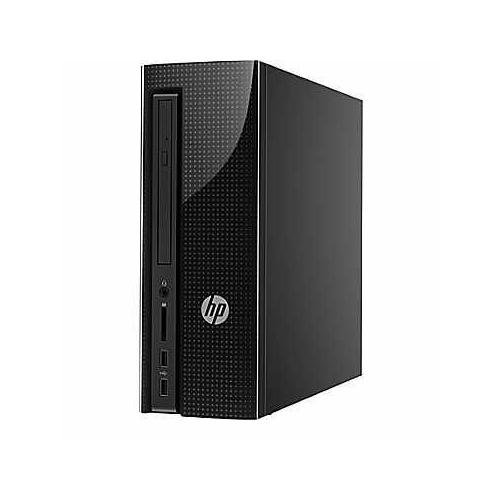There’s never been a better time to buy a PC for home use. On this list, we’ve included three types of PCs: Chromeboxes, Windows 10, and Macs. All of these types of computers are great for student and office use. Some of the PCs on this list are also good for other things like editing videos or playing games. In terms of price, getting a cheap, powerful computer has never been more in reach, even to the discerning buyer.
Some factors to consider when buying a PC include your budget, the kind of performance you’re looking for and which OS is best for you. Regarding budget, you can spend as little as $150 or so, but that will be getting minimal performance. If you need a powerful PC for doing many tasks at once, rendering large files, or editing video or audio, then you may want to opt for something more powerful. Finally, while Mac vs. PC is a long debate, starting from scratch, you’ll be fine to go either way. That said, if you are invested in either ecosystem, it’s usually best (and less time-consuming) to just stick with what works. Macs are generally more expensive for lower performance, however, Mac OSx is a great operating system that some find vastly superior to Windows. We’ll explain the Chromebox OS (Chrome OS) in our first item, but the long and short of it is that Chrome OS is an operating system that only consists of the Chrome browser and some basic file management capabilities.
All that out of the way, here’s the 10 best PCs for home from lowest to highest price.
1. Asus Chromebox M004U Mini PC
Processor / Passmark Speed Celeron 2955U / 1444 | RAM 2GB DDR3 | Graphics Card Integrated | Hard Drive 16GB SSD | Weight 1.3lbs |
While the notion of using only Chrome is out of question for some, this machine actually delivers a ton of value if you can get it all done in the cloud. Boasting a decent processor (at least for just running Chrome OS), enough RAM for a handful of Chrome tabs, and 16GB of hard drive space, no one will be blown away by its hardware. That said, if all you need to do is browse the web and use tools like Google Docs, Sheets, or Slides, then this may be a really nice shortcut into a cheap, simple computer. It’s fine for playing 1080P video and pretty much any student or office use as long as it can be done within the Google Chrome browser. It can’t play games and it’s not the fastest machine in the world, but if your expectations are in the right place, then this PC is just a plain great deal for the home user.
Price: $149.99
Buy the Asus Chromebox M004U Mini PC here.
Pros:
- Good value for the cost
- If you can deal with Chrome only
- Fanless PC, very quiet
- Can stream FHD (1080P) without any issues
- Generates very little heat
Cons:
- Limited to only using Chrome
- Can’t run normal Windows applications
- A few users had issues with spotty Wi-Fi
Find more Asus Chromebox M004U Mini PC information and reviews here.
2. HP 8300 Elite (Certified Refurbished)
Processor / Passmark Speed i5-3470 / 6636 | RAM 8GB DDR3 | Graphics Card Integrated | Hard Drive 500GB | Weight 17.1lbs | Extras DVD |
While getting a used PC can have a few drawbacks, namely the hard drive, this PC offers a lot of power and decent specs at such a low price, it’s hard not to include on almost every one of our computer round-ups. For a full Windows 10 computer at this price, it’s just a plain great deal. Here’s the caveats: it’s used so the actual physical unit may have some bruises, scratches, and other indications that people have owned it prior. Another flaw is that it uses a hard drive. Since these mechanical drives have moving parts, this just means that the PC is that much more at risk of a catastrophic HD failure. We strongly recommend you backup your data. One of the easiest ways to do this that I personally use is Backblaze.com. It’s $5 monthly and backs up your hard drive (and any external drives).
While this PC isn’t for everyone, for those who want a basic workstation great for home, student, or office use, it ticks all of the boxes.
Price: $189.89
Buy the HP 8300 Elite (Certified Refurbished) here.
Pros:
- Solid computer for normal use
- Hard drive has a good amount of space
- Great value for the cost
- If you’re looking to build a PC, this is a good starting point
Cons:
- Certified refurbished meaning it’s been used
- Used hard drives can be a dicey endeavor
- Lacks a graphic card
- No WiFi out of the box
Find more HP 8300 Elite (Certified Refurbished) information and reviews here.
3. HP Slimline 260
Processor / Passmark Speed i3-6100T / 4835 | RAM 8GB | Graphics Card Integrated | Hard Drive 1TB (7200RPM) | Weight 9.7lbs | Extras Dimensions: 3.94 x 15.89 x 12.59 in |
If you want a basic PC that isn’t as one note as a Chromebox, this HP Slimline drives a hard bargain that’s significantly more robust. Sure, the price is higher, but this is also a lot more PC. It boasts a full Windows 10 installation, plenty of RAM for multitasking, and a very decent i3 processor. Plus, if you’re one to have many files, its hard drive won’t let you down, with one terabyte of space. This PC is a great deal for those who want a full Windows installation, but don’t need anything fancy. This is a no compromises Windows 10 machine for people who just want to do home or office work (document creation) and also have the flexibility to do some multi-tasking.
Price: $418.99
Buy the HP Slimline 260 here.
Pros:
- DVD drive that can read and write/li>
- More powerful than smaller PCs, with Windows 10
- Good value
- Three USB 3.0 ports
Cons:
- Not as small as the other PCs
- Boot time can be a bit on the slow side
Find more HP Slimline 260 information and reviews here.
4. SkyTech ArchAngel
Processor / Passmark Speed FX-6300 / 8838 | RAM 8GB DDR3 | Graphics Card GTX 1050 Ti | Hard Drive 1TB HDD | Extras 24X DVD |
While the price ramps up a bit here, this Skytech Archangel boasts great looks and even better performance. It has a fast processor (almost twice the performance of the above model), a large hard drive, and a fast graphics card. If you’re looking for a home PC that will do more than the basics, this PC is capable of editing video, playing video games, and of course, being far more of a pleasure to work on than the above model. If you just need the basics, even this PC will be a bit overkill. If you want more cheap options, be sure to check out our Top 10 Best Computers Under $500.
Price: $679.99
Buy the SkyTech ArchAngel here.
Pros:
- 1 year warranty from manufacturer
- Attractive exterior
- Plays games at low to medium graphics quality
- Not a lot of bloatware on this system
- Solid power for the price
Cons:
- Configuration process can be time consuming
Find more SkyTech ArchAngel information and reviews here.
5. Intel NUC 7 – Windows 10 Mini PC (i7)
Processor / Passmark Speed i7-7567U / 6532 | RAM 8GB DDR4 | Graphics Card Integrated | Hard Drive 2TB (with Intel Optane) | Weight 2.9lbs |
For those who want a mini PC with a smaller form factor, this NUC 7 boasts an interesting array of features. It has a decent i7 processor, enough fast RAM for multitasking, and tons of space on its two terabyte hard drive. That said, it mainly is a machine that is good for its size. The Skytech is a better deal overall, unless you really want a small machine; many purchase this particular model to be able to stream media, generally in a situation where space is at a premium in the home entertainment center.
Price: $799
Buy the Intel NUC 7 – Windows 10 Mini PC (i7) here.
Pros:
- Solid business PC at a reasonable price
- Optane helps with fast loading of files
- Decent RAM For multitasking
- Good processor
- Enough space on data drive
- Tiny form factor
Cons:
- Pretty powerful, but it lacks a graphics card
- Can’t be used for gaming
- Price to performance could be better
Find more Intel NUC 7 – Windows 10 Mini PC (i7) information and reviews here.
6. Lenovo ThinkCentre M700 (Editor’s Choice)
Processor / Passmark Speed i7-6700 / 10014 | RAM 8GB | Graphics Card Integrated | Hard Drive 240GB SSD |
This Lenovo ThinkCentre M700 brings a lot to the table for its cost. For one, the i7 on this bad boy is very close to top of the line. Another huge performance perk here is its 240GB SSD. This allows for things on the PC to just plain move a lot faster. While that’s not a ton of space if you’re recording video, for instance, one can always purchase an external hard drive or something similar.
This PC is the editor’s choice because for most who just want to use their PC as a workstation, this PC will really deliver smoothly and with great performance. Having a fast processor isn’t necessary, but it is really nice. Having an SSD tends to make every aspect of using a computer more fast. While there are some trade-offs here, for most people, they won’t even be noticeable. This is a great PC for home use, but it’s not for gaming and there are some drawbacks to editing video on this PC (though it’s fine for 1080P editing). For most, however, this is a great, reliable computer that will more than fit the bill at a good price.
Price: $879.95
Buy the Lenovo ThinkCentre M700 here.
Pros:
- Six ports with Wi-fi out of the box
- Solid performance for the price
- Small form factor, with low power consumption
- Lenovo service for three years (on-site)
Cons:
- RAM is low, but it’s upgradable
- Low RAM means may struggle as a work station
Find more Lenovo ThinkCentre M700 information and reviews here.
7. Acer Aspire AIO
Processor / Passmark Speed i7-6700T | RAM 16GB DDR4 | Graphics Card Integrated | Hard Drive 2TB (5400RPM) | Display 23.8″ 1080P, IPS, Touch Screen | Extras DVD-RW, Webcam, Includes Wireless Keyboard & Mouse |
For those want an all-in-one solution, this Acer Aspire offers solid value at an affordable price. Boasting a robust 16GB of RAM for multitasking, a full HD display, and a large (but slow) 2 terabyte 5400RPM hard drive, this is a PC with really only one compromise. Having a slow hard drive means boot times can be long and transferring files can be time-consuming. That said, in every other department, this PC is a good deal. If you want an easy set-up and don’t need the snappiest performance out there, this PC offers good bang for the buck.
Price: $976.99
Buy the Acer Aspire AIO here.
Pros:
- Good value for the money
- Large drive for plenty of files with good RAM
- Solid for basic use
- Touch screen can be handy to some users
- DVD-RW drive is built in
Cons:
- Includes bloatware
- Hard drive is the biggest weakpoint
Find more Acer Aspire AIO information and reviews here.
8. Acer Predator Desktop
Processor / Passmark Speed i7-6700K at 4.0ghz | RAM 16GB DDR4 | Graphics Card GTX 1080 | Hard Drive 256GB SSD, 2TB HDD (7200 RPM) |
For those who want the best of the best, this Predator Desktop pulls zero punches. Boasting plenty of RAM, a very close to the top of the line processor, and pretty much the best graphics card on the market, this is the gaming PC that can do it all. With this kind of processing power, it can output to multiple displays, play modern games at high to ultra settings and it can do all of this with a fast SSD hard drive, and a large two terabyte data drive. Some other nice bonuses include a backlit keyboard and a cool exterior (if you’re into that look). If you need high-end performance, this PC brings it all to the table.
Price: $2120.38
Buy the Acer Predator Desktop here.
Pros:
- Can overclock right out of the box
- Graphics card truly does not get any better
- Processor is among the fastest on the market
- Plays modern video games at ultra to highest settings
- Superb for editing high resolution and 4K video
- Keyboard that it comes with is backlit for those nighttime sessions
Cons:
- RAM is upgrade-able, may come in handy for multitasking fans
- Overkill unless you’re gaming
Find more Acer Predator Desktop information and reviews here.
9. iMac Retina 4k 21.5″ (Certified Refurbished)
If you’re looking to get an Apple PC, this iMac brings a ton of power to the table. With a powerful graphics card, solid i5 processor, and stunning 5k display, the only real downside here is the high cost of over $3000. Of course, with Apple, you do get what you pay for unless you really need the top of the line performance. This PC can’t come close to the Predator desktop above in terms of raw performance, but that doesn’t mean it isn’t a great joy to use. Mac OSX is the most reliable and easy-to-use operating system. With great features like a robust app store and plenty of awesome, affordable Apple apps such as Final Cut and Logic Studio, there are plenty of reasons to go Mac. That said, if you’re willing to spend this much, you may want to investigate the PC below to see what else this kind of cash can buy you.
Price: $985
Buy the iMac Retina 5k 27″ here.
Pros:
- Mac OSx is considered to be among the most reliable operating systems ever created
- Display quality will blow most out of the water
- Stable, reliable OS
- Can edit 1080P footage
- If you’re looking to use Mac software, some of it is cheaper than PC (Final Cut Pro, for instance)
- Effortless setup
Cons:
- One can get much cheaper, faster components on a PC at the same price
Find more iMac Retina 5k 21.5″ information and reviews here.
10. ElukTronics Ultrawide All-in-one
Processor / Passmark Speed i7-7700K (4.2 – 4.5ghz) | RAM 32GB DDR4 | Graphics Card GTX 1080 | Hard Drive 1TB SSD (PCIe) + 2TB HDD | Display 3440 x 1440 Ultrawide |
This is one of the most powerful all-in-one PCs on the market. Boasting an extremely fast i7-7700K, an ungodly amount of RAM, and pretty much the most powerful graphics card one can buy, there’s really nothing this PC can’t do. Some special perks include its ultrawide display with its stunning 21:9 aspect ratio. People love this kind of display for playing first person shooters and other games, watching wide screen movies, and even for enhanced productivity. Another great aspect of this PC is its hard drives. It has a massive one terabyte SSD and a huge data drive, so it has enough room to accomplish virtually any task. The term “All-in-one” has never been more literal. This PC can do it all.
Price: $3599
Buy the ElukTronics Ultrawide All-in-one here.
Pros:
- Unreal display quality and immersion when gaming
- Top of the line performance in every way
- Keyboard is high quality and has a backlight
- Effortless setup
Cons:
- One could get a cheaper PC and just buy an ultrawide to save a few bucks
- Price to performance ratio could be better
Find more ElukTronics Ultrawide All-in-one information and reviews here.