
Bluetooth Padlocks are a fairly new addition to the smart home ecosystem, but they are indispensable for controlling who has access to sensitive areas in your home or office. Whether you’re limiting lab access to a select group of employees, or just looking for a more convenient way to access your gym locker, check out our picks for the best Bluetooth padlocks.
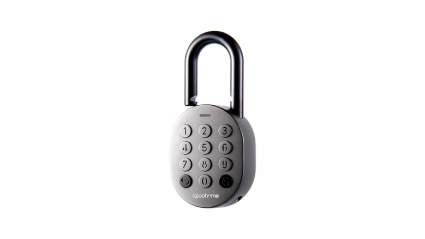
|
Amazon Customer Reviews
|
Price: $72.43 Shop at Amazon | Shop now Read our review |

|
Amazon Customer Reviews
|
Price: $39.80 Shop at Amazon | Shop now Read our review |

|
Amazon Customer Reviews
|
Price: $36.99 Shop at Amazon | Shop now Read our review |

|
Amazon Customer Reviews
|
Price: $124.99 Shop at Amazon | Shop now Read our review |

|
Amazon Customer Reviews
|
Price: $39.99 Shop at Amazon | Shop now Read our review |

|
Amazon Customer Reviews
|
Price: $28.89 Shop at Amazon | Shop now Read our review |

|
Amazon Customer Reviews
|
Price: $23.99 Shop at Amazon | Shop now Read our review |
-
1. Igloohome Smart Padlock
Pros:- Scheduled lock sharing and history
- Airbnb app integration
- Long battery life with jump-start
Cons:- You cannot remotely view access history
- No biometrics
- High price tag
The Igloohome Smart Padlock is a great choice if you are looking for a security method that is customizable.
Even ignoring all of its smart features, the Igloohome is a solid padlock. It has a hardened steel shackle that can be swapped out for larger shapes on their website. It also has durable weather-resistant construction that makes it suitable for the most rugged of uses.
If you don’t have your phone on you, then you can simply enter a customizable PIN code to open the lock up. This may seem low-tech compared to the biometric fingerprint scanners you find on other locks, but the Igloohome Padlock is designed so that it is easy as possible to remotely grant someone access.
Only the primary user needs to download the Igloohome Mobile app. From its menu, you can remotely send users PIN codes that are either one-time, duration based, recurring, or permanent. If the other person has the app, you can send them with AES encryption or even send a “Bluetooth key,” but if not, you can always just send them in a text.
You have the option to lock and unlock this device with your phone’s Bluetooth connection as well, but you can also disable that if you need to leave your phone in a locker at the gym. The app does track the lock’s access history but it only updates when you are in Bluetooth range. So no, you won’t get an instant alert if someone is trying to force entry or struggling with their PIN.
One neat feature is that the Igloohome Mobile app can sync with the Airbnb app to automatically generate new codes for guests. There is also a QR code on the lock itself that users can scan to automatically request access.
The Igloohome Bluetooth Padlock is powered by a CR2 battery, which can last up to one year depending on the frequency of use. The app will warn you when the battery is ready to be replaced but you can always emergency jump-start the lock using two exposed connectors to fit a 9V battery.
The Igloohome Bluetooth Padlock is still fairly new to the market, so we will be sure to update this review as more users give feedback on its different uses. For now, it is looking like a sure pick for anyone willing to pay the premium price tag.
Find more Igloohome Smart Padlock information and reviews here.
-
2. eGeeTouch Outdoor Smart Padlock
Pros:- Included NFC fob
- Long battery life
- Weather resistant
Cons:- No charging cable included
- Complicated setup
- Paid app required to pair more than 5 NFC fobs
The eGeeTouch Outdoor Smart Padlock supports up to five NFC fobs at once. However, the unit only comes with one.
So you’ll have to buy additional fobs if you want to buy in to this system. You can even add more than five if you are willing to upgrade to the paid version of the eGeeTouch Manager app. They are self-programmable and can easily be deleted from the app if lost or compromised.
The eGeeTouch padlock is a versatile security device that is tough enough to handle rugged climates and smart enough to handle multiple users.
Rather than have to memorize a code for this lock, you simply need to pair it with its included NFC fob for a reliable and convenient way to secure a gate, shed, toolbox, etc. You can also pair it with a smartphone or smartwatch but the customized fob system is a great way to not have to mess with finicky Bluetooth devices.
Of course, keeping track of several fobs is just as bad as keeping track of several keys, so many will probably prefer to use direct Bluetooth connection via their smartphone. The free version of the eGeeTouch Manager app provides all the main features you would want for Bluetooth entry, as the only feature behind the paywall is added NFC support.
With the app, you can manually or automatically lock/unlock the eGeeTouch padlock. You have to register your account with the company, as will any other user who wants to use a Bluetooth device on your lock. You can set specific users or fobs to have scheduled access to areas and view a history of which users accessed the lock at what times.
As far as build quality goes, the eGeeTouch is provably sturdy, especially the outdoor version that we recommend. It is large and durable enough to be used on fences, gates, sheds, and other large items. Keep in mind that there is a long-shackle version of this padlock available if the stock shackle doesn’t provide enough clearance.
The built-in battery is a major strong point of this lock, as it can hold a charge for up to two years. When it finally starts to run out, its LED will flash red, signaling that it’s time for you to plug it in via MicroUSB. This padlock doesn’t come with a charging cable, which is disappointing, but you should already have one or two extras laying around if you’re trying to build a smart home.
Find more eGeeTouch Outdoor Smart Padlock information and reviews here.
-
3. WGCC Bluetooth Padlock
Pros:- IP65 water-resistant
- HomeKit compatible for remote access
- Biometric lock holds 15 fingerprints
Cons:- Too small for large fences
- Low standby battery life
- App needlessly requires a username and password
This Bluetooth padlock is quite intuitive to setup and use. You will find many locks identical to this WGCC Bluetooth Padlock online but this company’s friendly and responsive support makes them the best choice for obtaining this OEM product.
All you need to do to connect this lock to your phone is to download the free NokeLock app, scan the QR code that came with your lock, and then you are are ready to pair via Bluetooth.
From the app, you can register up to 15 sets of fingerprints, which serve as the primary entry method for this electronic padlock. You can also provide remote access via the app, which allows you to do some neat tricks like set the padlock to open whenever you are within Bluetooth range.
One very helpful feature is that you can pair this lock with an Apple TV or HomePod then program it to Apple’s HomeKit. By connecting to one of these Wi-Fi enabled devices, you can even remotely unlock the WGCC Bluetooth padlock from anywhere you have mobile service.
The WGCC Bluetooth Padlock has a 130mAh battery, which allows it to sit in standby for up to one month before it needs to be recharged via its MicroUSB port. This is lower than average, which is a clear weak point for this lock. The app provides you a notification when your lock’s battery needs to be charged but if you miss it, you can easily plug in a charger where it hangs to get it to open. Just make sure you keep a power bank handy.
For as well as its electronic features work, a Bluetooth padlock is only useful as long as it can truly prevent intrusion. Thankfully, WGCC’s electronic padlock is IP65-rated for resistance to water and dust, so it will never short out because of moisture.
It has a boron shackle that cannot be easily cut or shimmed. This shackle is fairly small, though, so keep in mind that this lock is better suited for a locker or a toolbox rather than a fence or a shed.
Either way, its stainless steel casing protects the lock from brute force entry so you can definitely trust this lock with valuable items. It may be somewhat small but this lock delivers customizable security and ease of use all in one package.
Find more WGCC Bluetooth Padlock information and reviews here.
-
4. Master Lock 4401DLH Bluetooth Padlock
Pros:- Scheduled lock sharing and history
- Solid battery life
- Easy battery jumping
Cons:- Can be easily opened with brute force
- App requires a username and password for all users
- No biometrics
Master Lock has been synonymous with padlocks for the last century. Their 4401DLH Bluetooth Padlock shows that they have always stayed on top of the latest in security innovations.
It is shaped like a standard padlock but it is actually a secure device packed with smart features that make it great for shared use. This is the outdoor version of their Bluetooth padlock, which has a two-piece rubber weather cover but is not IP-rated. The outdoor version also has an extra-long shackle which makes it great for gates, sheds, garages, or tool chests. Much of this review could also be applied to the Master Lock 4400D, their indoor version.
Both versions of the lock have a genuine boron carbide shackle, which can’t easily be cut by standard bolt cutters. Unfortunately, the metal body isn’t particularly sturdy, as Bosnianbill from LockLab had no trouble brute-forcing the lock open. With that in mind, I want to take this chance to remind you that if someone really wants into your stuff, there is no foolproof way to stop them. Padlocks are meant to keep honest people honest and slow down thieves, so don’t let this shortcoming turn you off unless you’ve made some enemies in the past.
As for usability, the 4401DLH is simple to set up thanks to the Master Lock Vault eLocks app. The app allows you to easily modify your manual entry code or change the way your phone interacts with the lock. By default, the 4401DLH will unlock whenever your device connects to it via Bluetooth but you can also set it to locker mode, which then requires you to use the manual D-pad code.
The app also allows you to share scheduled use of the lock with guests or coworkers — provided they register an account first. It might seem tedious to make every user register a unique account but it is essential to ensure maximum security. Plus this allows the lock to record a history of who accessed the lock and when (including failed attempts). You can also share a temporary manual code.
A slew of negative reviews on its initial release made it apparent that the Master Lock wasn’t always as functional as it is now, but many of the issues that users were upset about seem to have been fixed over the few years since this product’s release.
The 4401DLH has an acceptable idle battery life, offering about 2 years of manual D-pad unlocking or about 4 months of Bluetooth unlocking. It is powered by a CR2 battery, which can only be removed if the lock is unlocked. Thankfully, the app will keep you informed of when your battery is about to die.
If the battery dies while the 4401DLH is locked, there is a port on the bottom where you can attach a 9V battery to essentially jump this padlock to power it back on.
The Master Lock 4401DLH may not be perfect but it is still one the best Bluetooth padlocks available until an updated version comes out.
Find more Master Lock 4401DLH Bluetooth Padlock information and reviews here.
-
5. Xiangge Combination Smart Padlock
Pros:- IP65 water-resistant
- Scheduled lock sharing and history
- Discreet design
Cons:- Low standby battery life
- Small number pad means PIN codes are less secure
- Can be easily opened with brute force
The Xiangge Combination Smart Padlock is a reliable security option that doesn’t draw attention to itself. Instead, it focuses on being as durable as any normal lock while housing electronic components that allow smartphone interaction.
The easiest way to open the lock is with the built-in PIN pad, which has rubberized buttons that are easy to press. The only problem is that the pad has just four numbers, which requires you to make a longer code if you want it to be even slightly challenging to guess. Of course, you could just use the Bluetooth unlocking capability of the app for your own needs while you leave guest users to struggle with long codes.
The free app makes it easy to generate and share new PIN codes. There is no way to share Bluetooth keys, however. The PIN codes can be set to one-time use, scheduled use, or permanent use, and the lock does locally maintain a log of which codes were used. You can then check the access history once you pair with it via Bluetooth again.
Looking at this lock from a build-quality standpoint, I have mixed feelings about it. It has a 300mAh rechargeable battery, which lasts for about a month before it needs recharging. You can extend this time using the power button to reduce standby energy consumption but if it dies while locked, there is a MicroUSB port right on it for a quick spot charge.
Its body is IP65-rated for water and dust resistance but it is only made from aluminum alloy, which could easily be broken through. The stainless steel shackle can’t be easily shimmed but it is thin enough that one could cut through it with a nice pair of bolt cutters.
When you consider the small number pad and thin shackle, it is clear that the Xiangge Smart Padlock is designed more to be convenient than secure. However, if you only need it for use with a small locker or something else that has a low risk of intrusion, then it gets the job done well enough.
Find more Xiangge Combination Smart Padlock information and reviews here.
-
6. SL Elite Smart Padlock
Pros:- Biometric lock holds 20 fingerprints
- Easy app-free setup
- IP66-rated
Cons:- No Bluetooth or app connectivity
- Cannot delete just one set of fingerprints
- No alternate entry methods
Setting up this padlock is incredibly easy even though the manual is full of broken English. The SL Elite Smart Padlock represents a different kind of electronic padlock that doesn’t use Bluetooth at all. Yes, I realize this somewhat betrays the premise of the list, but its biometric sensor makes it possible to make this padlock work for multiple users without having the added vulnerability of wireless communication.
Forgoing Bluetooth does mean that you lose the ability to adjust user permissions on the fly. It also means that there is no app for the SL Elite Smart Padlock to record access history. However, you can record up to 20 fingerprints, which is a very versatile feature.
Adding new fingerprints is a snap but keep in mind that if you have to delete all fingerprints and collect them anew if you ever need to delete just one. The sensor works in all directions and takes less than a second to unlock.
There are no alternate entry methods, so if the battery dies while the lock is engaged then you will have to recharge it before opening it. The onboard LED will flash red in advance of the battery dying but it has enough charge to last through 3,000 unlocks. That’s approximately a month of standby time.
When you consider how many complaints from other brands are specifically about their Bluetooth connectivity, it makes sense to avoid using wireless if you can get by with just this. It may not be as flexible as a full-on Bluetooth padlock but it still has a lot to offer over traditional locks.
Find more SL Elite Smart Padlock information and reviews here.
-
7. Dontz Smart Padlock
Pros:- Biometric lock holds 10 fingerprints
- Easy app-free setup
- Long battery life
Cons:- No Bluetooth
- No alternate entry methods
- Not weather-resistant
Setup is very quick since you don’t have to download an app or pair any devices. Simply follow the included prompts for entering your admin fingerprint. From there you can add up to nine more sets of prints.
The Dontz Smart Padlock is one more option for a lock that sports lots of modern features without the hassle of Bluetooth connectivity. A running theme of this list is that wireless connectivity carries both pros and cons, which is why it only seems fair to offer a couple of smart padlocks that don’t actually need Bluetooth to have smart functions.
To be clear, no Bluetooth means forgoing a lot of useful features, including the ability to remotely grant access to new users and the ability to view lock access history. It also means easier setup and fewer vulnerabilities since it can’t be hacked as easily. To that point, though, I wouldn’t worry about hacking to begin with as this lock is only large enough for a locker, suitcase, or a small cabinet.
It is well-built and seems fairly durable, yet its steel shackle could probably cut through with a large enough pair of bolt cutters. This has more to do with its size than its construction. The lock also isn’t weather-resistant, so I’m not sure how it would hold up in the rain.
As for its biometric sensor, it is sophisticated enough to work on a wet hand or from any angle. It opens in less than a second.
This padlock uses very little power in standby mode, so its 300mAh battery can last up to two years. When you finally do need to charge it, its LED will blink red to remind you to plug it in. It connects via MicroUSB.
If you need a small smart padlock to restrict access to a toolbox, cabinet, or another private space, the Dontz Smart Padlock is a great way to keep it secured on a budget.
Are Bluetooth Locks Secure?
Bluetooth locks were originally created for limited applications like rental properties and shared storage lockers. But now that smart locks are available to consumers for use on their sheds, gates, and toolboxes, one must question if the added complexity of a "wireless key" makes smart locks secure enough for primetime use.
Yes, there is warranted concern over Bluetooth tech from the cybersecurity industry, but the consensus from home security experts is that most Bluetooth locks are just as safe as a manual padlock.
In a recent article from LifeHacker, author Nick Douglas surveyed five security experts who more or less agreed that Bluetooth padlocks are appropriate for plenty of situations.
They also stress the importance of understanding the trade-offs of using electronic locks before you buy one yourself. One of these trade-offs is that Bluetooth communication adds a whole new layer of vulnerabilities that can be exploited by a potential crook.
However, most people aren't willing or capable of conducting such an elaborate exploit to get access to something that they could simply access with an angle grinder.
Another trade-off with smart locks is that they do require a battery, which has to be either be rechargeable or have an alternate jump-start method in case it dies while locked. For these minimal trade-offs, though, you get some considerable benefits.
The Benefit of Smart Locks
Smart locks can be set to open automatically whenever your Bluetooth device is in range. Of course, they also have more conventional methods of opening, like a biometric fingerprint sensor or a number pad.
Using these digital entry methods, you can share access with other users, either by generating trackable guest codes or issuing "digital keys" to other Bluetooth devices. This is helpful for limiting access to an area to just a few people or at certain hours of the day.
Ultimately, Bluetooth padlocks won't meet every user's needs and that is okay. They will still see increasing applications in the coming years, especially as house share services and conjoined workspaces grow more and more common.