
Nvidia
The newest generation of high-performance laptops has arrived. For the last year or so, the best graphics performance you could buy was an Nvidia GeForce RTX 2080. And while that was impressive, you can now get laptops with the RTX 3060 — the entry-level in the 3000 family of GeForce RTX graphics. These laptops represent a truly amazing value: Despite offering next-generation performance, they are inexpensive enough that you can get well-equipped laptops for well under $2000. And in some cases, for barely more than $1000.
Not surprisingly, most, if not all, of these machines are intended to be gaming laptops. That makes sense; the GeForce RTX 3060 is ideal for gaming as well as photo and video editing. These laptops tend to come with faster CPUs (they start with the Intel Core i7 rather than the i3 or i5), tend to have more substantial RAM and SSD storage, and almost without exception come with fast displays with high refresh rates. It’s hard to be disappointed with performance when you are choosing from among these laptops.
Right now, and probably for quite some time to come, laptops running the RTX 3060 will land in the sweet spot in the price/performance curve. You get next-gen performance, ray tracing support, and an incredible leap in performance over the RTX 2000 series of graphics cards — but at a veritable discount, since prices jump by about $500 to step up to the Nvidia GeForce RTX 3070 or RTX 3080. At the moment, there aren’t a lot of options, but that will change over time. Below, you’ll find all the fully-configured RTX 3060 laptops available on Amazon right now.

|
Amazon Customer Reviews
|
Price: $1,499.00 Shop at Amazon | Shop now Read our review |

|
Amazon Customer Reviews
|
Price: $1,449.00 Shop at Amazon | Shop now Read our review |
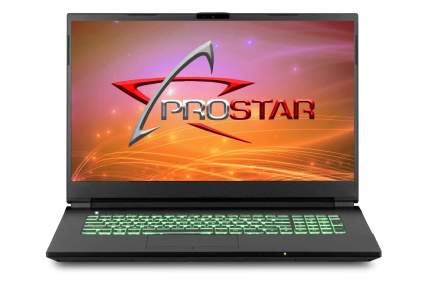
|
Amazon Customer Reviews
|
Price: $1,379.00 Shop at Amazon | Shop now Read our review |

|
Amazon Customer Reviews
|
Price: $1,049.00 Shop at Amazon | Shop now Read our review |
-
1. HIDevolution MSI GF65 Thin Laptop
Pros:- Excellent specs for the price
- Thin and light
- Fast 144Hz refresh rate
Cons:- Not a touchscreen
- Battery life is only about 5 hours
- No per-key lighting on keyboard
Processor Intel Core i7-10750H | RAM 32GB | Display 15.6 inches | GPU Nvidia GeForce RTX 3060 | Hard drive 1TB SSD | Dimensions 14.1 x 10 x 0.85 inches | Weight 4.1 pounds
It’s actually kind of amazing that you can get an Nvidia GeForce RTX 3060-based laptop for under $1500 these days, and the HIDevolution MSI GF65 Thin Laptop is a great example of just such a machine. This machine is a modified MSI GF65, upgraded by build-to-order vendor HIDevolution. It’s built on a new 10th generation Intel Core i7-10750H with 32GB RAM (upgraded by HIDevolution) and a 1TB SSD, and the 15.6-inch display has a fast, game-friendly 144Hz refresh rate.
Of course, the star of the show is the Nvidia GeForce RTX 3060 with Max-Q technology, which promises to deliver desktop-like performance on laptops. To keep the temperature manageable, the laptop features specialty Gelid GC Extreme thermal paste on both the CPU and graphics chipset, provided as part of the upgrade by HIDevolution.
The laptop is relatively thin (0.85 inches, or just under an inch thick) and just 4.1 pounds, though it’s packed with handy ports. You get 2 USB 3.2, 2 USB-C, and one HDMI and audio input. The keyboard is backlit, but does not feature per-key programmable lighting — but if you like red backlighting, you’ll love this moody keyboard. There are a lot of other things you don’t get in this laptop — biometric security, a media card slot, Ethernet port — but we should appreciate what is here, namely excellent performance at a reasonable price.
Find more HIDevolution MSI GF65 Thin Laptop information and reviews here.
-
2. Sager NP7858PQ Gaming Laptop
Pros:- Intel Core i7 and 32GB RAM
- Fast 144Hz refresh rate
- Lots of ports including Ethernet
Cons:- Laptop is a little bulky
- No per-key lighting on keyboard
- No biometric security
Processor Intel Core i9-10870HK | RAM 32GB | Display 15.6 inches | GPU Nvidia GeForce RTX 3060 | Hard drive 1TB SSD | Dimensions 14.2 x 10.2 x 1.1 inches | Weight 4.6 pounds
Sager isn’t a top-tier laptop brand, but the company makes competent portable computers that generally perform quite well. The Sager NP7858PQ Gaming Laptop is a system that might slide under your radar for that very reason, but you’d do well to consider it. After all, for less than $1500, you can get an Intel i7-10870H with 32GB RAM and a full terabyte SSD for storage — and, of course, the Nvidia GeForce RTX 3060 graphics chipset.
All that serves a 15.6-inch display with a thin bezel design around the top and sides, and the screen has a fast 144Hz refresh rate — excellent for gaming.
The illuminated keyboard doesn’t support per-key lighting — you get just a single zone, but you can customize the color, making the keyboard appear in any color of your choice.
The laptop exceeds an inch thick — just barely — but the extra thickness means the laptop has room for a full array of ports, including a media card reader and Ethernet port, along with USB (both USB-A and USB-C) and Ethernet. Sager also includes Wi-Fi 6.
Find more Sager NP7858PQ Gaming Laptop information and reviews here.
-
3. Prostar NH77DPQ Gaming Laptop
Pros:- Large 17.3-inch display
- Lots of configuration options
- Good selection of ports
Cons:- Only 16GB RAM and 500GB SSD
- No per-key lighting
- Somewhat bulky laptop
Processor Intel Core i7-10870H | RAM 16GB | Display 17.3 inches | GPU Nvidia GeForce RTX 3060 | Hard drive 500GB SSD | Dimensions 15.6 x 10.3 x 1.2 inches | Weight 5.51 pounds
Boutique laptop vendor Prostar has its own entry in the GeForce RTX 3060 laptop party. The Prostar NH77DPQ Gaming Laptop makes some interesting choices when it comes to specifications — thanks to the large display, for example, it would serve you well as a desktop replacement as well as a gaming laptop. This system started with an Intel Core i7-10870H and, unlike many laptops in this category that include 32GB RAM, this one has just 16GB. That’s probably fine unless you work with Adobe Photoshop or Premiere (or some other pro-level photo and video tools). It also has a 500GB SSD.
In exchange for the slightly more modest specs, the Nvidia GeForce RTX 3060 powers a large 17.3-inch display which runs at a 144Hz refresh rate. There are other configurations available on this Amazon page if you want a larger hard drive, more RAM, or both.
Prostar prides itself on shipping its laptops with no bloatware, so this laptop should come clean, with no junk to uninstall. That’s convenient, and the system also has a backlit keyboard, media card reader, USB (including one USB-C), Ethernet and HDMI. If there was one small quibble to be had, it’s that the ports are scattered seemingly at random on all three sides of the laptop.
Find more Prostar NH77DPQ Gaming Laptop information and reviews here.
-
4. CUK GF65 Thin by MSI Gaming Notebook
Pros:- Excellent specifications
- Lots of ports, including Ethernet and USB-C
- 144Hz refresh rate
Cons:- No per-key lighting
- No touchscreen
- No biometric security
Processor Intel Core i7-10750H | RAM 32GB | Display 15.6 inches | GPU Nvidia GeForce RTX 3060 | Hard drive 1TB SSD | Dimensions 14.1 x 10 x 0.85 inches | Weight 4.1 pounds
While far from overpriced, the CUK GF65 Thin by MSI Gaming Notebook is among the pricier GeForce RTX 3060 laptops for sale right now — though to be clear, this is still a good price for the power and performance you are getting. The laptop includes a new 10th generation Intel Core i7-10750H CPU with 32GB RAM and a generous 1GB SSD.
Paired with all that, you get a 15.6-inch display running at 144Hz. That’s an excellent match for the GeForce RTX 3060 graphics chipset. The keyboard is backlit, though it’s not per-key programmable. It has anti-ghosting technology, ideal for gaming. The MSI keeps things cool with a custom cooling system that includes six heat pipes to carry thermal energy away from both the CPU and GPU. When it comes to ports, there is a solid array of connections on board. There are USB-A and USB-C ports along with HDMI and even Ethernet.
Find more CUK GF65 Thin by MSI Gaming Notebook information and reviews here.
Why Choose the Nvidia GeForce RTX 3060
With the arrival of the RTX 3060, it's finally possible to get the next-generation 3000-series performance in an affordable package; RTX 3060-equipped laptops can clock in for $1500 or less. That's not surprising; believe it or not, the RTX 3060 costs the same as the previous-generation RTX 2080, and in fact matches or exceeds the performance of the RTX 3080 across the board at a fraction of the price.
It's important to note that the RTX 3060 isn't optimized for 4K video displays; if you want that, an Nvidia GeForce 3080 is a much better bet. That's why the RTX 3060 is typically paired with 144Hz full HD displays instead. And as an FHD graphics card, you'll get superb performance. Benchmarks show the ability to generate sustained 70 frames per second or more in common games.
Under the hood, the RTX 3060 is running Nvidia's Ampere GPU and has a massive 3840 unlocked CUDA cores -- surprisingly, more than the 3584 cores in the desktop version of the RTX 3060. All RTX 3060 configurations get 6GB GDDR6 memory.
Nvidia used to lean into using its Max-Q branding to indicate the GPU has a host of features designed to make it deliver desktop-like performance, but starting with the RTXC 3060, that's changing. Now, the Max-Q terminology is going away, and Nvidia is requiring laptop makers to be clear about the detailed specs the laptop's graphics subsystem offers -- details like clock speed and power consumption.