
Amazon
If you’re looking for the best 4K gaming laptops then you’ve come to the right place. Picking out a laptop isn’t the easiest thing in the world. There’s a ton of tech jargon and it’s often difficult to fight through all the buzzwords in order to see what it is you’re actually buying.
Don’t worry, though, we’re here to slice our way through the tech-speak and give you the facts you need to make an informed decision.
Also of Interest: Best Gaming Headphones Without a Mic

|
Amazon Customer Reviews
|
Price: $649.99 Shop at Amazon | Shop now Read our review |

|
Amazon Customer Reviews
|
Price: $1,499.99 Shop at Amazon | Shop now Read our review |

|
Amazon Customer Reviews
|
Price: $3,069.99 Shop at Amazon | Shop now Read our review |

|
Amazon Customer Reviews
|
Price: $3,170.86 Shop at Amazon | Shop now Read our review |

|
Amazon Customer Reviews
|
Price: $4,196.53 Shop at Amazon | Shop now Read our review |

|
Amazon Customer Reviews
|
Price: $3,570.87 Shop at Amazon | Shop now Read our review |

|
Amazon Customer Reviews
|
Price: $1,299.00 Shop at Amazon | Shop now Read our review |

|
Amazon Customer Reviews
|
Price: $1,799.99 Shop at Amazon | Shop now Read our review |

|
Amazon Customer Reviews
|
Price: $8,206.32 Shop at Amazon | Shop now Read our review |
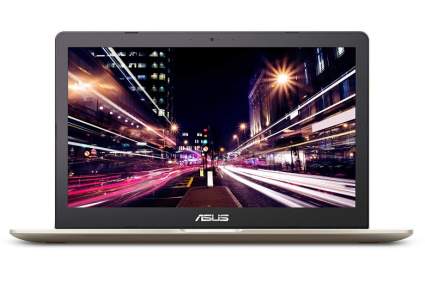
|
Amazon Customer Reviews
|
Price: $1,999.77 Shop at Amazon | Shop now Read our review |

|
Amazon Customer Reviews
|
Price: $2,359.99 Shop at Amazon | Shop now Read our review |
-
1. Alienware 17 R5
Pros:- Superb screen
- Crazy fast
- Massive SSD option
Cons:- "Rob a bank" kind of expensive
- 32GB RAM is less than the Titan
- Harder to justify the cost
To give you an idea of the power the Alienware 17 R5 possesses, Fortnite should be able to hit up to 200 frames-per-second.
On the RAM side of things, you’ve got 32GB of DDR4.
It’s a fantastic amount but still falls short of the MSI Titan’s 64GB, which, given the fact the Alienware 17 R5 is more expensive than the Titan, is worth keeping in mind.
Where this thing excels is in the SSD option. Specifically, you’ve got 2TB’s worth of SSD space.
In short, combine this with the 32GB of RAM, the latest i9 processor, and this thing is one of the fastest gaming laptops on the market.
On the visuals front, the NVIDIA GeForce GTX 1080 complete with G-Sync will look outstanding on the 4K UHD 17.3-inch screen.
You’ve also got a forward-mounted hinge, meaning you’ll never need to worry about snapping it half.
All in all, this 4K gaming laptop is one hell of a beast. If it’s speed you’re after, you’ll find it here. But is the extra cost justified when compared with the MSI Titan? It’s hard to say.
The choice is always yours, of course, but I recommend saving yourself the money and picking up the Titan instead.
-
2. MSI GE66 Raider
Pros:- Vivid colors
- Fast loading times
- Won't get outdated any time soon
Cons:- Fairly expensive
- Comes with Windows 10, which I like, but some users don't
- Aren't enough things wrong with it for me to come up with three cons
The MSI GE66 Raider is an absolute powerhouse. If you want your games to look the best they can, this is the one.
The Intel Core i9-11980HK paired with the insanely spacious 2TB SSD and 32GB of DDR4 RAM means loading times will be near non-existent.
If you’re not familiar with tech lingo, all of the above basically means it’s really freaking fast at everything.
On top of the speed, you’re also getting a crisp 15.6-inch, UHD 4K screen in a 16:9 ratio to make every game look the best it can, all with the NVIDIA GeForce RTX3080 bringing up the rear.
The backlit keyboard looks stunning in action, by the way.
If you’re after the best 4K gaming laptops, this has to be one to consider.
Granted this isn’t the cheapest laptop around, but if you’ve got the money to spare, you won’t find better.
-
3. Dell XPS 15 9570
Pros:- Affordable and still powerful enough
- Great screen
- Touchscreen
Cons:- Isn't as powerful as some of the high-end laptops on this list
- Graphics cards isn't super powerful (but is still perfectly fine!)
- Not everyone needs the touchscreen functionality
While the Dell XPS 15 9570 isn’t the most powerful gaming laptop on this list, there’s a decent amount of power there and it’s super affordable.
Okay, let’s kick things off with everything this laptop gets right.
In terms of processor, you get the Intel i7, which isn’t as fast as the i9 but is still a really fast processor.
You also get a 512GB SSD that’s guaranteed to help speed everything up when compared with a standard hard drive.
Combine all of the above with 16GB of RAM and in terms of loading up programs, you won’t be sitting around twiddling your thumbs for long.
Finally, the anti-reflective, 15.6-inch, 4K touchscreen is stunning.
So what does it get wrong? Well, nothing really, but…
The NVIDIA GeForce GTX 1050Ti isn’t the most powerful card on the market, neither is it one of the weakest.
Personally, I’d say it sits around the mid-range.
You’ll be able to play most games, but you may not be able to crank them up to full.
All in all, the Dell XPS 15 9570 is a great offering if you’re looking to save money on a mid-range machine that runs fast.
-
4. Razer Blade Pro 17 Gaming Laptop
Pros:- More affordable than others on this guide
- Stupidly Powerful
- SSDs make for faster load times
Cons:- RGB lighting is lush but not for everyone
- Still expensive (just not as much as others)
- Inclusion of the i9 would have been nice
The Razer Blade Pro 17 Gaming Laptop is another powerhouse, only at a lower price-point.
It’s a fair bit cheaper than the MSI Titan (understatement!).
That said, you are looking at a drop in power. Not a massive drop, of course, but it’s still a drop we need to unpack.
Instead of the i9 processor, the Razer Blade features the i7 – which in lamen’s terms, is around 10 to 15 percent slower.
It’s a noticeable difference, but not enough to be an issue. The i7 is still fast.
On the RAM side of things we’ve got 16GB and a delectable 1TB SSD. Those are some killer stats that are going to turn this laptop into a supercomputer before we even factor in the NVIDIA GeForce RTX 2080 Max-Q.
Not only is the Razer Blade Pro 17 more affordable than some of the others on this list, it’s got the power to back it up.
In terms of the screen, this beast boasts a 17.3-inch, 4K, 120Hz display. There’s always going to be an argument whether people can tell the difference between hertz, but if you’re after the best, and are paying for it, more is always better.
As you can probably guess, the Razer Blade Pro 17 is easily one of the best 4k gaming laptops, simply because it mixes affordability with high-power. Sure, an i9 would have been nice, but it’s simply not a good enough reason to avoid picking this beast up.
It’s also got an SD card reader, which is surprisingly handy.
-
5. ASUS ROG Zephyrus Duo
Pros:- Amazing specs
- Powerful
- Contains the graphics card everyone wants
Cons:- Very, very pricey
- RAM is great, but could be a little more modernized
- Again, pricey
The ASUS ROG Zephyrus Duo is pricey as heck, but man is it powerful.
For your processor, you’ve got the super-fast 5th Gen AMD Ryzen 9 5900HX processor – which is on-par with the MSI Titan and outperforms the Razer.
On the RAM side of things, we’ve got a beefy 32GB of GDDR6 with ROG Boost.
Adding to the speed is the 2TB RAID 0 SSD. This thing is a beast and is going to play a huge part in speeding things up. You’ll also struggle to fill this monster. In rough terms, you could fit 20 Warzones on it. Yeah, to say it’s spacious is an understatement.
On the graphics front, you’ve got the beastly NVIDIA GeForce RTX 3080.
While on the screen front, you’ve got a vivid 15.6-inch 4K 120Hz IPS Type Display (read: everything looks really pretty, yo!).
All are good specs, so it all comes down to how much you’re looking to spend.
Is this one of the best 4K gaming laptops? Again, it all comes down to your budget.
If, as the opener says, it’s complete and unrivaled power you’re after, this is it.
Also, if it’s gaming you’re after, be sure to check out our guide to the best Arcade1up cabinets.
-
6. GIGABYTE AERO 17 HDR XD
Pros:- Very affordable power
- Decent specs
- Decent screen
Cons:- Isn't the greatest specs on this list
- NVIDIA GeForce RTX 3070 is good, but not isn't top of the line anymore
- Very plain style shell
The GIGABYTE AERO 17 HDR XD is mid-range power at a mid-range cost.
This thing has serious speed thanks to the i7 processor and the 16GB of RAM.
Other more expensive laptops leave those specs in the dust, but this is a mid-range laptop and should be treated as such.
Those specs can play games, they just won’t look the best they can. That’s the compromise of the vastly lower price-point.
Elsewhere you’ve got a 1TB SSD, which is a solid amount. Ideally, you’d want a 2TB SSD, but again, this isn’t a top of the line gaming laptop, so it’s worth tempering expectations and understanding this thing can go, but isn’t going to match laptops that cost double the price.
The 17.3-inch screen is around two-inches larger than the higher-priced laptops on this list, which come it at around 15.6-inches. That’s the upside of going for mid-range. You normally get a slightly bigger screen.
Rather than repeat the same phrase several times over, let’s get into the nuts and bolts of the situation. The AERO 17 is a mid-range laptop, and with the decrease in price, sacrifices must be made. Namely, it’s the specs – less SSD space, and less RAM.
That said, the specs reflect the cost, and for this price, this is a stellar gaming laptop option.
-
7. Lenovo Yoga 720 2-in-1
Pros:- Perfect for 4K Movies
- Decent power
- Sleek design
- Super affordable
Cons:- Isn't anywhere near the most powerful laptop on this list
- The 2-in-1 feature isn't for everyone
- Touchscreens eat more battery
The Lenovo Yoga 720 2-in-1 is great if you’re planning on using it to watch movies or YouTube videos.
The 4K UHD IPS touchscreen can be pushed further back than conventional laptops, making it stand up on its own while you watch 4K films.
The laptop touchscreen is a point of contention. They have been known to slow down laptops and they use more battery.
That said, with the i7 processor, 16GB of RAM, and the 512GB SSD, the slow down shouldn’t be too much of an issue.
On the gaming side of things, the NVIDIA GeForce GTX 1050 is a capable graphics card but, when combined with the above specs, lacks the power of the more expensive laptops on this list.
That’s not to say you can’t play the latest games on this much more affordable option, it just isn’t going to hit the highs of the MSI Titan or the Alienware 17 R5.
But, and here’s the most important factor, this laptop is much, much cheaper.
It all comes down to how much you’d like to spend versus how much power you really need.
-
8. ASUS ZenBook Pro 15
Pros:- Affordabel
- Super fast
- Sleek black shell
Cons:- Mid-range graphics card (which is fine!)
- No other color options
- SSD is just about enough space
The ASUS ZenBook Pro 15 is a bit of a mix that results in a mid-range price.
In terms of power, you’ve got the latest i9 processor paired with a 512GB SSD. This is one fast laptop which when paired with the 16GB of RAM is going to run like a dream.
So, what’s the catch? That’d be the GeForce 1050 Ti, which is an entry-level graphics card.
Your games will look great on medium settings (depending on the game, of course, lower-spec games will run on high). But, it all depends if you want to go with medium if you’re diving into 4K gaming.
It’s worth having a think about. At this price, this is a killer laptop that’s fast and will have crisp visuals. What it all comes down to is how much you want to spend. If you’ve budgeted $2,000, then this is one of the better options.
As for the 4K screen, you’re getting 15.6-inches, which is pretty much the industry standard when it comes to the more affordable 4K laptops.
If you care more about speed than spending a small fortune, the ASUS ZenBook Pro 15 is the one for you.
-
9. MSI P65 Creator-1084
Pros:- More affordable
- Killer SSD
- VR ready
Cons:- Not many color options
- Lacks the power of the super gaming laptops on this list
- VR ready isn't for everyone
The MSI Creator is a solid choice if you’re after style and mid-range power.
This is all subjective, but in terms of pure visuals, the MSI Creator stands out. It’s ultra-thin as well as ultra-light, meaning this one isn’t going to weigh you down should you want to work (or game) in your local Starbucks.
But looks aren’t all this thing has going for it. Inside you’ll meet the i7 processor, which is around 10 percent slower than the most-recent i9, a massive 32GB of RAM – all of which sits alongside a colossal 1TB SSD.
That 1TB SSD is enough to sing home about. 1TB is the sweet spot when it comes to gaming, and with the latest Call Of Duty Modern Warfare wanting to take up 100GB, you can see why 1TB is enviable.
As is the case with the laptops on this list, you’re getting a 4K UHD screen which measures 15.6-inches.
On the graphics front, we’ve got the GeForce RTX 2060, a solid mid-range graphics card which is almost certainly responsible for the lower price point.
If you’re not looking to spend the highs of the MSI Titan, the MSI Creator is a good mix of price vs power.
-
10. ASUS VivoBook Pro 15 Touchscreen Laptop
Pros:- Super cheap
- Great entry point to play the latest games
- Sleek design
Cons:- Other laptops on this list are more powerful
- 256GB SSD is going to fill up fast
- I'd opt for the GeForce GTX 1050 Ti over the GeForce GTX 1050
The ASUS VivoBook Pro 15 Touchscreen Laptop is another affordable gaming laptop for those looking to game at the lower end of the scale.
As with most of the laptops on this list, you get the Intel Core i7 processor and 16GB of RAM.
That essentially matches the other cheaper option on this list, the Dell XPS 15.
You also get a gorgeous 15.6-inch screen capable of 4K, which also doubles up as a touchscreen.
Again, this matches the Dell XPS 15, and the difference in screen quality will come down to preference.
Moving on to the graphics card, you get the NVIDIA GTX 1050, which isn’t as powerful as the Dell XPS’s NVIDIA GeForce GTX 1050Ti but the difference isn’t enough of an issue to worry.
In short, there isn’t enough of a difference between the ASUS VivoBook and the Dell XPS. So why is the Dell laptop more expensive? The SSD.
While the Dell laptop comes with a 512GB SSD, the ASUS VivoBook comes equipped with just a 256GB SSD.
Both will, very broadly speaking, grant similar results, albeit the VIvibook won’t be able to hold as many games on the SSD.
Personally, I’d go with the Dell XPS because I despise loading times, but if you’re strapped for cash, there’s nothing wrong with opting for the AUS VivoBook instead.
-
11. HP OMEN 17t
Pros:- Really fast
- Great screen options
- Great SSD and HDD
Cons:- Graphics card could be better (but is still good!)
- Cost, while cheaper than others, is still expensive
- Vaguely looks like a Bat-tank
The HP OMEN 17t is a great mid-range gaming laptop.
32GB of RAM paired with the super fast i9 processor (which is around 10 percent faster than the latest i7 model) means this thing will run like a dream.
Factor in the NVIDIA GeForce RTX 2080 and this thing will look incredible.
The 17.3-inch 4K IPS anti-glare WLED-backlit screen is gorgeous and sure to lead to a high level of crispness.
Elsewhere, this monster comes with a 2TB HDD and 2TB SSD, adding even more speed to load times.
The HP OMEN is the best of both worlds. The price sits neatly in the middle of this list as do the specs.
While it may lack the visual fidelity of the more pricier options, this thing will produce some killer gaming experiences.
Need help picking out a laptop? Here's all the info you need to consider.
Consider the Hard Drive If You're After Speed
First things first some of the jargon you need to know. SSD means solid-state drive, HDD means hard drive, while SSHD means solid-state hybrid drive. Yes, the jargon is mind-numbing and confusing, but if you can remember those acronyms, you should be good to go.
Each of those acronyms corresponds to a different type of hard-drive (the part of a laptop data is stored on). The HDD is your standard hard-drive; high capacity but that's about it. A solid-state drive helps data load faster but sacrifices capacity. And a solid-state hybrid drive combines the two into one disk.
Basically, the tree of tech goes: SSDs are better than SSHDs which are better than HDDs. It's more complex than that, but for simplicity's sake, just remember that tree.
Also Factor in RAM
If you're looking for the best gaming experience, it's worth keeping in mind the more RAM the better. Also if you can afford the Intel Core i9 over the i7, I'd suggest going with the former for a boost of around 10 to 15 percent in processing speed (and avoid the i5 if gaming is your priority).
Best Gaming Laptop 2022
With the latest Intel Core i9, a delicious 1TB SSD and 1TB HDD, and 64GB of DDR4 RAM, the MSI Titan wins almost every race.
Pair that with a stunning 17.3-inch 4K screen and it's a laptop you can only dream of.
There is, of course, the Alienware Laptop at the top of this list, but given the extra cost involved and the fact it has less RAM than the Titan, the choice between the two is pretty clear in my eyes.
Best Gaming Laptop Under $1000
Not everyone wants to spend a small fortune on a laptop. If you're budget-conscious, we've got some advice below.
First things first, if you're picking up a gaming laptop under $1000 in 2022, you're going to be dropping both visuals and a lot of speed. That said, the cost-effective nature of budget laptops can make them more appealing.
Personally, I'd go with the MSI GF63. It's 1080p rather than 4K, and in terms of raw power, you're getting a modest 8GB of RAM, an i7 processor, along with a 512 SSD.
As always, the SSD is going to speed things up drastically. Just keep in mind, because of the size of the SSD, you're going to need to be uninstalling games you aren't playing to fit the latest titles on.
Although, it's worth keeping in mind 512GB is much more manageable than a 256GB SSD.
Also, I mentioned about dropping 4K in place of 1080p, which is understandable given the price difference, but you still get a fairly spacious 15.6-inch screen, which is no 17-incher, but - again - two-inches less for a lower price isn't bad at all.
Is 4K Worth it?
In a word, yes.
Remember the jump from standard definition to high definition? 4K is similar to that. Once you start playing 4K videos or 4K-supported games, the difference is crystal clear, and you'll grumble about having to go back to boring 1080p.
Of course, one of the great things about gaming in 4K is you're going to get more usage out of 4K. There's only so many 4K movies you can watch, and as streaming platforms are still playing catch up, 4K gaming is currently a better investment than spending $10,000 on a top of the line 4K tv.
Best 17-inch 4k Gaming Laptop
It's not really that simple, but if you're after a definitive quick answer, then it's the Alienware 17, MSI Titan, ASUS ROG, HP Omen, and Dell XPS, all of which are on this list above.
The reason I say it's not that simple is that specs are more important than screen size. If you're after just a 17-inch 4k laptop, then any of the above will fill that. But, the Dell XPS is much less powerful than the other four, so it's worth balancing power with screen size.
If you're asking which is the best 17-inch 4k laptop and the most powerful, now we're talking.
That'd be the MSI Titan or the Alienware 17. Both are 17.3-inch screens and in terms of being able to run everything on its highest settings, those are two 4K laptops that'll demolish the competition.
Best 4K Gaming Laptop
Again, I hate giving you a cop-out answer, but I'd much rather pair the right info to the right buyer. "Best" is subjective, and "best" doesn't factor in your budget. Plus when it comes to laptops, you need to have all the info prior to hitting that purchase button.
If you've got money to burn, by all means go with the Alienware 17 or the MSI Titan. They are the best on this list, no doubt. But not everyone is able to drop several thousand on a gaming laptop.
So, let's break it down by different budgets. The above covers a no-limit budget, but if you're after something in the mid-range, I'd suggest the Razor Blade or ASUS ROG.
Moving further through the price ladder, a great entry-level option is the ASUS ZenBook. It's much cheaper than the others on this list, is super fast, 4K, but lacks the graphical horsepower of the pricier options.
As I say, I hate having to give such a long-winded answer, but telling someone looking for a cheap laptop to go buy the MSI Titan isn't fair. If you've got a budget, it's there for a reason, and I'm not here to trick people into buying stuff they don't need.
So in short, this guide has something for every kind of budget. It all just depends on how much you're looking to spend.
Best Affordable Premium Gaming Mouse?
If you're after a high-end gaming mouse that isn't going to break the bank, let me introduce you to the HyperX Pulsefire Dart.
With a battery life of up to 50 hours, this mouse isn't going to cut out during a match. HyperX actually sells a Wireless Charger to go alongside the mouse (and other QI-compatible devices), so when you're done, just place it on the pad and it'll charge. Simple.
I've been playing with the Pulsefire Dart and I absolutely love it. It's responsive, and I couldn't notice any latency issues despite it being wireless.
You can even customize the lights on the mouse via the free NGenuity software, which also loads on the latest firmware as they're released.
Honestly, at this price point, you won't find a better wireless mouse that's as responsive as the Pulsefire Dart.
One High-End Gaming Headset You Need to Check Out
While I've already run through the best high-end gaming headsets in another article if it's the best you're after you need to check out the Hyper-X Cloud Mix.
This is a Hi-Res certified headset. What does that mean? It's essentially a sign of being able to reproduce the highest level of music possible.
Although I don't believe people can naturally tell the difference between a high-quality track and Hi-Res, every song played through this headset sounds incredible. The highs and lows are clear and the bass is punchy without being too skull-rattling.
Also, you can detach the mic, meaning you can wear these outside without looking like a fool.
When it comes to gaming, everything is crystal clear. My kid actually commented once on how he can tell the difference when I'm playing with him on mic and when his friends with rubbish $20 mics are.
In Closing
With all that 'highly interesting' stuff out of the way, we've picked the very best laptops available to grab right now, ranging from absolute beasts capable of running most games on the highest settings to the more affordable, but lesser-powered machines that can still run the latest releases.