
Buying a PC for video editing is affordable and simple with our guide. These PCs run the gamut from 1080P editing machine to monstrous 4K visual effect capable tower. For the most part, one can edit 4K footage on any PC on this list, but it will be considerably smoother and more enjoyable on a more powerful machine.
Some factors to consider when purchasing a PC for video editing are what kind of footage you’re editing, how often, and whether or not you need a very powerful graphics card. For instance, if most of the time you are editing 1080P footage, it will be fine to go with a PC lower on our list. However, if you’d like to future-proof your PC for 4K footage, or you often edit this kind of footage, it will be best to opt with a model in the middle or bottom of the list. Also, if you often use applications like Adobe After Effects or other graphically intensive software, you may want to opt for something with a more powerful graphics card to ensure a smooth and fast experience.
All that out of the way, here are the best computers for video editing.

|
Amazon Customer Reviews
|
Price: $299.00 Shop at Amazon | Shop now Read our review |

|
Amazon Customer Reviews
|
Price: $1,474.99 Shop at Amazon | Shop now Read our review |
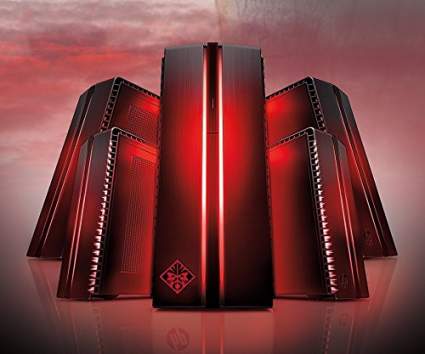
|
Amazon Customer Reviews
|
Price: $649.88 Shop at Amazon | Shop now Read our review |

|
|
Price: No price available Shop now at Amazon | Shop now Read our review |

|
Amazon Customer Reviews
|
Price: $1,648.03 Shop at Amazon | Shop now Read our review |

|
Amazon Customer Reviews
|
Price: $3,999.99 Shop at Amazon | Shop now Read our review |

|
Amazon Customer Reviews
|
Price: $1,380.00 Shop at Amazon | Shop now Read our review |

|
Amazon Customer Reviews
|
Price: $716.85 Shop at Amazon | Shop now Read our review |

|
Amazon Customer Reviews
|
Price: $599.99 Shop at Amazon | Shop now Read our review |
-
1. CyberPower PC BattleBox (Editor’s Choice)
Pros:- Built-in disk drive
- Excellent specs for the price
- Can handle any kind of footage (4k, 1080P) well
- Liquid cooling (also helps with temperature of the room)
- Ethernet and Wi-Fi built-in
Cons:- Maybe overkill unless you’re editing 4K footage
- SSD could be bigger, but most editors edit off external HDD
- Keyboard isn't the best
Processor i7-7700K (4.2 – 4.5ghz) | RAM 16GB RAM | Display None | Graphics Card GTX 1070 | Hard Disk 120GB SSD, 2TB 7200 RPM |
This CyberPowerPC boasts superb specs at an amazing price. With a near top of the line GTX 1070, a fast 120GB hard drive (only big enough for the OS, but still), and a top of the line i7-7700K processor, this is a quad core PC that won’t struggle with any task. There’s no kind of footage it can’t handle. Plus, it’ll be formidable with visual effects work. However, if this is your bread and butter, you may want to spend more on a GTX 1080 system. For the vast majority of users, however, there’s simply no need to spend more. THis computer rocks and it’s the editor’s choice because there’s no task it can’t handle and its price is great.
Find more CyberPower PC BattleBox information and reviews here.
-
2. CUK HP Omen 17
Pros:- Three year limited CUK warranty
- Unreal specs comparable to a great desktop
- High resolution screen makes editing and previewing 4K footage doable
- Tons of RAM for fast processing and big projects
- Great multi-tasking machine
Cons:- Processor is as good as it gets for laptops, but desktop processors outpace it
- Can't upgrade
- Big
Processor i7-8750H | RAM 16GB | Display 17.3″ 4K | Graphics Card GTX 1060 (6GB) | Hard Disk 250GB NVME SSD, 1TB HDD
This PC offers a ton of bang for the back with formidable specs. The biggest perk here is this computer’s amazing 4K screen. While editing in 4K is a struggle for many PCs, this computer is easily up to the task with its top of the line mobile processor, the 7700HQ, snappy SSD, and most important, 32GB of RAM. For those who need a 4K workflow that’s fast and easy, this PC is up to the task. Plus, having 512GB of SSD storage sure is nice, even if it probably won’t be enough for more than a handful of projects (external drive needed!). There’s really nothing not to like here. This is a PC that delivers on every level.
-
3. HP Omen 870 Desktop
Pros:- Monstrous performance
- Can edit 4K easily and play modern games at highest possible settings
- Enormous RAM capacity for multitasking and fast processing
- Huge data drive of three terabytes
- Quiet operation
Cons:- Overkill for most users
- 1060, not 1080 GTX
- Big
Processor i5-7400 | RAM 16GB DDR4 | Display None | Graphics Card GTX 1060 | Hard Disk 128GB SSD + 1TB (7200RPM) |
This Omen is an absolute beast. It boasts a hugely powerful i5-7400 processor, a ton of RAM, a fast SSD with a big data drive of three terabytes, and a GTX 1080, pretty much the top of the line for graphics card. This is a great PC if you want to buy one thing and nothing else. It’s fully ready to go. While three terabytes can go quicker than expected for some professionals, for most people, it’s a great amount of space for tons of footage. This is a great solution for those who want a very powerful computer at a good price and don’t want to do any further configuring of options.
-
4. 15″ Macbook Pro Laptop
Price: No price availablePros:- Most reliable operating system
- Solid performance
- Retina screen makes editing 4K palpable (though not pixel accurate)
- Large SSD for plenty of capacity
- Touchbar is handy to some users
- Superb display quality
Cons:- Can’t be upgraded
- Price to performance is much worse than a PC
- Requires USB-C adapters
Processor 2.9GHZ i7 | RAM 16GB DDR3 | Display 2880 x 1800 (Retina) | Graphics Card Radeon Pro 560 – 4GB | Hard Disk 512GB SSD |
The newest Macbook Pro boasts price to performance that is middle (as usual) for Macs, but of course, there is an aspect to performance beyond just specs and that is reliability. Macs are great computers because they last longer and crash less. This is the premium one pays for. Should you choose to go this route, this is a fine PC for 1080P video editing and it’s even acceptable for some visual effects work, but it’s nowhere near a PC that’s even one third in price. The RX 560 is less powerful than a GTX 1050. That said, everything else here is good to go. This is a great PC with a stunning display, but with Macs you’re paying more for style and reliability than performance.
Find more 15″ Macbook Pro Laptop information and reviews here.
-
5. iMac Retina 5k 27″
Pros:- OSX is most reliable operating system
- Outstanding screen quality
- Extremely stable
- Great for 1080p or small to medium 4K projects
- Final Cut Pro is more affordable than Premiere Pro and use by many professionals
- Easy to setup
Cons:- Bad price to performance ratio
- Not a laptop
- Not easily upgradeable
Processor i5 – 3.4ghz | RAM 8GB | Display 5K IPS | Graphics Card Radeon Pro 570 4GB | Hard Disk 1TB Fusion Drive
This iMac offers similar performance to the Macbook Pro, but the screen is somehow even better than almost anything else out there. Apple one-ups their competition by providing a display that is essentially, totally non-standard. If you’re really into the screen, then the iMac’s price-to-performance isn’t as bad as it seems. A similar display for a PC can run upwards of $1,000, such as this Dell Model ($1375, used). Beyond this, however, this Mac is really only good for 1080P and basic 4K work. The graphics card is only marginally better than the Macbook Pros and the processor is in the same ballpark as the i7-7700HQ (the iMac’s is an i5, but desktop processors are faster). With only one terabyte of data storage, it doesn’t have a ton of space, but it should be fine for some time at least. All in all, this iMac is a tough sell, but if you’re a Mac fan and want an amazing screen, it will deliver on expectations.
-
6. ElukTronics Ultrawide All-in-one
Pros:- Stunning ultrawide display
- Excellent performance
- Includes backlit keyboard
- Easy to set up, all-in-one solution
Cons:- Could hook up HP Omen 870 to ultrawide monitor for better performance and a similar set up
- Price to performance is only decent
- Not easy to upgrade
Processor i7-7700K (4.2 – 4.5ghz) | RAM 32GB DDR4 | Display 3440 x 1440 Ultrawide | Graphics Card GTX 1080 | Hard Disk 1TB SSD (PCIe) + 2TB HDD |
This PC may be the most expensive on our list, but compared to the Macs, the price-to-performance isn’t nearly as bad. First of all, a 3440 x 1440 screen (as is this one) typically runs around $1,000. Beyond this, the specs are nothing to scoff at, with a blazing fast i7-7700K processor, a solid amount of RAM and a GTX 1080, there’s nothing this PC can’t do. Well, except one thing, it can’t actually display 4K footage as is. Ultrawide screens like this are used by games, and for editing, they do make for a nice work space, but if you need to see your 4K footage in 4K, this just won’t do that. That said, many filmmakers like to shoot anamorphic or in 21:9, and this display does offer a stunning view of those kinds of shots. In terms of video editing, this is a machine for someone who drinks a very specific cup of tea, or is only shooting 1080P and can put the extra screen real estate to good use.
Find more ElukTronics Ultrawide All-in-one information and reviews here.
-
7. Acer Helios 300 Laptop
Pros:- Up to 7 hours of battery life with casual use
- Excellent specs and performance for the price
- Great RAM and solid processor
- Robust graphics card mean this is viably a desktop PC as well, just attach an external monitor
- Backlit keyboard
- Good for editing 1080p or 4K footage (but cannot preview 4K on this display)
Cons:- Processor is the only bottleneck
- Screen is on the dim side
- Can't upgrade in the future
Processor i7-7700HQ (2.8 – 3.5GHZ) | RAM 16GB DDR4 | Display 1080P IPS, 15.6″ | Graphics Card GTX 1060 – 6GB | Hard Disk 256GB SSD |
The Helios 300 is making quite a buzz with its outstanding performance and specs at such a great price. It has a very powerful graphics card, a large amount of RAM, and a solid processor. This PC has only two flaws for video editors, one is fairly easy to remedy and that’s its relatively small hard drive that’s only 256GB. This drive, however, is fully upgradeable and one can easily add an external hard drive. The other problem bothers some people, but for most isn’t a huge issue; its display is a bit on the dim side. Beyond this, this PC offers the best bang for the buck in the entire PC market right now. Plus, with a GTX 1060, if you have this at home, you can easily plug one (or two) other monitors and won’t even begin to strain the graphics card. It’s a beast on every level.
Find more Acer Helios 300 Laptop information and reviews here.
-
8. iBUYPOWER Elite
Pros:- Affordable and fast enough for 1080p editing
- Plenty of USB 3.0 ports (6)
- 1 year warranty from manufacturer
- Can run most modern games at medium and high settings
Cons:- Can edit 4K but not comfortably or smoothly
- No optical drive
- Keyboard isn't mechanical
Processor iAMD Ryzen 7 1800x | RAM 16GB DDR4 | Display None | Graphics Card AMD Radeon RX 580 4GB | Hard Disk 120GB SSD, 1TB 7200 RPM |
For just a bit more money, this iBuyPower PC adds a much better processor, faster RAM (DDR4), an SSD that’s big enough for the operating system (which generally helps with overall system performance), and a great graphics card, the Radeon RX 580. If you’re doing more 1080P editing of straightforward video and not using software that is able to leverage the GPU, this computer will definitely run faster for most applications on account of its faster processor and RAM. Overall, it’s a better PC and this will affect the quality of some games and specialized applications. For more general editing, however, having a faster processor is always better. Most of video exporting is done with the processor, however, when PCs have a MUCH faster GPU the effect becomes pronounced. This is a great PC for 4K video editing, but if you’re a professional it may be worth investing in something more portable or with a better processor; the Ryzen 7 in this case is only at the bare minimum.
Find more iBuyPower Elite Desktop information and reviews here.
-
9. SkyTech Archangel Desktop
Pros:- Upgradeable RAM and graphics card
- Great for 1080p editing
- Great value with solid specs
- Attractive case
- Windows 10 Pro for the best experience
Cons:- Will struggle with 4K editing
- For some, will be worth spending $50 more on model below
- Looks Video Gamey
Processor FX-6300 | RAM 8GB DDR3 | Display None | Graphics Card GTX 1050Ti | Hard Disk 1TB 7200RPM |
With a decent processor and solid graphics card, this PC may be cheap, but it’s great for 1080P editing and to some extent, doing visual effects with software like After Effects. While the RAM could be bigger (don’t worry, it’s upgradeable) and the processor isn’t the best, it’s more than up to the task. Plus, with a one terabyte HDD, this computer may not be as snappy as others, but one won’t be left wanting for more space. This is a great PC for the money.
Find more SkyTech Archangel Desktop information and reviews here.
See Also: