
Microsoft’s Xbox One is an all-in-one gaming device that plays it’s part in several different areas – gaming, TV, music, livestreaming, social media etc.
If you were lucky enough to get yourself one, then we’re pretty sure you’re having the time of your life with games like Dead Rising 3, Ryse: Son of Rome, Killer Instinct and Titanfall. You want your Xbox One to last you until the next Xbox, right? Then make sure you know about the Xbox One’s common hardware/software issues and what it takes to get theme fixed.
Fixya, one of the leading product Q&A destinations for web and mobile, listed the most common problems they’re always getting troubleshooting requests for:
1. Kinect – 30%
2. Console Turning Off – 25%
3. Audio/Sounds – 15%
4. Disc Drive – 10%
5. Other – 20%
Xbox One users also reported the biggest issue they’re running into:
The Xbox One users are struggling most with a feature originally meant to set itself apart from the rest, the Kinect – whether that is commands not being recognized, the motion sensor technology malfunctioning or the Kinect simply not responding.
Now that you know what common problems the Xbox One experiences, it’s time to figure out what it takes to solve these issues when they arrive on your console.
Kinect
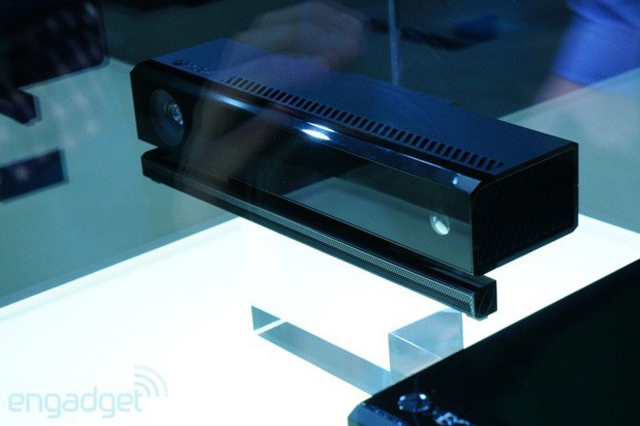
The Kinect is a wonderful piece of technology that allows user to give commands to their device and play supported games via motion tracking and voice commands. This feature is a major selling point of the Xbox One, but unfortunately some issues have cropped up for users when attempting to use it. The most common problem associated with the Kinect is that sometimes it simply does not work properly—whether that is voice commands not being recognized, the motion sensor technology malfunctioning, or games that leverage Kinect for in-game play not being able to be played because of these issues. Plain and simple – if you’re playing a game that requires Kinect, and your Kinect isn’t working, then obviously that game becomes unplayable.
For Kinect issues, there are a couple of options for users:
– Make sure your Kinect is plugged in properly.
– Do a reset of your Xbox One by turning off the system for two minutes, unplugging all of the cords associated with the device, and then plugging it back in.
– Make sure your Kinect settings are up to date and compatible with what you are trying to do with it.
– Contact Microsoft customer service and order a replacement Kinect.
Comments
Xbox One: The Most Common Console Problems & How to Fix Them