Console Turning Off
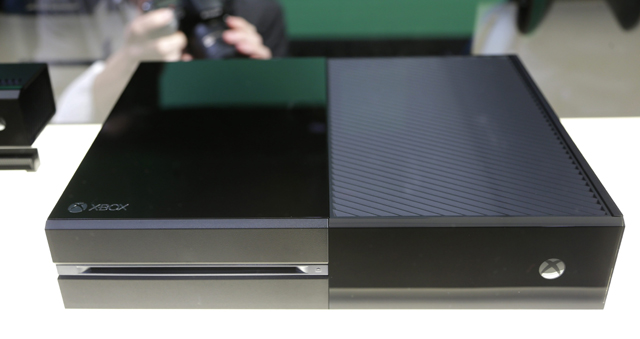
Users are reporting that their console will sometime power off during use and/or be unable to be turned on at all when attempting to boot up. If users encounter this more than a handful of times in a two-day period this essentially renders the system useless considering they aren’t able to play or use it for its broad range of entertainment purposes.
For a console turning off or can’t be turned on, there are a couple of options for users:
– Check to see if your console is overheating, as the Xbox One should provide a warning notification if it is shutting down to prevent hardware damage. Don’t play the system for a minimum of two hours if you receive this message.
– Put the system in a more open area with proper ventilation and/or placing a fan next to the system that will help reduce heat.
– Ensure that the power supply light is a constant color and not flickering and/or not present.
– Do a reset of your Xbox One by turning off the Xbox One for two minutes, unplugging all of the cords associated with the device, and then plugging it back in.
– Ensure that the internal fan in the device is running—you should be able to hear it when using the system.
– Plug your power cord into a different outlet and/or use a power grid when using the system.
– Contact Microsoft customer service.
Comments
Xbox One: The Most Common Console Problems & How to Fix Them