Apple CEO Tim Cook announced at WWDC 2013 as OS X Mavericks for a possible fall release. Here are five fast facts you need to know.
1.Multiple Tabs Can Be Open On A Finder

To help with search, multi-taskers can have windows drawn together in the same tab. Tags are added to documents to help with search in finder and iCloud. This is going to be a big help for organization. More than one tag can be added to help with search and narrow down where documents are located.
2.It Has A Powerful New Multiple Display Feature That Can Be Shared With Apple TV

The best part of this new detail for OS X is that an Apple TV can be used as a fully powered computer. It can share all the same functions and is meant to support full-screen apps.
3.Safari Overhaul Features Includes Power Reduction By 72%
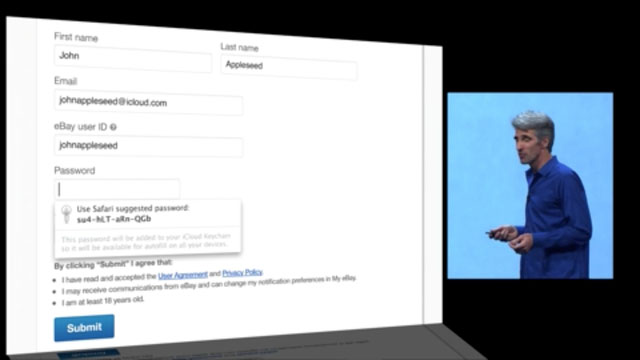
Safari adds shared links to articles that people you follow on twitter and social media have shared. iCloud Keychain helps saves passwords over devices. iOS Push Notifications from Apps on your Mac allow the update of Apps in background and gives the ability to respond to texts or email right from notifications. New smart technologies help reduce power consumption by 72% to allow the computer to run faster. Safari has a new sidebar to help users go back to bookmarks and saved reading lists.
4.New Map App Can Send Directions From Computer To Phones

With the ability for seamless communication, devices can send directions through the iCloud. After unlocking the phone, you are brought directly to the navigation screen. Calendar App syncs up with this by giving real time notifications on the time it’ll take to reach an appointment.
5.iBooks Comes To Macs

Textbooks arrive with interactive features like taking notes set alongside the sidebar. From the notes taken, study cards can be incorporated into the side.
Comments
OS X Mavericks Features At WWDC 2013: 5 Fast Facts You Need To Know