
The most recent update for iOS 7, Beta 3, was released yesterday to much aplomb. Critics and tech bloggers are already raving about the newest operating system update, but how can you get it? Here’s how to download iOS 7 Beta 3 for your iPhone 5, 4S and 4.
If you downloaded any of the previous of iOS 7, the update is incredibly easy. All you need to do is go the Settings app, go to General, and tap “Software Update.” That should spur the phone to recognize the new software update. All you need to do to download it is connect it to a power source and make sure your wi-fi connection is enabled.
It’s a little bit harder for those who haven’t downloaded iOS 7 Beta 1 or Beta 2, but it’s not impossible.
1. Download the (Correct) IPSW
So, there are two ways to download the iOS 7 Beta 3 IPSW file: either through Apple or through torrent sites.
Apple’s developer program costs $99 per year, but is the legal and official way to download iOS 7 prior to the official public release, set for “sometime this fall,” as Apple executives put it.
Torrenting can be considered illegal, depending on where you live, but do so at your own risk. We obviously won’t link to any torrent files here, but a quick search on any torrent sites should garner some results.

But, be careful: there is an increase chance that torrent IPSW files could have malware which can potentially brick your phone. In addition, there’s a possibility that the torrent IPSW file can be an incorrect file. Always check the comments section and ratings for the file before you download the torrent.
2. Install the IPSW File
Here’s what we wrote when the iOS 7 Beta 2 came out for the iPad. The process is exactly the same.
You have to connect your [iPhone] to your computer and open up iTunes, where you should see a button that says “Check For Updates.” Hold “Option” and click on Check for Updates (if you’re using Windows, it’s shift+click). Find the IPSW file, double click and the process should start automatically.
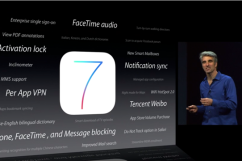

Comments
iOS 7 Beta 3 Download for iPhone 5, 4S & 4