Rodrigo Perez, a soldier stationed in the Canary Islands has discovered a glaring security flaw with iOS 7. Through the control panel, a quick few swipes and clicks will give ANYONE easy access to iPhones. Here is how you can avoid this:
1. Go To Control Center
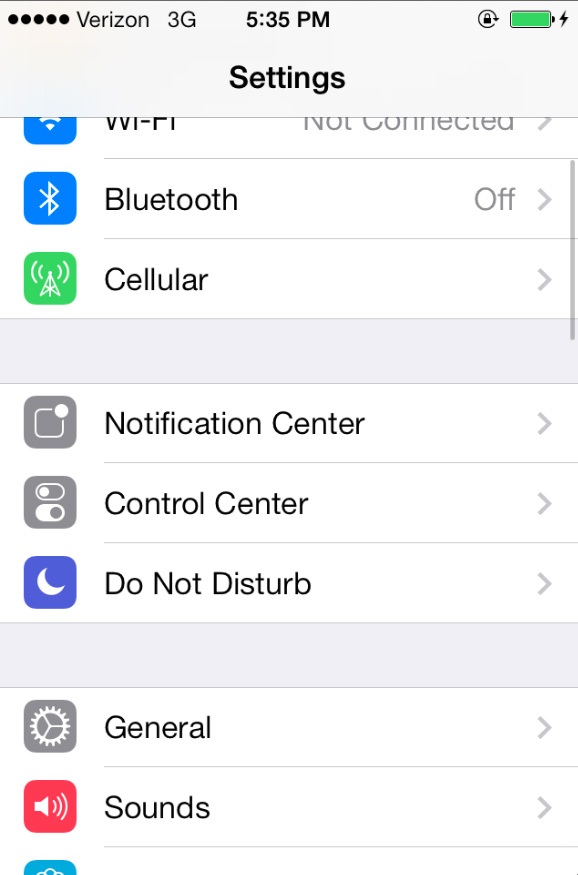
The process is very basic. Go to Control Center in Settings. Perez points out in his video that the flaw can be accessed by swiping up on the lock screen and bringing up Control Panel. Heading into the control center while the phone is unlocked will lead you to two choices.
2. Switch Off Access On Lock Screen & Access Within Apps
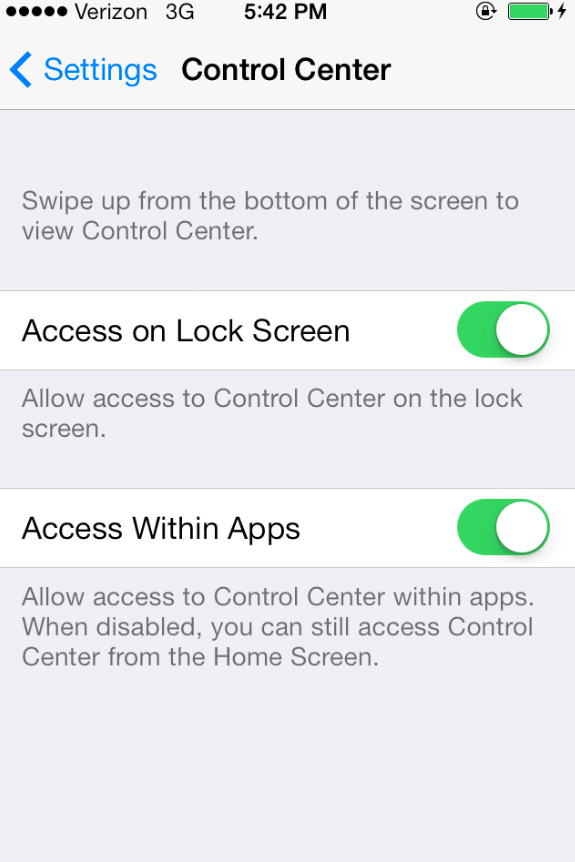
Once you enter control center, you will be given two prompts: Access On Lock Screen & Access With Apps. Swipe both to the left and you immediately have removed the risk of this glitch. After I closed out these functions, I attempted it on my phone and it worked. This makes it impossible for hijackers to explore your phone, try your apps and see your pictures.
Although this was a minor problem, users are fortunate that they can solve the problem quickly. Leave us a comment if you notice anything else odd or glitchy.

Comments
iOS 7: How To Fix The Control Panel Bug For iPhones