Since Google released the Google Cast SDK, developers are now building Chomecast support into their apps. In the past few weeks we’ve seen plenty of apps being updated with Chromecast support. Here’s a list of the top 5 best apps for your Chromecast.
1. AllCast
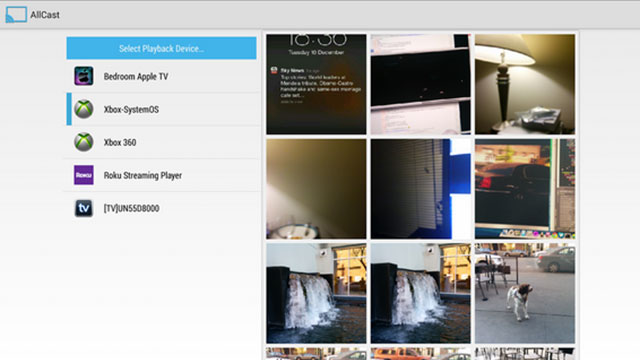
It didn’t take long for AllCast to support Chromecast after Google released the Google Cast SDK. AllCast lets users stream music, photos and videos from their Android device to Chromecast, Apple TV and Xbox. The free version of AllCast offers users 1 minute viewing limit on pictures and video, while the premium version removes the viewing limit.You can download AllCast from the Google Play Store here.
2. Pandora
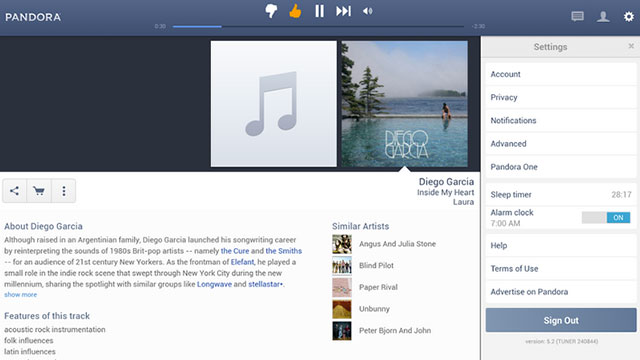
By using an Android smartphone or tablet as a remote control, users can stream their favorite personalized radio stations to their TV via Chromecast. Users will have access to features like being able to skip songs, rate songs, and switch between multiple personalized stations. Pandora is one of the biggest apps with Chromecast support. You can download Pandora from the Google Play Store here.
3. Pocket Casts
Pocket Casts, the popular podcast app for Android, recently received Chromecast support during its latest update. The update lets users see what’s playing next, re-arrange items, and skip content. If you’re looking to play podcasts with Chromecast, it will be worth downloading the app. You can download Pocket Cast from the Google Play Store here.
4. Plex
Plex for Chromecast provides users with high quality streaming for videos, music and videos. The recent update lets Android users shuffle music, use filtering options to find what music they want to listen to, and use play queues with video. Content mirroring will display details of media on the tv screen all while browsing. To get the latest update, all you have to do is update the Android app, and you can get Chromecast support for free. You can download Plex from the Google Play Store here.
5. DayFrame
DayFrame gives users the ability to stream photos, albums, and slideshows to their HDTV. DayFrame works with photo sharing services like Facebook, Instagram, Tumblr, Dropbox, Twitter and Flickr Use your Android device to swipe photos, zoom in and out, and shuffle photos. You can download DayFrame from the Google Play Store here.
0 Comments