1. Go to Your Profile
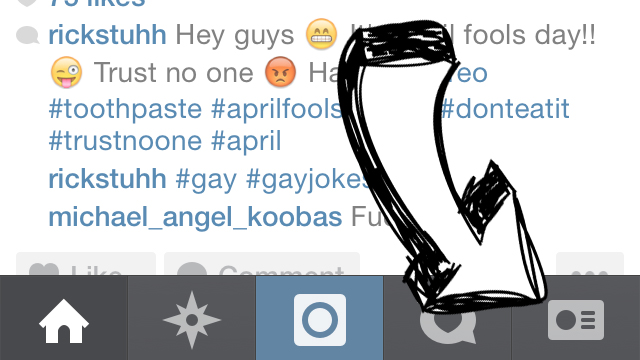
Click on the profile icon in the lower right corner of your Instagram.
2. Edit Your Profile Settings
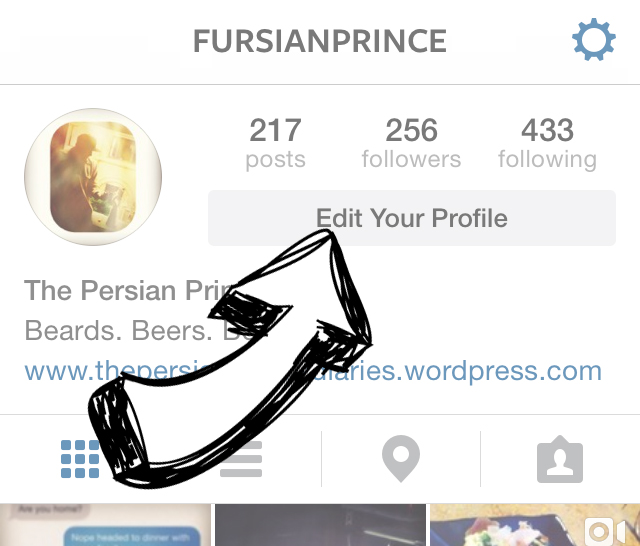
At the very top of your profile, click on the “Edit Your Profile” button.
3. Change Your Username
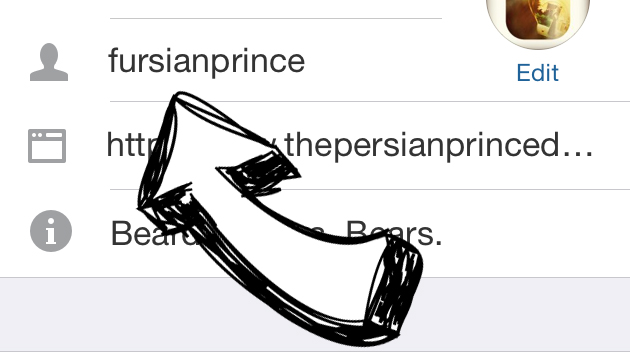
Toward the top of your screen, click on your current username and you’ll be able to type in a new one.
Comments
Change Your Instagram Name in 3 Easy Steps