News reader apps are a great way to get receive personalized news content right on your mobile device. While RSS readers are more or less a thing of the past, news aggregators and news readers are more popular than ever. We’re comparing two of the most popular news reader apps, Flipboard and LinkedIn Pulse.
1. Flipboard vs. LinkedIn Pulse: Getting Started
You can download Flipboard and LinkedIn Pulse for free on the iOS App Store and the Google Play Store. Once you download and launch Flipboard, you’re asked to select topics and interests such as News, Technology, Sports, and travel. As you continue you can sign in with your Facebook account or you can use your email. When your account is created, your Flipboard will be built.
Since LinkedIn acquired Pulse, it appears that you can only log into the app using your LinkedIn account. Once you log in, you’ll be asked to build your pulse by selecting categories of professional and business news. When you complete selecting your categories, your Pulse will be built.
2. Flipboard vs. LinkedIn Pulse: Content
Flipboard offers an array of content from all over the web. Each category consists of news stories that is curated by the Flipboard editorial staff. You can also add your own news sources by searching for them. You can even browse popular sources suggested by Flipboard to add to your collection. You can even add your social network feeds such as Facebook, Twitter, LinkedIn, Instagram, Tumblr, and YouTube. Flipboard features a “Cover Stories” section that aggregates all of the news sources in your collection, making it easy to browse through all of your favorite news without switching from news source to news source. Once very unique feature of Flipboard is the ability to subscribe to “Magazines,” which are collections of news curated by other Flipboard users. You can even make your own Magazine to share with others to read.
While LinkedIn Pulse markets itself as a “Professional” news reader, you can add a number of categories outside of the business context. Not only can you add professional news categories like Business, Technology and World News, you can also add nonprofessional news such as Lifestyle, Gaming, Sports and Entertainment. Like Flipboard, you can even add your own news sources. Unlike Flipboard, there’s no way to add social network feeds, not even LinkedIn! Unlike Flipboard’s Cover Stories, there is no feature on LinkedIn Pulse that aggregates all of your news content in one collection. If you like to browse your news collections through each individual source, LinkedIn Pulse may be for you. While LinkedIn Pulse may not have a way to share your own curation of news with others, you can bookmark news stories you want to save to read later.
3. Flipboard vs. LinkedIn Pulse: User Interface
Flipboard simulates the feeling of flipping through a magazine. On an iPhone or Android phone, you use your thumb to flip through your pages vertically. On an iPad or Android tablet, you flip through each page horizontally, very similar to a traditional magazine. When you select an article to read, you are presented with a Flipboard-optimized view of the article, providing a magazine-like design. You also have the option to view the article in its original format. When you’re done reading an article on a tablet, you can even pinch the article to return to your news collection.
LinkedIn Pulse provides a unique view of news collections by displaying each of your news sources and collections in separate rows. To browse more stories on each row, simply swipe to the right and the row will scroll horizontally. When you select a news story to read, you will be presented with a Pulse-optimized version of it. You can also view the article in its original format. You even have the option to read in “Night Mode” so that the stories are easier to read in dark settings. One design concept I found most compelling about LinkedIn Pulse is actually very hidden within the app. When click on the title of each row, LinkedIn Pulse displays the source’s stories in a beautiful, vertical format. I would prefer to browse my news in this vertical format than the app’s standard horizontal format.
4. Flipboard vs. LinkedIn Pulse: Community
Both Flipboard and LinkedIn Pulse allow “Likes” and comments on each story from other users of each service. You can also share stories to your social networks. On Flipboard, you can share stories with other Flipboard users, your Facebook friends, your Twitter followers, your Google+ friends, and your LinkedIn connections. You can even save stories on bookmarking services like Pocket. On LinkedIn Pulse, you can only share to LinkedIn, Facebook, or Twitter.
Flipboard vs. LinkedIn Pulse: Conclusion
With more features and a more compelling reading experience, I recommend using Flipboard over LinkedIn Pulse by a longshot. With great aggregation features such as Cover Stories and Magazines, the ability to browse social network feeds, more social networks to share stories with, and a bigger reader community, my choice is Flipboard as the better news reader app.
Download the Android version of Flipboard
Download the iPhone version of Flipboard
Download the Android version of LinkedIn Pulse
Download the iPhone version of LinkedIn Pulse
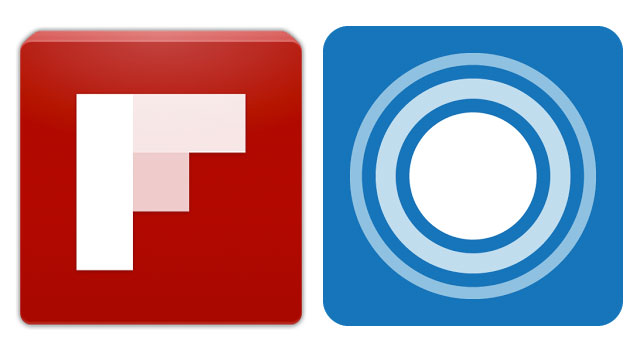
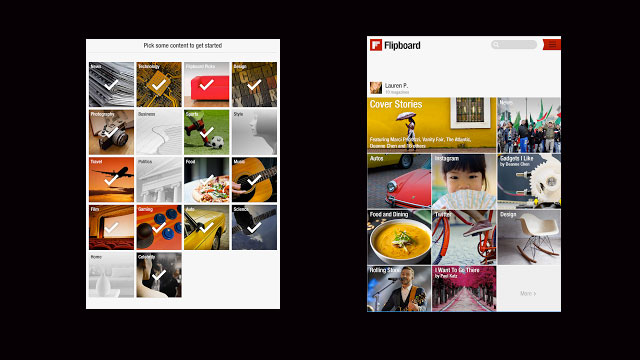
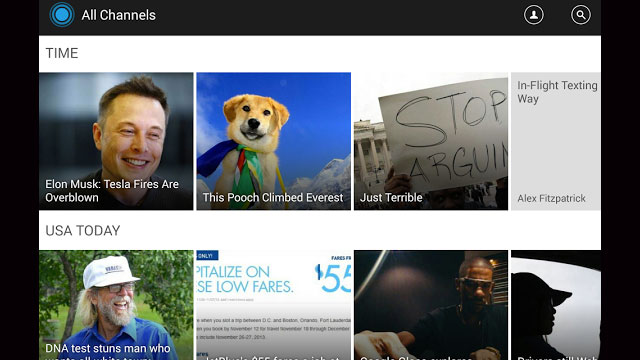
Comments
Flipboard vs. LinkedIn Pulse: What’s the Best News Reader App?