Airbnb is an app that makes it easy to make travel plans. You can discover beautiful places to stay and become a host by listing your space for rent. Here’s a guide on how to use Airbnb app to book a place to rent or host your own space.
1. Download the Airbnb App
Head on over to the Play Store or App Store and download the Airbnb app. Once the app has downloaded, open up the app and start discovering plays to stay in more than 34,000 cities. When you login with your Facebook or Email account, you will need to accept Airbnb’s new privacy policy.
2. Start Exploring
By tapping on ‘Discover,’ you can start exploring thousands of locations. By tapping on the destination of your choice, you can view different locations available for rent. If you like a location, just tap the ‘Heart’ icon in the top left-hand corner of the listing. You will find all of your favorite locations under ‘Wish List.’ You can browse by ‘Filters,’ and choose when you’re traveling, select location type like private room, shared room or entire home. You can choose how many guests will be staying with you along with the price range. ‘Advanced Filters’ allows you to search amenities, number of beds, bedrooms and bathrooms. Hit ‘Save’ if you want to save your most recent search.
3. View Your Reservations
If you booked a place to rent using the Airbnb mobile app, you can view your itinerary by tapping on the ellipsis in the top left-hand corner and tapping on ‘Your Trips.’
4. List Your Space
Listing a space is quite easy on Airbnb. You can list an entire home, private room, shared space, cabin, castle or treehouse. Just tap on the type of space you want to list and following the instructions.
5. Book a Space
If you find a destination you want to rent, tap on the ‘Hosts’ icon in the bottom right-hand corner of the listing. The listing will describe how many guests are allowed to stay at the location and how many bedrooms and beds are available. By scrolling down, you can read a full description of the location, amenities available, and you can learn more about the host. If you questions about the location you want to book just tap ‘Contact Host’ and you can write a message to the host.
6. Check Messages
You can check messages on Airbnb by tapping on the ellipsis in the top left-hand corner and tapping on ‘Inbox.’ When you receive messages, you’ll see them there.

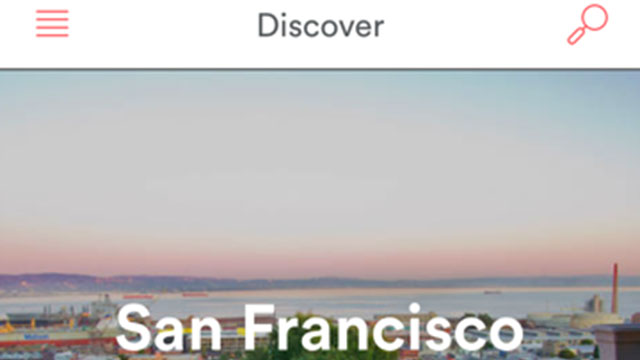
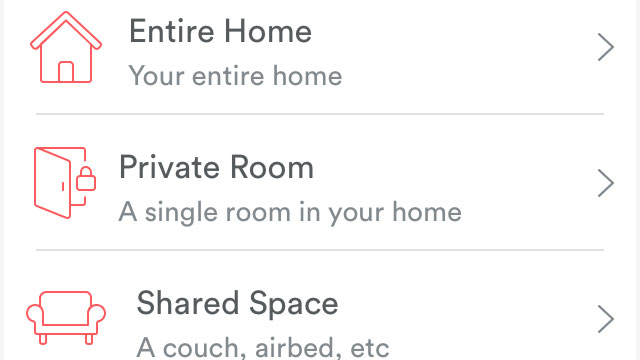

Comments
How to Use Airbnb App to Help Plan Your Next Vacation