When it comes to battery saving apps on the Play Store, there’s definitely no shortage. Battery Doctor has been one of the best battery savings apps on the play store for quite some time now. If you’re looking to extend the the life of your Android phone or tablet, Battery Doctor can extend the life by 50%. If you’re new to Android, the app can be quite difficult to use. Here’s a guide on how to extend battery life on your Android phone or tablet using the Battery Doctor app.
1. Download the Battery Doctor App
Head on over to the Play Store and download the Battery Doctor app. Once the app has downloaded, open up the app and tap ‘diagnose’ to save power. If the battery on your Android device is draining fast, the app will let you know how much battery life is remaining.
2. Click on ‘Running Apps’ to See What Apps Are Draining Battery Life
You can see what apps are running on your device by clicking on ‘Running Apps.’ The number right next to ‘Running Apps,’ is the number of apps running in the background. You have the option to select which apps you want running on your device. Once you select the apps that you don’t want running in the background, hit ‘Clean up now,’ and ‘Save Now.’
3. See How Much Battery Life is Left
Battery Doctor will then show you how much you have extended your battery life by. By opting out of the screen, you can click on different sections like ‘Charge,’ ‘Mode,’ and ‘Rank.’ Charge will let you know how much juice is left on your Android device. Mode allows you to select different options for saving battery life. You can even setup a scheduled time to start saving battery life. Rank lets you see which apps are taking up the most juice on your device.
Overall, Battery Doctor’s interface is easy to use and supports 19 different languages. The app offers plenty of features which can optmize battery life. If you end up downloading Battery Doctor, please let us know what you think of the app!


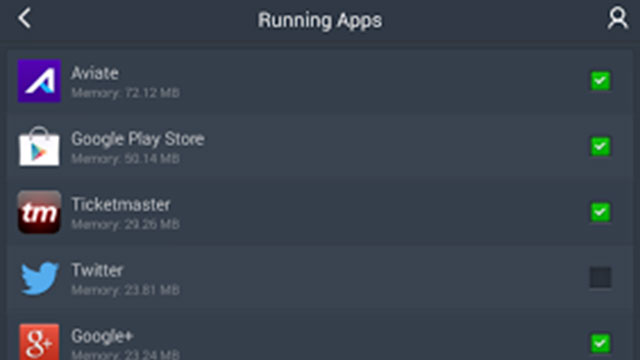
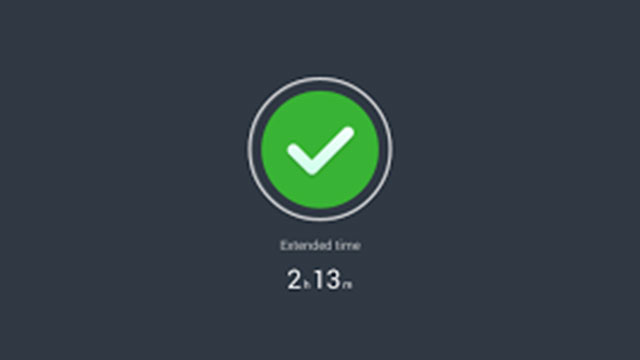
Comments
How to Use Battery Doctor App to Extend the Battery Life of Your Android Phone or Tablet