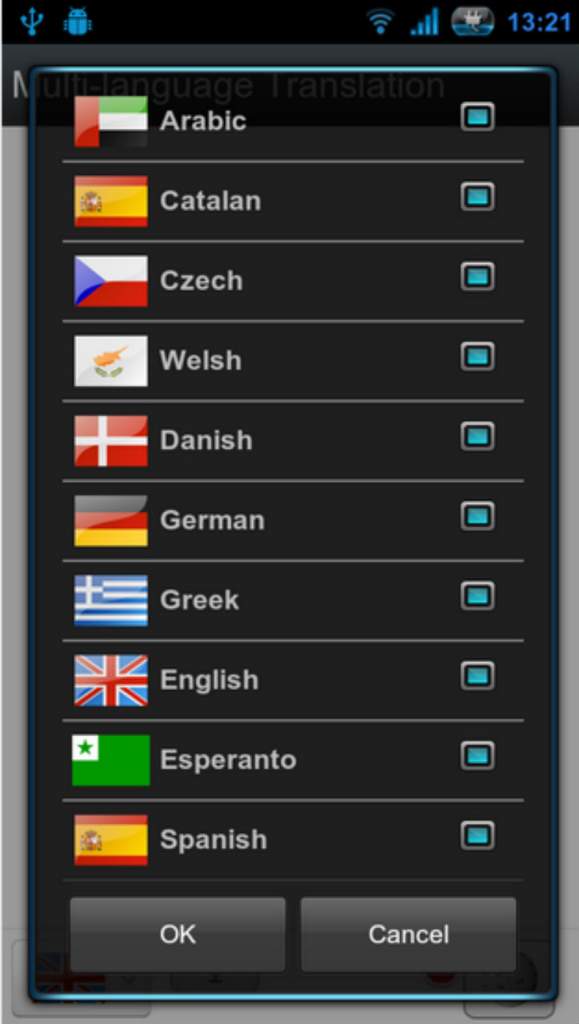On the home page, click on the language that's already set and you will get a pop up menu of the database of languages supported by the app. Choose the one you want to use and let the other person do the same. In the conversation menu, hold down the record button and say something. The app will listen and provide a written translation. Pass the phone to someone else and he can do the same. Find more apps in our Top 5 Best Translator Apps.
Download here for Android.