
In a world where nothing can be taken back and things stay on the internet forever, Google finally has a solution. You can now stop emails from sending in Gmail. Never again will you accidentally send a meatball recipe instead of a resume, or the quarterly report to your mom. You can actually undo your mistakes and it is very easy, here’s how.
Open your email and head to the little cog icon in the top right corner.
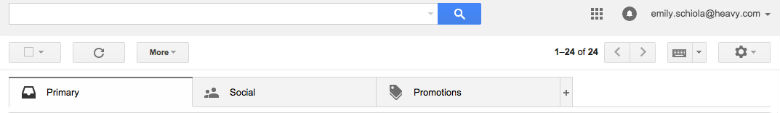
Then open up Settings.
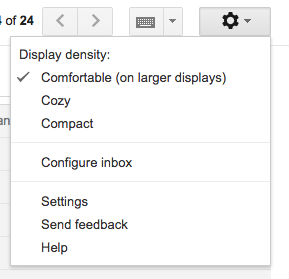
Under the General tab, scroll about halfway down and you’ll see the Undo Send feature. Check the box then use the drop down menu to select your cancellation period between 5 and 30 seconds.
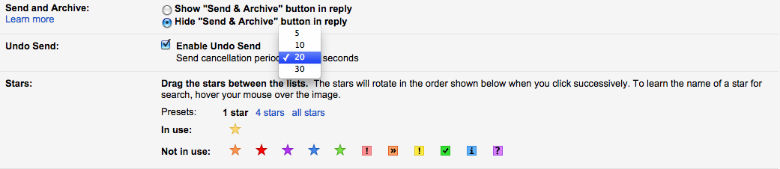
Now it is time to put it into action. When you hit send on an email, you will receive a message asking you if you want to undo it.
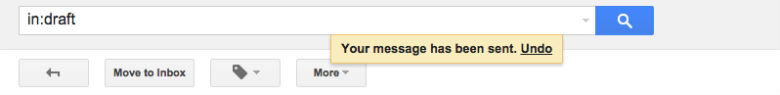
If you get there in time, your message will turn into a draft. This feature could save your relationships for potentially your job. Thank you, Google!
Comments
How to Use Gmail Undo Send Feature