To add a new event, hit the red plus sign in the corner of the screen. Add in the location, description of the event and time, then hit save. You can even choose a color to organize it with similar events. Find out more in our Best Calendar Apps.
Download it here for Apple.
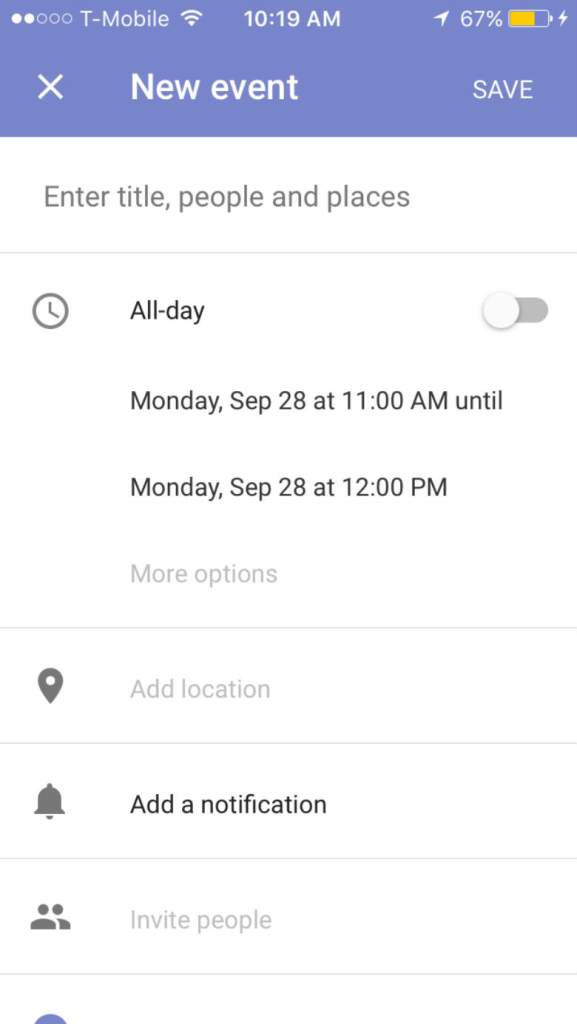
Comments
How to Use Google Calendar App