
Mechanical keyboards are the most exciting PC accessory to obsess over because you can fully customize both the feel of your keyboard switches and the look of their keycaps. If your mechanical keyboard uses either Cherry MX switches or off-brand switches with the same stem profile (such as Kailh, Gateron, Outemu, Razer, or Zealio), then you will find a wide selection of Cherry MX keycaps to deck it out with. Here are some of our favorite custom keycap sets available for Cherry MX keyboards.
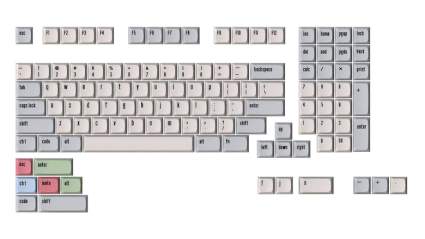
|
Amazon Customer Reviews
|
Price: $110.00 Shop at Amazon | Shop now Read our review |

|
Amazon Customer Reviews
|
Price: $29.99 Shop at Amazon | Shop now Read our review |

|
|
Price: $39.00 Shop now at mechanicalkeyboards.com | Shop now Read our review |

|
Amazon Customer Reviews
|
Price: $26.99 Shop at Amazon | Shop now Read our review |

|
Amazon Customer Reviews
|
Price: $10.99 Shop at Amazon | Shop now Read our review |

|
Amazon Customer Reviews
|
Price: $21.90 Shop at Amazon | Shop now Read our review |

|
Amazon Customer Reviews
|
Price: $19.39 Shop at Amazon | Shop now Read our review |

|
Amazon Customer Reviews
|
Price: $19.00 Shop at Amazon | Shop now Read our review |

|
Amazon Customer Reviews
|
Price: $29.99 Shop at Amazon | Shop now Read our review |

|
Amazon Customer Reviews
|
Price: $39.99 Shop at Amazon | Shop now Read our review |

|
Amazon Customer Reviews
|
Price: $20.89 Shop at Amazon | Shop now Read our review |
-
1. Drop + MiTo XDA Canvas Keycaps
Pros:- Dye-sub PBT material
- Available with 64/79/94/114 keys
- Stylish typeface and profile
Cons:- Not shine-through
- Limited color options
- High price tag
The XDA Canvas keycaps come from one of the many popular Drop + MiTo collaborations which were originally offered on the website Drop. This is good news for enthusiasts as it is still available on Amazon in 64, 79, 94, and 114-key kits. These keys have a minimalist yet powerful aesthetic, which is focused around the XDA profile of the keys.
XDA keys have a softer taper from top to bottom, which gives them a very different feel when typing. Additionally, they are unsculpted, so there no difference in the curvature from one row to the next. It takes some getting used to but many consider it superior to the layout that you find on most Cherry brand keycaps. One detail that might turn off home row typists is the absence of an indent on the F and J keys.
The even larger friction point is the price tag of the XDA Canvas keycaps. As a set of “designer” keycaps, they fetch a hefty price. Thankfully, they deliver in quality with ultra-durable dye-sublimated PBT plastic whose legends will never wear away. The keys also fit Cherry switches perfectly with absolutely no key wobble. If you want your keyboard to feel like a work of art, then any of the Drop + MiTo collabs will do the trick.
-
2. HyperX Pudding Keycaps
Pros:- Double-shot PBT material
- LEDs can shine-through
- Included key puller
Cons:- Generic typeface
- Does not fit ISO layouts
- No extra keys
If you want to take your keyboard’s RGB backlighting to the next level, then the HyperX Pudding Keycaps are a great way to boost their luster while also improving your typing experience. These keycaps are made with double-shot PBT, which is far more durable than the ABS material that most stock keycaps are made with. It also sports translucent sides and legends so your keyboard’s LEDs can shine in all directions.
The HyperX Pudding Keycaps come with either white or black tops both of which sport a sharp but somewhat generic typeface for their legends. These keycaps come in a 104 key set that will fit most any ANSI layout keyboard. The exception would be any keyboard that has a nonstandard bottom row such as certain Corsair and Razer keyboards. But even if you have to leave a few keys unswapped you will still see an improvement in look and performance by upgrading to these keycaps.
-
3. Ducky White & Gray Dye-Sub Keycaps
Price: $39.00Pros:- Smooth and permanent legends
- Dye-sub PBT material
- Stylish typeface
Cons:- Not shine-through
- Does not fit ISO layouts
- High price tag
Ducky is one of the best-known names in mechanical keyboards, so it should be no surprise that their White & Gray Dye-Sub keycap set delivers a top-quality typing experience. The legends on dye-sublimated PBT keycaps are more smooth and durable while the overall keycaps are just as thick as double-shot PBT keycaps. It is a minor difference but it is one that matters to enthusiasts nonetheless.
The ink is sublimated into the keycaps under high heat, meaning that the legends are permanent and leave absolutely no texture. Unfortunately, the process is more expensive than double-molding keycaps so these keys are a little on the pricier side. Regardless, they are possibly the most satisfying type of keycaps to use.
Not everyone will love the understated white and gray color scheme of this keycap set but the sharp, sans-serif typeface definitely helps this keyboard stand out. This set ships with 108 keys, so it fits most any ANSI keyboard layout and even has volume up, volume down, mute, and calculator keycaps in case your keyboard has these less-common keys.
-
4. YMDK Carbon Keycaps
Pros:- Quality PBT material
- Stylish typeface
- Low price tag
Cons:- Not shine-through
- Not double-shot
- Does not fit ISO layouts
The YMDK Carbon keycaps are a stylish set of PBT keycaps that give your Cherry MX keyboard a retro aesthetic with modern performance. One of the most striking features of this keyboard is its typeface, which is sharp and extra-large. The large top print makes these keys easy to read at night even though they don’t support LED shine-through.
Unfortunately, the legends are printed on since the keys are made with single-shot PBT construction. This means they will wear off sooner than other keycaps we reviewed. That said, the keys themselves are still as thick as double-shot keycaps and they also come in a blank format for those who want to flex their keyboard competence. This set comes in 61, 87, and 104-key packages which are suitable for the most common ANSI keyboard layouts. If you have an ISO layout, though, you’ll want to skip any YMDK brand keyboard as they do not support it.
-
5. HK Gaming Pudding Keycaps
Pros:- Double-shot PBT material
- LEDs can shine-through
- Lots of color options
Cons:- Generic typeface
- Space bar won't fit certain keyboards
- Not cut from molding cleanly
If the HK Gaming Pudding keycaps look familiar, it is probably because they are a clone of the beloved HyperX Pudding keycaps we reviewed above. The main difference is that they have a slightly lower price and a slightly lower build quality to match. These keys are still made from thick double-shot PBT but they are cut slightly less clean at the bottom. This isn’t the kind of defect that shows once the keys are installed but it will grate at the back of your mind if you are a perfectionist.
This keycap set works with either ANSI or ISO layout thanks to a few extra keys. However, you still have to be mindful that your keyboard doesn’t have a nonstandard bottom row. They come in a variety of different colors, all of which have the same translucent sides and legends for letting LED light through. They may not be the most high-quality keycaps we’ve ever seen but they are certainly impressive considering their price.
-
6. YMDK Side-Lit Shine-Through Keycaps
Pros:- Double-shot PBT material
- LEDs can shine-through
- Several color options
Cons:- Does not fit ISO layouts
- Works best when the LED under the switch
- No top print is challenging
The YMDK Side-Lit Shine-Through keycaps are an alternative to the normal YMDK Shine-Throughs that feature a popular aesthetic among enthusiasts: side print keycaps. This style, also called ninja print, uses blank tops and printed sides to achieve a minimalist aesthetic without being as challenging to use as a fully blank keyboard.
Don’t get me wrong, though, this style of keyboard is still tricky to use, especially if you use hunt-and-peck typing methods. That is why it still serves a symbol of power for elite typists. These keycaps are made with double-shot PBT and their legends allow LEDs underneath to shine through. Just be sure that your keyboard’s LEDs are under its stems and not above them, otherwise, the legends won’t be illuminated consistently.
The YMDK Side Lits come with 104 keys, making them suitable for ANSI keyboards that are full-size or smaller. They will not, however, fit ISO layout keyboards. The Miami color combination pictured is a personal favorite but they also come in a number of other styles.
-
7. Bossi Backlit Keycaps
Pros:- Double-shot PBT material
- Lots of color options
- LEDs can shine-through
Cons:- Could be thicker
- Space bar won't fit certain keyboards
- Not cut from molding cleanly
The Bossi Backlit keycaps are an inexpensive way to upgrade your mechanical keyboard with double-shot PBT keycaps and a pop of color. Though they aren’t the nicest PBT keycaps we’ve seen, they are definitely thicker and more durable than ABS keycaps. Their transparent legends will never fade away as they are made from a different layer of the same plastic. They are transparent enough to allow switch LEDs to shine through but they look good enough that you could still use them without LEDs.
These keycaps aren’t as thick as name-brand keycaps that we reviewed but they are still likely an improvement over any stock ABS set you may have. The price is temptingly low but many reviewers note that you get what you pay for. The most common example is that the keycaps aren’t perfectly cut from their mold, leading to jagged or uneven edges on the bottom side of the keycaps. This won’t show once all the keys are installed but it may still frustrate perfectionists.
This 104-key set is designed to fit ANSI keyboard layouts but it also includes an ISO enter key just in case. Unfortunately, it only comes with a 6.25 space bar so that isn’t a sure guarantee that the Bossi keycaps will fit any ISO keyboard. As long as you are aware of its flaws, this keycap set can still breathe new life into a well-loved mechanical keyboard.
-
8. NPKC Blank Keycaps
Pros:- Quality PBT material
- Lots of color options
- Low price tag
Cons:- Only fits 60% ANSI keyboards
- No top print is challenging
- Not shine through
If you are using custom keycaps to show off your keyboard obsession then there is no greater flex than rocking some NPKC Blank keycaps. These thick PBT keycaps have no legends on them at all, so only those who know the home row like the back of their hand can use this competently. One downside of this style of keycaps is that you will rarely find a set with more than 61 keys, as you would have to be an absolute keyboard god to use these keys with a full ANSI layout. The good news is that you can use this to swap out just the typewriter keys while leaving the original navigation and function keys on your keyboard.
Considering their lack of typeface, the NPKC keycaps don’t have a way to show off any LEDs your keyboard switches might have. They do come in a variety of colors to make up for their fairly plain appearance, though. And on top of that, they are quite reasonably priced too. If you are up for the challenge, blank keycaps can be loads of fun.
-
9. Razer Double-Shot Keycaps
Pros:- Double-shot PBT material
- LEDs can shine-through
- 4 color options
Cons:- Stabilizer keys are tricky to install
- Uneven lighting
- Key puller could be better
The Razer Double-Shot keycaps are a great upgrade for anyone looking to breathe new life into their mechanical keyboard, regardless of the board’s brand. That’s because this keyboard comes with 120 keycaps in total. That means it has extra keys to support either an ANSI or ISO layout, plus standard or nonstandard bottom rows. As long as your board has Cherry profile stems, these keycaps will fit it.
The keys themselves have the nice stippled texture that you get with double-shot PBT, giving them a great feel when you type. They come in four colors: Classic Black, Mercury White, Quartz Pink, and Razor Green. The biggest complaint I have is that the lighting through these keys feels uneven compared to the stock Razer keycaps on my Blackwidow Chroma. Additionally, the stabilizer keys are tricky to install and you might have to try multiple times to prevent key wobble. Aside from these small complaints, these are definitely some of the best Cherry MX keycaps available.
-
10. Max Translucent Keycaps
Pros:- Full LED shine-through
- Available with top/side/no print
- Included key puller
Cons:- High price tag
- Limited color options
- Plastic material could be better
If you want your RGB keyboard to shine across the room, then the Max Translucent Keycaps are a great upgrade for your Cherry MX keyboard. These keycaps are made from a semi-transparent plastic that allows any LEDs underneath to shine through even more gloriously than they do on Pudding style keycaps.
This is a full set of 124 + 8 keycaps, which comes with modifier keys for ANSI or ISO layouts as well as four different types of spacebar mounting sizes. The keycaps are available with top print, side print, or no print, so you can choose based on whichever aesthetic suits you best. Unfortunately, these are laser-etched ABS keycaps, which aren’t as durable as the PBT keycaps you get on other sets we reviewed. This is made even more problematic when you compare the price tags.
That said, Max Keyboards has more or less cornered the translucent keycap market, so if you really like this style then you may have to accept these compromises
-
11. YMDK Shine-Through Keycaps
Pros:- Double-shot PBT material
- LEDs can shine-through
- Lots of color options
Cons:- No extra keys
- Does not fit ISO layouts
- Space bar won't fit every layout
The YMDK Shine-Through keycaps bring loads of fun color combinations to liven up your keyboard setup while also illuminating the key legends with your board’s built-in LEDs. Not only is this aesthetically pleasing but it also allows you to read your keys easier in low-light situations. This way your keyboard looks cooler and works better.
These keycaps are also probably more durable than your stock ones as they are made from double-shot PBT rather than ABS. They might not be a few millimeters thinner than other keyboards we reviewed but it is hard to complain considering the price. Overall, if you want an inexpensive pair of shine-through PBT keycaps, you can’t really go wrong with this set from YMDK.
How to Choose the Right Keycaps
Though upgrading the keycaps on your mechanical keyboard is fairly easy, there are a number of details that you must be mindful of when you are selecting your new keycaps.
First and foremost, you must determine the profile of your switch stems, as not all brands use the same plus-shaped stem that Cherry MX switches use. Thankfully, a majority of the brands on the market use this standard, which is why we specifically focused on this profile for our roundup. These include Kailh, Gateron, Outemu, Razer, or Zealio
Next, you must determine your keyboard layout and key count. The two most common types are ANSI and ISO. ANSI is the de-facto U.S. standard, which has a flat enter key. ISO keyboards have a slightly taller enter key, as detailed by this comparison from the Deskthority wiki.
Counting your keys is a matter of determining whether you have a full-size, tenkeyless, or 60% keyboard. But while many insist on having a uniform set of keys, there is nothing wrong with getting a smaller key set then mixing and matching with your existent keycaps (unless, of course, they have a totally different profile).
You should also make a note of whether or not your keyboard switches are backlit, as certain keycap models are designed with translucent legends that allow LED light to shine through.
But the options don't stop there. You may also find yourself debating top printing versus side (or ninja) printing) versus no printing at all.
How to Install Keycaps
Once you have your ideal keycap design picked out, you get to move onto the fun part: installation. Every keycap set we reviewed comes with a basic plastic key puller, though some may prefer to opt for a more durable metal key puller.
Gently remove your keys one row at a time and snapping the new ones one should be a piece of cake. If your keyboard is full of crumbs and dust then you may want to remove all the keycaps to do a full clean first.
The only tricky part of the process is attaching stabilizer keys, particularly the spacebar. In this case, a diagram really helps, which is why we suggest you reference this tutorial from HowtoGeek, which goes through the process in greater detail. It also recaps some of the information above about different keycap styles.
See Also
11 Best Cherry MX Brown Keyboards: The Ultimate List