The biggest criticism of iOS 7 so far has been that it consumes a vast amount of battery power from your iPhone. Lets face it. Our worst fear is to have our iPhone lose power when we need it most. There are a few ways to conserve battery life and prevent constant charging. Here are the top five tips you need to know.
1.Turn off BlueTooth & Wi-Fi
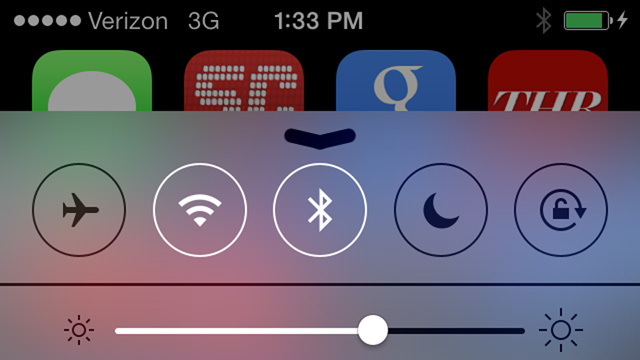
Start with the control panel. This new feature was incorporated in iOS 7 to help owners access the core features of an iPhone quickly. The two buttons at the top are Bluetooth & Wi-Fi. These two features can be notorious sources of battery drain if not turned off when necessary. Only enable them in certain situations. If Wi-Fi is on when you are in area lacking a strong connection, that will devour power as well as data. All you need to do is swipe up on your phone and shut them off.
2. Shut Down Parallax View
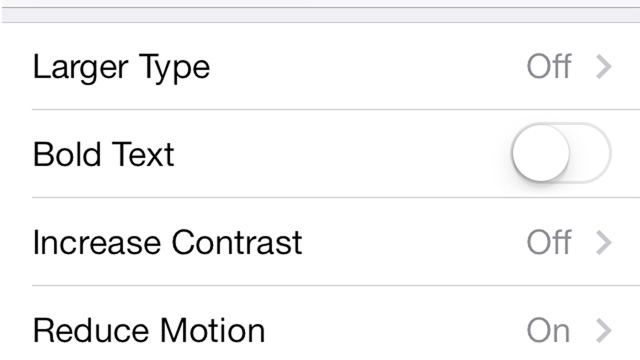
Notice how apps seem to shift back and forth constantly? This feature which may be causing bouts of motion sickness for iPhone owners can be another source of power drain. Go to the accessibility menu located in settings and TURN ON reduce motion. It will keep apps stationary, prevent you from becoming dizzy and save battery life all in one quick swipe.
3. Purchase a Mophie Juice Pack
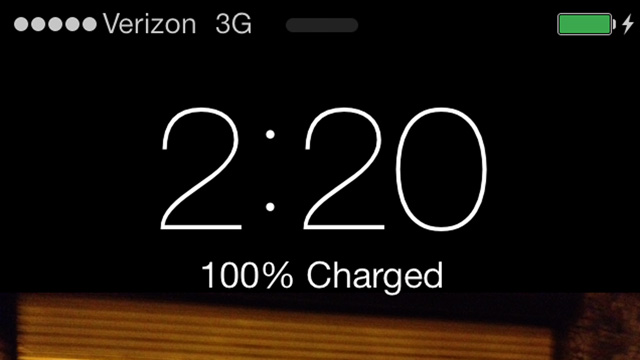
If you desperate or can’t live without keeping those features above turned on, there is an alternative. You can purchase a Mophie juice pack which is a tough, protective case that can provide a quick charge to your iPhone at any time. Although the prices vary, the convenience is worth it. I own a 4s and my Mophie case has proven to be very valuable. All you need to do is charge the case the night before and it will deliver a strong boost to your phone for a few hours.
4. Apps-Close Them And Shut Off Auto-Update
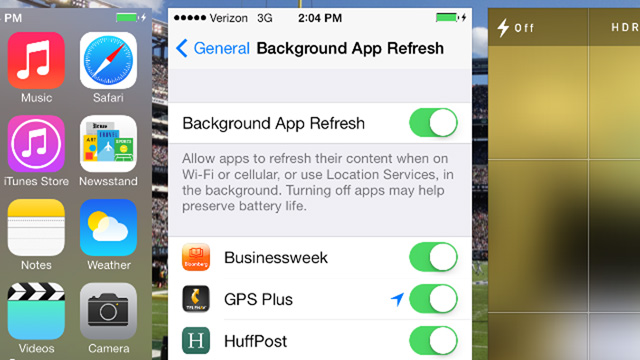
Apps have always been the biggest nuisance for batteries regardless of the specific software update. For iOS 7, the new multi-tasking feature can help prevent severe drain. Double-tap the home button to have the app windows appear. Close them down and head to settings to access the General menu. Head towards the Background App Refresh option and disable that. iOS 7 automatically fixes these programs. By closing it down, it won’t drain power since you receive no notification iOS 7 is currently performing this operation except for a little blue dot.
5. Download Battery Apps To Keep Track of Your Charge

While the tips mentioned above will certainly help this dilemna, buying any power management apps will help you too. Programs like Boost Magic can give you an accurate estimate on how much time you have left before you need to plug your iPhone into the wall. Boost Magic has been a big help for me since it gives me a time frame on when I need to power up my device with a gauge depicting my power percentage. Of course, there are plenty of other apps to choose from.
One important face to remember is to take good care of your battery. These iOS 7 issues can be avoided with proper maintenance. Don’t overcharge your iPhone since that could erode this facet of the gadget but plug it in when you need to.
To contact the author with any questions, e-mail him at ryan@heavy.com

