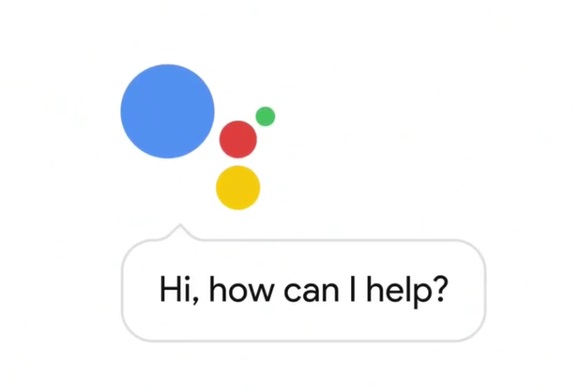
Google has officially placed an option for a “male” voice on the Google Assistant. Spotted on 9 to 5 Google when they did a teardown of the new version of the Google app, the second voice for Google Assistant is huskier than the first and is labeled Voice II. For now, this update is probably only for English only, but it could be coming for other languages as well.
Some sites have questioned the problematic nature of digital assistants defaulting to female voices. The more options, the better.
The voice should be live before Google’s Pixel 2 Event today. The Google Assistant should be available in the new Pixel phones and Home Mini and Max speakers that are expected to be announced today.
Here’s how to switch between the voices:
- 1. Launch the Home application
- 2. Tap on the Menu Icon on the top-left side of the display
- 3. Under the Google Assistant subheading, select More settings
- 4. Under Account, tap on Preferences
- 5. Select Assistant Voice
- 6. There should be a list of available voices. For now, this should be Voice I and Voice II. You can tap the blue speaker icon to hear a the voices before selecting one. Then, select the name of the voice you want to select.
Adding a “male” voice assistant is probably a response to the competitors of the Google Assistant, like Cortana and Siri, having more than one option for voices.
The Google Assistant is available on eligible Android devices. It’s also on Google Home, Google Watches and eligible TVs. The TV update launched on September 28. It started with Nvidia Shield TVs and will be available for Sony Bravia TVs in the coming months. The assistant responds to commands like “Play Game of Thrones” and “Order More Popcorn.” You can also turn off the TV with your voice using the Google Assistant.
Featured partners for the Google Assistant include Pandora, NPR, CNN, the Wall Street Journal, Food Network and more. There’s not much that the Google Assistant can’t help out with around the house.

Comments
How to Change Your Google Assistant Voice