At E3 2018, Electronic Arts got everyone excited when they announced the return of Command & Conquer.
Then those same excited gamers turned their happiness into hate when it was revealed that that IP was being revived…for mobile. But now that the game is finally in our hands, we found ourselves spending plenty of time with it. Command & Conquer: Rivals throws its strategic commanders into a new struggle between the legendary GDI and Nod factions. The tried and true moment to moment gameplay the series is known for manages to be represented well on mobile devices. And to make sure you become PvP champion, we’ve compiled this list of essential tips.
Here are the top five tips, tricks, and cheats you need to know for Command & Conquer: Rivals:
Download the Command & Conquer: Rivals APK here.
1. Read up on Your Troops and Build Up Your Armies Accordingly

Electronic Arts
• Command & Conquer: Rivals lets you take control of two different factions- the GDI and Nod (this faction becomes unlockable once your Player Level reaches nine). Over time, you’ll begin to amass new units from the different sections within both factions as you reach new Player Levels and new PvP Leagues. Eventually, you can build up to three separate army builds for both factions.
• Make sure to take a trip into the Upgrade tab once you unlock a new unit so you can get an idea of what units they’re strong/weak against and their special abilities. You should also take a loot at the Commanders you’ll put in control of your separate army setups. Over on the GDI side of things, Dr. Liang’s Repair Drone ability comes in handy the most. Second to her is Gen. Solomon, who’s Ion Cannon can save you at the very last moment when used correctly. As for the Nod, Kane’s Obelisk of Light is super beneficial due to its anti-vehicle abilities. The next best Nod Commander is Jade, who can wipe out a large number of enemy troops in one fell swoop with her Catalyst Missile.
2. Spread Out Your Units and Switch Up Your Strategy on the Fly When Things Get a Little Hairy…

Electronic Arts
• The battlefield of Command & Conquer: Rivals commands you take control of a missile that’s used to destroy you foe’s base of operations. As soon as a match begins, you should immediately send out your Harvester and construct the buildings that house your troops. Let the Harvester do its thing, which is collecting the Tiberium you need to spawn each of your troops. Starting off your crusade to take over the hexagonal tiles surrounding the missile should kick off with a few ground troops. Your opponent will probably do the same, which means both your ground troops will engage in battle.
• Afterwards, take heed of what your foe sends out next so you can challenge them with troops that they’re weak against. You’ll see what your opponent’s troops are weak against just by tapping on one of your troops and sending them to take out a unit with a green icon above them. Once you see one of your units destroy the opposition, send them over to a tile so they can help fill the missile control meter.

Electronic Arts
• Then be ready to send out another troop to fill their offensive position. Don’t forget to utilize your Commanders’ abilities from time to time – they can change the tide of battle in an instant! At the beginning of your PvP campaign, Lt. Strongarm’s Minigun Turret doesn’t cost a lot of Tiberium to spawn and comes in handy during the middle to ending portions of each battle. As you unlock new Commanders, you’ll find yourself changing over to the ones we mentioned within our very first tip.
3. Increase Your Player Level, Win Matches, and Head Into the Shop to Increase Your Collection of Rewards

Electronic Arts
• In order to unlock new troops, upgrade them, acquire crates, and obtain the currency needed to accomplish a number of tasks, there’s a couple of things you need to do. Increasing your Player Level helps you acquire a bunch of beneficial items. Winning PvP matches helps you gain the points needed to fill your League meter – once you completely fill it and reach a new League, you’ll unlock new troops.
• If you’re victorious during a match, you’ll be rewarded with Credits (these are used to train your troops and buy them in the shop), Gas Containers (these are used to speed up the completion time for the trucks that are delivering reward crates), and Player Level XP. You can also obtain Player Level XP by training your troops, by the way. Obtaining troop cards goes towards gaining new ones and helping upgrade the ones you already have in tow. Diamonds (the premium currency of the game) come from Crates – this currency can be used to upgrade troops and also rush your truck’s crate delivery service.
4. Hook Up With an Active Alliance
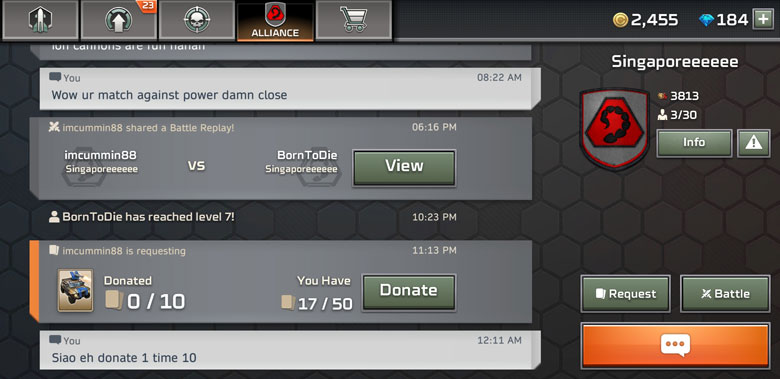
Electronic Arts
• Joining an Alliance is something you can accomplish pretty early on. Once that option becomes available, make sure you hook up with an active one. An active Alliance is the kind of group that regularly fulfills your troop donation requests. On a daily basis, you should always make some troop requests and donations. That way, you’ll find yourself having an easier time strengthening your troops since donated troops will fall into your lap everyday.
5. Make it a Habit of Completing All Your Bounties

Electronic Arts
• Over on the Bounties tab of the main menu, you can check out the daily objectives you’re tasked with fulfilling. Completing these five Bounties nets you extra Player Level XP and Credits. If you happen to finish all five of them, you’ll gain a Rare Crate that houses some amazing rewards.
• Rare Crates come with Credits (ranged from a 108 to 132 value), three guaranteed Rare troops, and a chance at gaining one Epic troop. These Bounties change on a daily basis, so make sure you finish them every time you start with a fresh log-in during your next playthrough.
See Also
Comments
5 Command & Conquer: Rivals Tips & Tricks You Need to Know