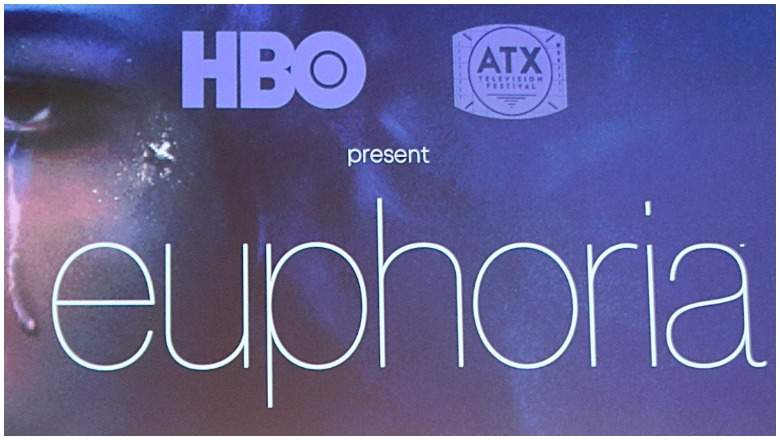
Getty
If you’re trying to watch HBO Go or HBO Now tonight in order to catch the latest episode of Euphoria (or even the finale of Big Little Lies) and are encountering problems with the streaming services not loading or crashing, then you’re not alone. Unfortunately, these services frequently have issues on the nights that popular episodes air. While Game of Thrones was airing, some viewers had issues with the streaming services nearly every week. Here’s what to do if you encounter a problem when trying to stream from HBO Go or HBO Now.
If HBO Go or HBO Now Crash, Try Watching the App on a Different Device & Make Sure the App Has Been Updated to Its Latest Version
Sometimes the HBO servers get overloaded and HBO Go and HBO Now crash. This is even more likely to happen during big episodes or finales. You might see error messages, the screen might be stuck loading, or the screen might just be blank.
If HBO Go or HBO Now are down, you should first make sure your app is updated to the most recent version. Sometimes HBO fixes app issues that require updating.
If that doesn’t help, try restarting the app.
If that doesn’t work, switch to using the app on a different device. For example, if you’re watching on a website than try watching on your iPad or your phone instead. If the app isn’t working on your iPad, try watching the app on your Xbox instead. For some reason, some versions of the app might work on one device even if it’s not working on your first device. It’s definitely worth checking out all your options.
Also try watching on a different browser. There might be an issue with playback on Chrome while Firefox is working just fine, for example. This has been known to happen before, so it’s certainly worth a try.
See What HBO Go & Now Are Saying on Twitter & Their Websites
If nothing’s working, check for new tweets from HBOGoHelp or HBONowHelp (switch the timeline to “latest” rather than “top” on Twitter.) Sometimes HBO will address issues on its relevant Twitter accounts, helping users know what the problem is and what they can do.
If you don’t see anything, check tweets sent to those accounts to see if others are reporting a similar issue or sharing their own fixes. Be sure and check tweets and tweet replies from the HBO accounts.
You can also tweet directly to either account. HBO Go may respond by asking you to direct message them with your HBO ID, email, TV Provider, Device, bandwidth, and the troubleshooting steps you already tried. For HBO Now users, you may be asked to DM with your HBO Now email address. Only share your information through DMs and don’t tweet that information publicly.
Follow the Troubleshooting Steps for HBO Go or Now
If you need some quick troubleshooting steps from HBO Go, check out this link and choose the device that you’re using.
If there’s a big issue, HBO might post about the issue here.
If you need troubleshooting steps for HBO Now, look here. If there’s a big issue with HBO Now, HBO might post about it here.
If all else fails, give one of these alternatives below a try.
Streaming Alternatives if HBO Go or Now Crash
Here are the backups, some of which can be accessed with free trials that you can use until HBO Go or Now work for you again. Although both services will eventually be working again, these are good alternatives if you were hoping to watch as close to live as possible and the service isn’t working for you.
If you have Amazon Prime or want to start a free 30-day trial of Amazon Prime, you can watch live and on-demand HBO content through the HBO Amazon Channel, which also comes with a free 7-day trial. Once you’re signed up for both Amazon Prime and the HBO channel, you can watch the show either live as it airs or on-demand after. With either option, you can watch on your computer via the Amazon website, or on your phone (Android and iPhone compatible), tablet, Roku, Amazon Fire TV, Fire TV Stick, Apple TV, Xbox One, PlayStation 4 or other streaming device via the Amazon Video app.
Whether you already have Hulu or you want to sign up for a new subscription, HBO is available as an add-on to either Hulu or Hulu with Live TV. Once signed up, you can watch the show live as it airs, or you can watch it on-demand anytime after. With either option, you can watch on your computer via the Hulu website, or on your phone (Android and iPhone supported), tablet, Roku, Apple TV, Amazon Fire TV, Chromecast, Xbox One, PlayStation 4 (on-demand only), Nintendo Switch, Echo Show or other streaming device via the Hulu app.
Whether you already have PlayStation Vue or you want to start a free 5-day trial of PlayStation Vue, you can watch live and on-demand HBO content through the HBO add-on, which comes with a free 7-day trial. Once signed up, you can watch the show either live as it airs or on-demand anytime after. With either option, you can watch your computer via the PS Vue website, or on your phone (Android and iPhone supported), tablet, Roku, Amazon Fire TV, Apple TV, Chromecast, PlayStation (3 or 4), or other supported device via the PS Vue app.
Viewers Had Numerous Problems Last Week with HBO Now & HBO Go
Unfortunately, if you’re having trouble today you’re not alone. Last week, HBO Now and HBO Go were down for at least two hours, preventing many viewers from watching Euphoria or Big Little Lies at the time they planned. Here are some problems that viewers shared on Twitter.
What’s the Difference Between Go & Now?
HBO Go and HBO Now are HBO’s two streaming services. (A third service, called HBO Max, will debut soon but will be for original content not broadcast on HBO’s TV channel.)
HBO Now is HBO’s standalone streaming service, streaming all of HBO’s programming. HBO Now costs $14.99 a month — but it offers a one-month free trial. This is the option for people who don’t have HBO with their satellite or cable package.
HBO Go should be your choice if you have a cable or satellite subscription that already includes HBO in the package. Unfortunately, HBO Go isn’t available with all cable companies. If your cable company works with HBO Go, then you’ll have free access to the HBO Go streaming service as long as you have HBO with your cable or satellite package. But you’ll need to log into HBO Go with your cable account’s username and password in order to use the service.
Remember: if you’re having problems, try updating the app, try to use the app on a different device or browser, and go through the troubleshooting steps. If nothing works, try a streaming alternative.
READ NEXT: Euphoria Episode 5 Review
Comments
HBO Go & Now Down or Crashed: Fixes & Streaming Alternatives