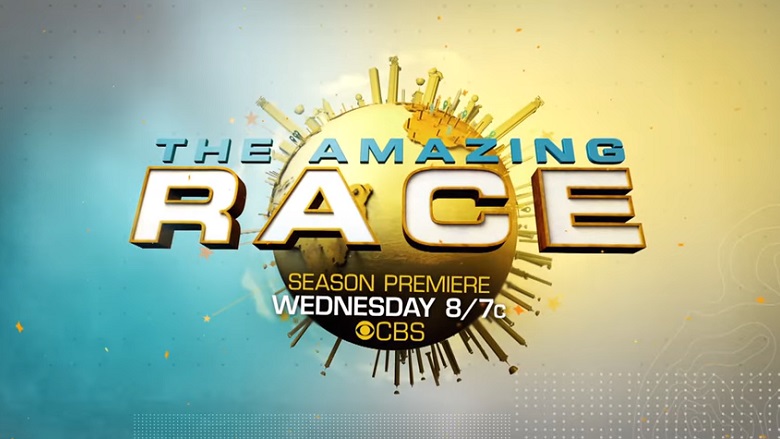
CBS Network
Phil Keoghan returns as the host of The Amazing Race once again, with an all new cast, filled with athletes and reality TV stars, along with everyday folks as well. The show premieres tonight at 8 p.m. ET/PT on the CBS network, with teams of two ready to trek across the globe in hopes of winning a $1 million prize. Along the way, there will be challenges and obstacles to be completed, with teams gradually being eliminated throughout the competition, according to CBS. On episode 1 of the show this season, the teams start out in Washington Square Park in New York City before immediately heading out to Iceland and traverse a huge canyon above the Geitargljufur River. There are 11 teams this season and CBS reports that the contestants will travel to 10 different countries over the course of the show.
For those hoping to watch season 30 of The Amazing Race, but you don’t have cable or can’t get to a TV, you can watch CBS online, on your phone or on another streaming device like an Amazon Fire TV or Roku via one of the following cable-free, live-TV streaming services. They cost a monthly fee but all come with a free trial, so you can watch tonight’s show at no cost if you’re in a select market:
CBS All Access: This service lets you watch a live stream of your local CBS channel (most markets included), as well as all of CBS’ on-demand library, for $5.99 per month. It comes with a free 7-day trial, and you can watch on your computer via your browser, or on your phone, tablet or streaming device via the CBS app
FuboTV: CBS (live in at least 20 markets) is included in the “Fubo Premier” channel package, which is $19.99 per month for the first two months and $39.99 per month after that. It comes with a free 7-day trial, and you can watch on your computer via your browser, or on your phone, tablet or streaming device via the FuboTV app
You can sign up for a free trial via the above links, or you can read on for a more thorough how-to guide to streaming tonight’s show live online, with a mobile app, or through your set-top box or other connected device. In all cases, the stream is available for U.S. users only.
Watch Live Online on Desktop or Laptop
1. Go here to start your free trial of CBS All Access and set up your account.
2. If it’s time to watch the show, select “Watch Now” on the next screen and start watching. You may be prompted to confirm your location.
3. If you want to watch later, go back to CBS.com and select “Live TV” at the top of the screen. If you’re still logged in to your account, your stream will start right away. If not, Sign In with the email and password you used to create your account. Start watching.
Watch Live on Smartphone or Tablet
1. Go here to start your free trial of CBS All Access and set up your account.
2. Download the CBS App on your Apple, Android or Windows phone or tablet.
- Find the app for iPhone and iPad here.
- Find the app for Android here.
- Find the app for Windows phone here.
3. Launch the app, go to the menu, select “Live TV,” and sign in with your CBS All Access account. Select “Check Availability,” and you’ll be prompted to allow the app to check your location. Accept, and start watching.
Watch Live on Apple TV
1. Go here to start your free trial of CBS All Access and set up your account.
2. Launch the CBS All Access channel on your Apple TV.
(The CBS Access channel automatically loads during software updates. If you don’t see the channel you can update the software on your Apple TV by going to Settings > General > Software Updates > Update Software.)
3. On the welcome screen, select “CBS All Access Subscriber Sign In.” Follow instructions to activate. Start watching.
Watch Live on Roku
1. Go here to start your free trial of CBS All Access and set up your account.
2. Add the CBS All Access channel to your Roku using your Roku remote. Go to the home screen (select “Home”). Select “Streaming Channels” from the menu and navigate to the Roku Channel Store. Find the “Movies & TV” category and select “CBS All Access.” Get to the CBS All Access screen and select “Add channel.”
3. Launch the channel.
4. On the welcome screen, select “Sign In” and follow instructions to activate.
Watch Live on Android TV
1. Go here to start your free trial of CBS All Access and set up your account.
2. Add the All Access app on your Android TV:
- a. Go to the home screen by pressing the “home” button on your Android TV remote
- b. Go to the “Apps” row on the home screen
- c. Select the “Google Play Store” app
- d. Select the “Search” icon
- e. Search for “CBS All Access”
- f. Select the “CBS All Access” app
- g. Select “Install”
3. Launch the app.
4. Using the remote, select “Settings” and then “Sign in / Sign Up.” This will bring up a website and a code. Using a computer or mobile device, go to cbs.com/androidtv and enter that code. Following the ensuing prompt, log in to All Access with your account’s email and password. Once logged in here, you’ll be logged in on your Android TV.
Watch Live on Chromecast
1. Go here to start your free trial of CBS All Access and set up your account.
2. Use the following instructions depending on whether you are casting from a computer, iOS device or Android device.
iOS (Apple) or Android Phone or Tablet:
- a. Download the latest CBS app on your phone or tablet.
- b. Connect your phone or tablet to the same Wi-Fi network as your Chromecast.
- c. Open the CBS app on your phone or tablet, touch the cast button (it looks like this), and start streaming.
- a. Install Chrome browser on your computer
- b. Open Chrome, and install the Google Cast extension
- c. Connect your computer to the same Wi-Fi network as your Chromecast
- d. Go to CBS.com, select the cast button (it looks like this), and start streaming.
Watch Live on Fire TV
1. Go here to start your free trial of CBS All Access and set up your account.
2. Add the All Access app to your Fire TV with the following instructions:
- a. Turn on the device
- b. From the device’s main menu, select “Search”
- c. Search for “CBS”
- d. Select “CBS All Access” from Apps & Games in search results
- e. Download the app
- f. From the device’s main menu, select “Apps”
- g. Select “CBS All Access”
3. Once the app is launched, sign in to your All Access account with the following instructions:
- a. Use the remote to select “Settings” and then “Sign In / Sign Up”. You will be presented with a website and a code.
- b. Using a web browser on a computer or mobile device, go to cbs.com/firetv and enter that code.
- c. When prompted, log in to your All Access account using your email and password. When you’re logged in on the website, you’ll be logged in on your Fire TV.
Watch Live on Xbox 360
1. Go here to start your free trial of CBS All Access and set up your account.
2. Add the app to your Xbox 360 as follows:
- a. Select “Apps” on the homepage
- b. Select “Search Apps”
- c. Search for “CBS All Access”
- d. Select “CBS All Access”
- e. Select “Download”
3. Launch the app and follow these instructions:
- a. Use the remote to select “Settings” and then “Sign In / Sign Up”. You will be presented with a website and a code.
- b. Using a web browser on a computer or mobile device, go to CBS.com/xbox360 and enter that code.
- c. When prompted, log in to your All Access account with your email and password. When you have logged in on the website, you’ll be logged in on your Xbox 360.
Comments
‘The Amazing Race’ 2018 Live Stream: How to Watch Season 30 Online