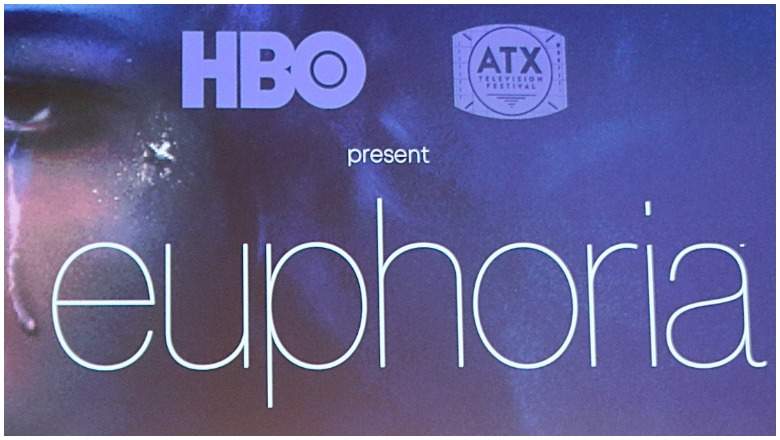
Getty
Every time a big finale episode for an HBO show airs, someone has problems streaming the show on HBO Go or HBO Now. So here’s what to do if this happens to you tonight during Euphoria‘s finale.
What’s the Difference Between HBO Go & Now?
First, let’s get the basics out of the way. HBO Go is one of HBO’s two streaming services. HBO Go should be your choice if you have a cable or satellite subscription that already includes HBO in the package. But unfortunately, HBO Go isn’t available with all cable companies. Some are still negotiating terms to be able to use HBO Go. So you’ll need to check with your cable company first to make sure HBO Go is available.
HBO Now is HBO’s standalone streaming service and provides all of HBO’s programming via the internet. You don’t need a cable or satellite subscription for this one because it’s standalone. But if you’re already paying for HBO elsewhere, you won’t get this one for free. The service costs $14.99 per month — but it offers a one-month free trial if you want to give it a try for the finale. You must cancel before the end of the trial to avoid charges.
If HBO Go or HBO Now Crash or Won’t Load, Try Watching on a Different Device
If the streaming services aren’t working, you might see error messages, you might see a black or blank screen, or the screen might get stuck loading.
This was a big problem on July 14, where both services were down for a couple hours. It wasn’t as big of a deal the next week on July 21.
The first thing you should do is make sure your version of the app is updated. Then try watching on a different device. It seems too simplistic but sometimes this is all it takes to make the whole thing work.
If you’re watching on a browser, try a different one. If you’re on Chrome, try Firefox or Safari, for example.
If that doesn’t help, try switching to a different device entirely. Some viewers may report trouble with the website but find that an episode may load fine on their iPad or phone. Or maybe it won’t load on their iPad but it loads fine on their Xbox. So have another device ready to try in case the streaming services crash.
Check Their Twitter Accounts & Follow Troubleshooting Steps
If the fixes above don’t work, check for new tweets from HBOGoHelp or HBONowHelp (be sure and switch to “latest” rather than “top” in the Twitter timeline.) Sometimes HBO will address issues on its Twitter accounts. Be sure and check tweets and tweet replies from the HBO accounts.
You might also want to check for tweets sent to those accounts from viewers, to see if others are reporting a similar issue.
If this doesn’t work, try tweeting directly to your relevant account. HBO Go may ask you to DM them with your HBO ID, email, TV Provider, Device, bandwidth, and the troubleshooting steps you already tried. For HBO Now users, you may be asked to DM with your HBO Now email address. Remember: send this info by DM, don’t publicly tweet it.
If you need some quick troubleshooting steps from HBO Go, check out this link. you can see the current status of HBO Go’s service here.
If you need troubleshooting steps for HBO Now, look here. You can also see the current status of HBONow’s service here.
Alternatives if HBO Go or Now Crash
Here are backup streaming services, some of which can be accessed with free trials that you can use until HBO Go or HBO Now is working for you again:
If you have Amazon Prime or want to start a free 30-day trial of Amazon Prime, you can watch live and on-demand HBO content through the HBO Amazon Channel, which also comes with a free 7-day trial. Once you’re signed up for both Amazon Prime and the HBO channel, you can watch the show either live as it airs or on-demand after. With either option, you can watch on your computer via the Amazon website, or on your phone (Android and iPhone compatible), tablet, Roku, Amazon Fire TV, Fire TV Stick, Apple TV, Xbox One, PlayStation 4 or other streaming device via the Amazon Video app.
Whether you already have Hulu or you want to sign up for a new subscription, HBO is available as an add-on to either Hulu or Hulu with Live TV. Once signed up, you can watch the show live as it airs, or you can watch it on-demand anytime after. With either option, you can watch on your computer via the Hulu website, or on your phone (Android and iPhone supported), tablet, Roku, Apple TV, Amazon Fire TV, Chromecast, Xbox One, PlayStation 4 (on-demand only), Nintendo Switch, Echo Show or other streaming device via the Hulu app.
Whether you already have PlayStation Vue or you want to start a free 5-day trial of PlayStation Vue, you can watch live and on-demand HBO content through the HBO add-on, which comes with a free 7-day trial. Once signed up, you can watch the show either live as it airs or on-demand anytime after. With either option, you can watch your computer via the PS Vue website, or on your phone (Android and iPhone supported), tablet, Roku, Amazon Fire TV, Apple TV, Chromecast, PlayStation (3 or 4), or other supported device via the PS Vue app.
READ NEXT: Euphoria Episode 7 Review & Recap
Comments
What To Do if HBO Go or Now Crash During ‘Euphoria’ Finale