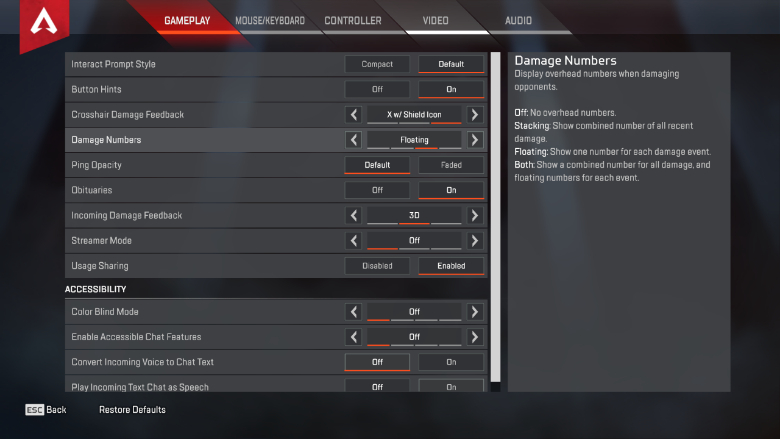
Developer Respawn Entertainment’s newest title is the free-to-play battle royale game, Apex Legends. Like other multiplayer titles, this sports an “easy to play, hard to master” mentality which makes it quite accessible. However, for those who want to dive deeper, there are plenty of ways to enhance the overall experience. One of the most common ways is to alter how damage numbers display in the menu.
On by default, Apex Legends boasts three options for those who want to view (or not view) damage numbers during their games. Players can either turn them off entirely or set the damage numbers to Floating or Stacking. The game has Stacking set as the default, but if you’ve wanted any popular streamer you’ll notice most have it set to floating.
This is because, if Stacking is on then you’ll see the “combined number of all recent damage.” So if someone takes 45 damage from a bullet and 10 damage from Caustic’s gas the number that displays is 55. This can make understanding how much a gun or ability does a bit misleading and difficult to understand – especially for new players.
On the other hand, Floating shows every increment of damage and does not combine them. If you blast someone with a machine gun, you’ll see the damage number for every bullet hit rapidly appear over their head. We consider this the ideal choice since it’s important to understand exactly how much damage you’ve done to a target. There’s also an option to have both Floating and Stacking on at the same time, but this is a little unnecessary.
To change your damage numbers, open up the settings menu and go down to Damage Numbers on the first tab. From here you can swap the settings on the fly without any repercussions. We recommend you change this before a match starts since you don’t want to be killed while you’re fiddling around in the menu.
Comments
How to Change Your Damage Numbers in Apex Legends