
Players who are joining Harry Potter: Wizards Unite are noticing a small problem: their steps and walks aren’t always syncing correctly. Some players are certain they’ve walked more than the game is actually tracking. So how can you fix this? Does HPWU have an Adventure Sync feature like Pokemon Go?
Unfortunately, at this time Harry Potter: Wizards Unite does not come with an Adventure Sync feature. This would make a big difference for current game players, just like it did for Pokemon Go trainers. But the option just isn’t available yet, and at this point we don’t know if Niantic is planning to add an Adventure Sync type of feature.
So in the meantime, there are a few things you can do to make sure your steps and walks are counted correctly. The game simply won’t track your steps correctly if it’s not open while you’re out walking. So don’t close your game if you want your steps to count.
Unfortunately, opening the game and then doing something else with your phone or even putting your phone away might not be enough to keep tracking your steps either. I’ve noticed that when I move on to another app, after a while I’ll return to HPWU only to find that the game has essentially closed itself and now has to load all over again. And while it was closed, my steps didn’t track right.
So it seems that if you want to make sure your steps are tracked correctly, then you’re going to have to keep your game open and on the screen while you’re walking. Otherwise, your walks won’t count correctly toward opening those portkeys and you’ll lose a lot of time that could have helped you progress in the game. It might feel like a hassle at the moment, but it’s likely Niantic will fix this at some point like they did for Pokemon Go.
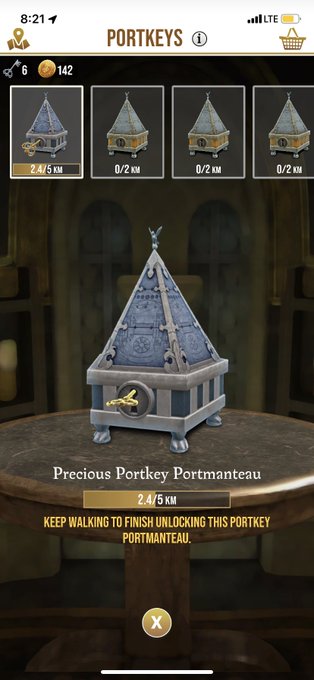
Comments
‘Harry Potter Wizards Unite’ & Adventure Sync: How To Make Sure Your Steps & Walk Are Counted