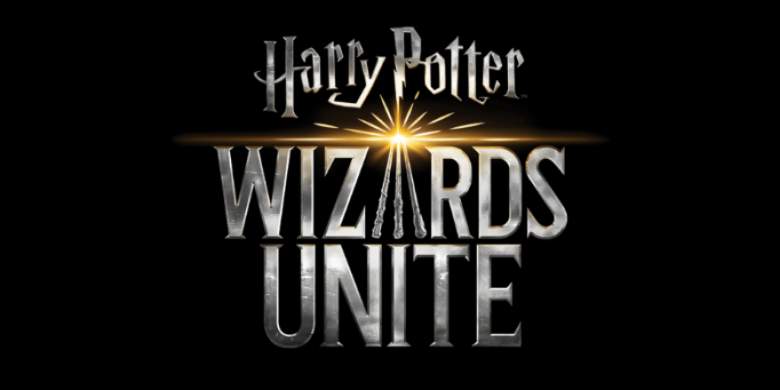
The magical world of Harry Potter has arrived via Niantic’s newest title, Harry Potter: Wizards Unite. Set some time after the events of the books, this game places you in the shoes of a wizard. During your journey, you’ll fight magical beasts, perform spells, and even see some familiar faces. Much like your Hogwarts House, picking your wand is an important moment in a wizard or witch’s life. Thankfully, there are a surprising amount of options for deciding what you want your wand to look like and be constructed out of.
When you first load up Wizards Unite, complete the tutorial and then select the player icon in the bottom left corner. This will have the silhouette of a wizard with a big hat. Doing this will bring up your Mystery ID, which contains important info about your personal spell slinger. In the middle of your ID is the “Wand Weighing” tab, which is where you can edit your wand.
Once selected, you can edit the wood, core, flexibility, and length. Each section has multiple options and you can read a nice little lore descriptor by hitting the “i” icon in the top right corner of each category. After you make your wand, hit the register and you’ll be sent back to the Mystery ID where an image of your wand is proudly displayed. Remember, deciding what your Wizards Unite wand looks like does not affect the gameplay and you can alter it at any time.