
Looking for a free live stream of December 13’s WWE TLC: Tables, Ladders and Chairs 2015 event? You’re in the right place, because we’ll give it to you straight: You can watch tonight’s special event on WWE Network without paying a dime, but there’s only one legit way to do it. No sketchy links, no malware, no bait-and-switch, just the high-res live stream of WWE TLC 2015 direct from WWE. How can it be free? It’s actually pretty simple. Let’s break it down:
WWE events and pay-per-views are included in subscriptions to the WWE Network. The first month of your subscription is a free trial. Yes, you will have to enter a credit card number, but you won’t be billed anything for the first month. And there is zero commitment to continue the subscription, meaning you can cancel anytime. So — connecting the dots here — you can watch TLC 2015 for free and cancel your subscription at any time in the next month. Got it?
That said, you might enjoy your WWE Network subscription — which, among its offerings, includes WrestleMania and every other WWE pay-per-view event — so much that you choose to keep it. And if you do the math, $9.99-a-month amounts to a large savings versus paying for each monthly WWE PPV. But you can decide that later, and you have a month to do it. For now, if you want a free and legal stream, go here to subscribe to WWE network, get your free month, and lock down a front-row seat for tonight’s event.
Once you sign up for your free month, you can stream the WWE Network on a slew of different devices, including PC and Mac desktop or laptop, connected TV, Roku, Apple TV, Playstation, Xbox, Amazon Fire TV and Kindle Fire, iPhone or iPad, or Android smartphone and tablet.
Sign up here for a free month of WWE Network and watch December 13’s TLC event.
Below is a breakdown of your streaming-device options, with a step-by-step walkthrough on setup for each, adapted from the WWE.com website:
Stream WWE TLC 2015 Free on PC or Mac Desktop or Laptop Computer
1. Go here and sign up for your free month of WWE Network, and establish your new account’s login and password. If it’s time for the event, you can watch it right away, as you’ll be directed to the Network’s 24/7 streaming feed. If you sign up early, come back later and follow the rest of these steps.
2. Go to WWE.com.
3. Click “Watch” inside the WWE Network banner in the upper right portion of the page.
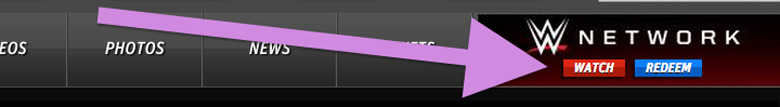
4. You’ll be prompted to log in to WWE Network, if you aren’t already logged in.
5. After login, you’ll be directed to the WWE Network homepage, which streams 24/7 broadcasting, including the live PPVs. At 8 p.m., the 2015 TLC event begins.
Stream WWE TLC 2015 Free on iPhone or iPad

1. Go here and sign up for your free month of WWE Network, and establish your new account’s login and password.
2. Install the free WWE app on your iOS device. Find it in the App Store by searching WWE or just go here.
3. Once into the app, sign in to your new WWE Network account from the app’s menu, or you’ll be prompted to sign in when you click any Network link.
4. Once your account is verified, you’ll be directed to the home screen and you can stream your content. At 8 p.m. Eastern time, the 2015 TLC event begins.
Stream WWE TLC 2015 Free on Android Phone or Tablet

1. Go here and sign up for your free month of WWE Network, and establish your new account’s login and password.
2. Install the free WWE Android app on your Android device. Find it in the Google Play Store by searching WWE or just go here.
3. Once into the app, sign in to your new WWE Network account from the app’s menu, or you’ll be prompted to sign in when you click any Network link.
4. Once your account is verified, you’ll be directed to the home screen and you can stream your content. At 8 p.m. Eastern time, the 2015 TLC event begins.
Stream WWE TLC 2015 Free on Apple TV

1. Go here and sign up for your free month of WWE Network, and establish your new account’s login and password.
2. Make sure your Apple TV is running iOS 6 or higher, or you’ll have to find another device to stream the event.
3. Go to the app screen, find WWE, select it and click to launch.
4. Choose “Sign in With My WWE Account.” Enter the email address for your account and hit Submit.
5. Enter your password and hit Submit.
6. When your account is verified, you can stream content including Night of Champions on your Apple TV. At 8 p.m. Eastern time, the 2015 TLC event begins.
Stream WWE TLC 2015 Free on Roku
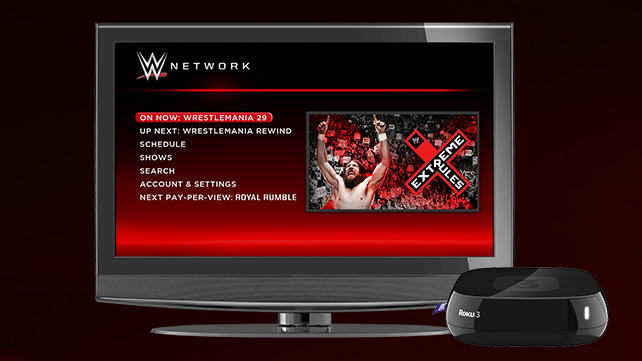
1. Go here and sign up for your free month of WWE Network, and establish your new account’s login and password.
2. Make sure you have a compatible Roku model, or you’ll have to stream WWE Live From MSG on a different device. The following models are compatible: Roku LT (models 2400X, 2450X, 2700X); Roku 1 (model 2710X); Roku 2 (model 2720R); Roku 2 HD (model 3000X); Roku 2 XD (model 3050X); Roku 2 XS (model 3100X); Roku Streaming Stick (models 3400X, 3420X); and Roku 3 (model 4200X).
3. Go to the Roku player’s Channel Store, browse for WWE Network, select it and click to Add Channel. Click Yes to confirm install and click Got to Channel, or select WWE Network from the list of channels on the home screen.
4. Click the Member Sign In button and enter your WWE account email and password. Hit Continue, and after your account is verified you’ll arrive on a home screen where you can stream content. At 8 p.m. Eastern time, the 2015 TLC event begins.
Stream WWE TLC 2015 Free on Your PS3 or PS4

1. Go here and sign up for your free month of WWE Network, and establish your new account’s login and password.
2. Download the free WWE app from the PlayStation Store. After download, the app will install.
3. After install, launch the app from the TV/Video Services section of the PS3 or the TV/Video section of the PS4.
4. Click the Member Sign In button and, on the following screen, sign in to your account with your email and password. Hit Continue, and once your account is verified you’ll land on a home screen where you can start streaming. At 8 p.m. Eastern time, the 2015 TLC event begins.
Stream WWE TLC 2015 Free on Your Xbox One or Xbox 360

1. Go here and sign up for your free month of WWE Network, and establish your new account’s login and password.
2. Download the free WWE app from the Apps Marketplace.
3. Sign in to your Xbox Live profile.
4. Press Member Sign In, sign in to your WWE account, enter your email address and password, press Continue.
5 When your account is verified, you’ll be taken to a home screen where you can stream WWE programming. At 8 p.m. Eastern time, the 2015 TLC event begins.
Stream WWE TLC 2015 Free on Amazon Fire TV

1. Go here and sign up for your free month of WWE Network, and establish your new account’s login and password.
2. Make sure your Amazon Fire TV has the most current software update.
3. Use voice search or text search to find WWE Network. Choose the app and download it.
4. Select WWE, select Sign In, enter your username and submit, enter your password and submit.
5. Once your account is verified, you’ll arrive on the home screen, where you can stream content. At 8 p.m. Eastern time, the 2015 TLC event begins.
Stream WWE TLC 2015 Free on Kindle Fire

1. Go here and sign up for your free month of WWE Network, and establish your new account’s login and password.
2. Make sure your Kindle Fire is running Android 2.3.3 or higher.
3. Download the free WWE app from the Amazon Appstore.
4. Launch the app, click the Member Sign In button, enter your account’s email and password, and select Continue.
5. Once your account is verified, you’ll arrive on the home screen, where you can stream content. At 8 p.m. Eastern time, the 2015 TLC event begins.
Stream WWE TLC 2015 Free on Sony Connected TV or Blu-Ray Player

1. Go here and sign up for your free month of WWE Network, and establish your new account’s login and password.
2. Using your Sony TV or Blu-ray player, scroll to the Applications row. (On Blu-ray players the WWE Network app will appear under the Video category.)
3. Select the WWE Network App, select Member Sign In, and sign in with your account’s email and password.
4. After login, you’ll be directed to the home screen, where you can star streaming WWE content. At 8 p.m. Eastern time, the 2015 TLC event begins.
Stream WWE TLC 2015 Free on Samsung Smart TV or Blu-Ray Player

1. Go here and sign up for your free month of WWE Network, and establish your new account’s login and password.
2. Using your Samsung Smart TV (2013 and 2014 Samsung Smart TV models only) or Blu-ray player, go to the Smart Hub app store. Go to category Sports and look for WWE Network.
3. Find and install the app. After installation, select it from the app dashboard, select Member Sign In, and enter your account’s email and password.
4. After login, you’ll be directed to the home screen, where you can star streaming WWE content. At 8 p.m. Eastern time, the 2015 TLC event begins.
Comments