
ESPYs
The 2017 ESPY Awards air tonight on ABC, honoring those with exemplary performances in sports. Stars of the past and present will be receiving awards tonight and the show officially begins at 8 p.m. ET/7 p.m. CT. But, first is the red carpet arrivals, which will be available to watch from 5 – 6 p.m. on ESPN at Microsoft Theater in Los Angeles & 7 – 8 p.m. But, if you’re looking for a way to watch the red carpet pre-show and you need a live stream that doesn’t require a cable log-in, there are options for you. If you’re in the United States, you can watch the show through Sling TV or DirecTV Now, online streaming services that provide access to select channels, including ESPN.
For those who want to watch the awards show online, click here for the official ESPYs info.
Now, read on for how you can watch the red carpet arrivals for free, and what you need to know in order to navigate each service:
Launch a Free Trial With Sling TV or DirecTV Now
Sling and DirecTV Now have monthly fees ranging from $20 to $70 depending on the package you’ve selected. But both services provide a free seven-day trial, so you can watch the game for free on your computer, mobile device or connected TV through either service. You can click here to sign up for Sling TV and click here to sign up for DirecTV Now. Both services will prompt you to download a mobile app if you’re on a mobile device. If you’re on a desktop or laptop computer, you’ll be promoted to download the Sling desktop app if you sign up for Sling. If you sign up for DirecTV Now, you’ll be able to watch programming right in your Internet browser.
If you sign up for one of the two services, you can also watch the show for free on a phone, tablet or connected TV via the ESPN app, which you can download for free in the App Store, the Google Play store, the Amazon App store or the Windows Store. When you’re prompted to select your TV provider, select Sling or DirecTV Now and enter your username and password. Note: The same process applies for users with traditional cable and satellite accounts.
The services are extremely similar, and if your main concern is watching today’s show for free, either will do the trick. If you’re interested in keeping the service after the seven-day trial ends, there are some slight differences worth considering. Which service is best for you depends largely on how many channels you’re looking for and how much money you’re willing to spend.
Here’s a look at what each service has to offer:
Least Expensive Way to Watch ESPN: Sling TV
Both Sling and DirecTV Now offer a free seven-day trial, so you can watch the red carpet show for free through either service. But if after the trial ends, you’re interested in access to ESPN, but don’t need a whole lot else, Sling is your best option.
Sling’s Orange package, which includes ESPN, costs only $20 per month. That’s $15 per month less than DirecTV Now’s Live a Little package, which includes more than 60 channels, but costs $35 per month.
If you’re a big NBA, NHL or college sports fan, you might want to consider adding the Sports Extra add-on, which costs an additional $10 per month and includes NBA TV, NHL Network, SEC Network, Pac 12 Network and ESPNU, among other channels. Going with Sling Orange and the Sports Extra add-on would put your monthly bill at $30 — still a tad more affordable than the aforementioned DirecTV Now Live a Little package.
You can click here here to sign up for Sling and launch the free trial. You’ll need to enter your credit card information when signing up, but if you cancel the subscription before the trial ends, you won’t be charged. If your’e on a desktop of laptop computer, you’ll be prompted to download the Sling desktop app once you sign up. If you’re on a mobile device, you’ll also be prompted to download the app upon signing up.
You can also click here to download the Sling app in the iTunes App Store.
You can click here to download the Sling app in the Google Play Store.
There’s also a Sling app for Roku, Chromecast, Nexus player, ZTE and XBox One. Click here for a full list of compatible devices. If you’re looking to access Sling programming on a connected TV, follow the steps listed above to create an account, then enter your log-in information when launching the app on your connected TV.
More Channels, a Simpler Desktop Experience & Data Preservation for AT&T Customers: DirecTV Now
Among the advantages DirecTV Now has is the ability to watch content right in your Internet browser on a desktop or laptop computer without needing to download an app. Sling, by contrast, requires you to take the extra step of downloading a desktop app. (Both services require you to download an app to watch programming on a mobile device.)
Another advantage: If you have diverse programming needs that go beyond sports, and you’re willing to pay more for more channels, DirecTV Now’s Go Big package includes more than 100 channels and costs $60 per month after the free trial, while the Gotta Have It package costs $70 per month after the free trial but includes more than 120 channels.
Among the sports-centric channels available through DirecTV Now but not Sling are MLB Network and Big Ten Network. You can click here to check out DirecTV Now’s various channel lineups.
Lastly: If you’re an AT&T wireless customer, you can stream content on your phone anywhere on the AT&T network without using up data.
You can click here to sign up for DirecTV Now and launch a free trial. You’ll need to enter your credit card information when signing up, but if you cancel the subscription before the trial ends, you won’t be charged.
You can click here to download the app from the iTunes App Store.
You can click here to download the app from the Google Play Store.
You can also watch on a connected TV through Amazon Fire TV, Amazon Fire Stick TV, Apple TV or Chromecast. Click here for a full list of compatible devices.
The app is not yet available for Chromecast, Roku or XBox One.
Recap: Similar Services, Both With a Free Trial
To recap: If you’re just looking to watch today’s game, either service will give you what you’re looking for, and your viewing experience will be virtually the same, regardless of which service you choose, and on which device you’re watching.
If you’re interested in keeping one of the two services beyond the game, the differences are mostly a matter of personal preferences and personal circumstances. For instance, if you live in a region where your favorite MLB or NBA team’s games are on a Comcast network, the ability to watch those games may put Sling over the top.
If you don’t have a CSN in your area, or if it’s not important for you to have it, you may find DirecTV Now’s more expansive programming options appealing. Either way, if you’re unsure which service you’d prefer, we recommend launching a free trial for both, and seeing which you like better. You can launch the Sling free trial here and the DirecTV Now free trial here.
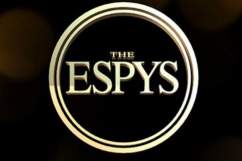
Comments
ESPYs 2017 Red Carpet Live Stream: How to Watch the Arrivals Online for Free