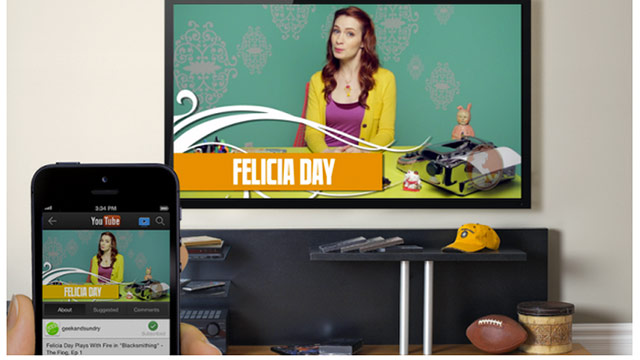
The ‘send to TV’ feature that was introduced for Android in November is now available to iOS users. With the new update you can use any of your iOS devices to send YouTube videos straight to Xbox 360, Google TV, and PS3 so that you can watch them on your smart TV.
To take advantage of the new update, all you need to do is pair your device with your game console or device by following this process: Go to settings in the iOS app and select “Pair YouTube TV.” After you complete the first step, make sure you open the app, go into settings, and select “Pair Device.” A nine digit code will appear. You will need to enter that into the YouTube app on your device. As soon as that’s done, you will be able to control your tv.
With YouTube version 1.2.1 you can expect to see improvements on streaming over slow WiFi connection, and you will be able to upload videos using YouTube Capture.
Comments
YouTube for iOS Updated With ‘Send to TV’ Feature