
Twitter will release anti-harassment tools to everyone in the coming days (Getty)
Twitter will roll out a suite of anti-harassment tools in the next few days, specifically focusing on making notifications friendlier.
The social platform will expand the mute feature, which allows users to hide tweets. You will be able to mute entire conversation threads as well as specific words or phrases. Additionally, Twitter released a reporting feature that allows users to categorize certain tweets as hateful, threatening or potentially harmful. In Tuesday’s announcement, Twitter said the move would help victims of online abuse and encourage a diversity of opinions.
“Abusive conduct removes the chance to see and share all perspectives around an issue, which we believe is critical to moving us all forward,” the Twitter blogpost said.
As of this writing, the reporting feature has been enabled. It’s only a matter of days until Twitter users get to experiment with the new mute filters. Here are the situations where you can use Twitter’s new filter tools.
When an Abusive or Harmful Tweet Appears
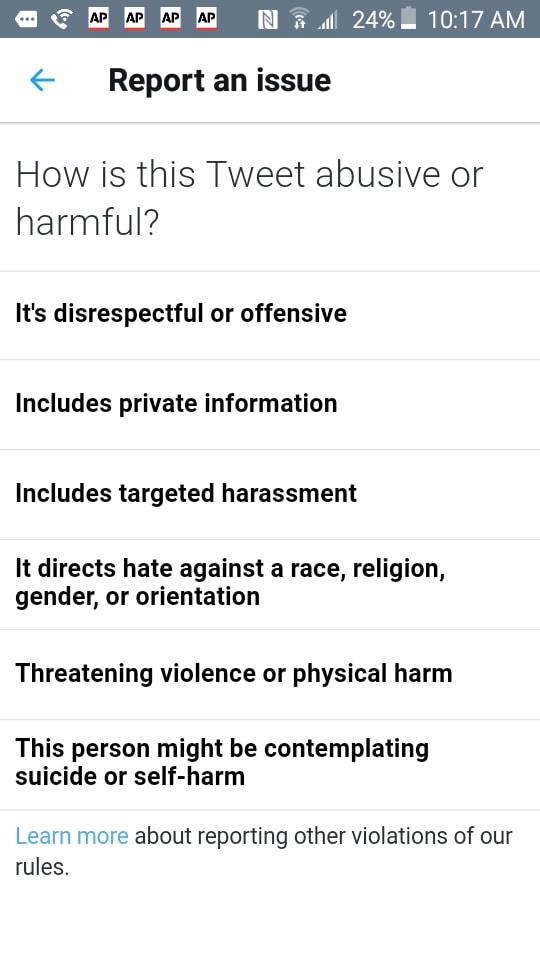
To report harmful behavior on Twitter on the web: Click on the Tweet > click the ellipses > click ‘Report Tweet’ > Click ‘It’s abusive or harmful’ setting
Twitter allows users to categorize offensive tweets to bring to the staff’s attention. The new reporting options addresses concerns on Twitter surrounding hate speech directed at minorities. Among the six options is, “It directs hate against a race, religion, gender or orientation.”
In addition to the reporting tool, Twitter will train staff on how to curb hateful conduct with the goal of creating a, “faster and more transparent process” for responding to reported posts. In a September survey of 2,700 Twitter users, Mashable found that 90 percent of participants reported the service didn’t do anything when they reported abuse.
Twitter acknowledged that it may take some time to get rid of abusive conduct. Twitter has said in its Hateful Conduct Policy that it will make the offender remove the problem Tweet before posting again or suspend the account.
When You’re Mentioned in a Rude Comment
Another application of the expanded mute filter is hiding words or hashtags in your notifications timeline you may consider rude. Instagram revealed a keyword filter this September, which was first released to celebrities and other high-profile accounts. Twitter’s comment filter will give users the ability to hide what they consider offensive language from their notifications timeline. Some users have pushed for a filter for the timeline in addition to their notifications.
When Thousands of Notifications Fills You With Dread
For Twitter users not interested in sifting through thousands of notifications, the new mute tool could come in handy. Originally, user could only mute tweets from certain accounts. Now, Twitter has expanded the feature to hide tweets containing certain keywords, phrases or conversations you don’t want notifications about. For example, you could mute the name of a show to hide related notifications. This could be especially useful for celebrities who receive thousands of notifications on an ongoing basis.
“This is a feature we’ve heard many of you ask for, and we’re going to keep listening to make it better and more comprehensive over time,” wrote Twitter.
When Bots or Other Accounts Post Annoying Repetitive Content

You can hide automated posts using the ‘Quality Filter’ Setting rolled out in August
This election cycle has seen the rise of Twitter bots, accounts that automatically post on Twitter. If you’re tired of seeing repetitive posts from automated accounts, you can filter them out. Twitter has a pre-existing feature can be enabled on the web through the following steps: Settings > Notifications > Check “Quality Filter”. This option hides duplicate tweets and automated content.
Comments
Twitter Abuse: How to Use Anti-Harassment Tools