
Acer
Good school laptops generally offer a combination of performance, features and portability for the price. Whether you’re looking for a compact computer for lectures or the best laptops for online classes, browse our top picks for students and new professionals.
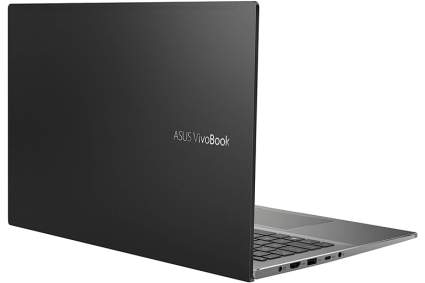
|
Amazon Customer Reviews
|
Price: $885.00 Shop at Amazon | Shop now Read our review |

|
|
Price: $949.99 Shop now at Dell | Shop now Read our review |

|
Amazon Customer Reviews
|
Price: $828.00 Shop at Amazon | Shop now Read our review |

|
Amazon Customer Reviews
|
Price: $1,899.95 Shop at Amazon | Shop now Read our review |

|
Amazon Customer Reviews
|
Price: $1,269.00 Shop at Amazon | Shop now Read our review |
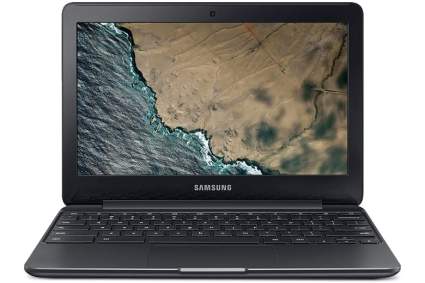
|
Amazon Customer Reviews
|
Price: $198.00 Shop at Amazon | Shop now Read our review |

|
Amazon Customer Reviews
|
Price: $599.88 Shop at Amazon | Shop now Read our review |

|
Amazon Customer Reviews
|
Price: $936.00 Shop at Amazon | Shop now Read our review |

|
Amazon Customer Reviews
|
Price: $331.00 Shop at Amazon | Shop now Read our review |

|
Amazon Customer Reviews
|
Price: $1,999.00 Shop at Amazon | Shop now Read our review |

|
Amazon Customer Reviews
|
Price: $179.90 Shop at Amazon | Shop now Read our review |
-
1. ASUS VivoBook S15 S533
Pros:- Ergonomic keyboard design for extended typing
- Stunning four-sided NanoEdge display
- Available with WiFi 6
Cons:- Average speaker quality
- Flimsy charger
- Battery life isn't great
The ASUS VivoBook S15 S533 is part of the award-winning ASUS Vivobook S Series, earning recognition for its innovative design and next-level functionality. In our opinion, though, it really shines for its quality construction and a reasonable price tag that any student will appreciate.
At the heart of this popular ASUS laptop is an 11th-gen Intel Core i7-1165G7 Quad Core Processor. It performs fairly well compared to similar laptop CPUs, especially for a laptop in this price range. More importantly, the quad core processor handles several tasks at the same time, so you can take notes while browsing the web with multiple tabs open or creating a masterpiece in Photoshop. Paired with 16GB RAM, this laptop has plenty of power and memory for high-intensity tasks, including gaming.
Seemingly small details can improve your workflow and ability to multi-task. For example, an interactive secondary screen provides instant access to programs and features to save time. You can simultaneously open up to five apps of your choice or launch Quick Keys for personalized hotkeys for your most frequent tasks. These features are packed into a 5.65-inch screen that won’t get in your way if you don’t need it.
One of our favorite features is an innovative tilt design that positions the keyboard in a comfortable and ergonomic position for extended typing. Your roommate will surely appreciate the backlit keyboard, which allows you to work efficiently without turning on additional lights.
Armed with 802.11ax (WiFi 6), this laptop operates on 2.4GHz and 5GHz ranges. This improved range over the previous 802.11ac offers additional channels for enhanced performance, especially in busy environments. Whether you’re scrambling to turn in a last-minute paper at the airport before your flight home for the holidays or sitting in a crowded lecture hall, this high-efficiency WiFi technology offers extended coverage for any task.
This Asus laptop runs Windows 10 and weighs just 3.75 pounds.
-
2. Dell XPS 13 Laptop
Price: $949.99Pros:- 11th Generation Intel Core processors multi-task with ease
- 400- to 500-nit brightness makes it easy to see the screen outdoors
- Optional 4K Ultra HD+ display delivers life-like colors
Cons:- Limited number of ports
- Fans can get noisy under load
- Underwhelming battery life
Despite its ultra-compact form factor, the Dell XPS 13 delivers powerful performance for most home and professional needs. It’s highly customizable, with a choice between fast and efficient 11th Generation Intel Core processors to fit your budget and computing goals.
The price increases when you select a more powerful processor, but you want to make sure you’re getting what you need. To give you an idea of which processor might be right for you, the entry-level Intel Core i3 works well for general tasks such as browsing the web and streaming videos. In contrast, you’ll want the Intel Core i7 for high-end content creation, gaming and video editing. If you’re not sure which processor to choose, Dell offers a user-friendly chart to help you decide.
Many students and young professionals can multitask with ease, including running heavy programs and apps without any noticeable lag. This is a laptop you can use to simultaneously stream videos and take notes to keep up with in-person and online coursework.
Dell redesigned the thermal dynamics inside the XPS 13 to better dissipate heat. For example, this laptop has two fans and exhaust vents to prevent overheating. Heat can still be an issue, though, especially with more powerful processors. A laptop cooler can keep your laptop in good working condition and even extend its lifespan.
While the 13-inch screen is undoubtedly small, Dell maximizes every bit of usable space. A 16:10 format offers a taller aspect for a better overall viewing experience, whether you’re surfing the web or completing work tasks. If you do a lot of detail-oriented work, consider upgrading to the optional 4K Ultra HD+ (3840 x 2400) touch display. With a brightness range between 400 and 500 nits, you can comfortably work outside on your XPS 13 without squinting to see the screen. This is a really useful feature if you envision yourself traveling, working remotely or studying outdoors with your laptop.
Battery life varies widely on the XPS 13. If you’re using a power-hungry Intel Core i7 processor for high-level tasks, you might get a few hours per charge. Alternatively, tasks that don’t require much processing power are easier on the battery. Dell’s in-house testing saw the battery last up to 14 hours on a full HD+ model and over 8 hours on a 4K+ model when streaming content. A USB-C portable power bank, such as the Dell Notebook Power Bank Plus, can keep your Dell XPS running for hours.
Inside this laptop’s robust aluminum chassis (and scratch-resistant surface) lies an array of ports and slots. In addition to a microSD card reader, the XPS 13 has a 3.5mm headphone and microphone combination jack, along with two Thunderbolt 4 ports. You’ll also find various USB-C ports and Bluetooth to stay connected at work, school or home. However, some similarly priced laptops have more ports. You can always add a docking station, such as the Dell USB 3.0 Ultra HD/4K Triple Display Docking Station (D3100).
The Dell XPS 13 is light and easy to carry to class or to your first job. There isn’t much difference between touch and non-touch versions. The touchscreen model weighs 2.8 pounds, compared to 2.64 pounds for the non-touch. You can quickly slide the laptop into a sleek carrying case for maximum protection on the go.
-
3. Apple MacBook Air
Pros:- Larger trackpad for multi-touch gestures
- Powerful and efficient 8-core CPU
- Touch Bar and Touch ID
Cons:- Slighly heavier than previous models
- More expensive than most competitors
- Not available with a larger screen
Even though it looks similar to previous models, a lot of progress has been made under the hood of the latest Apple MacBook Air. Much of the credit goes towards Apple’s M1 chip, which combines various technologies into a single solution for greater performance and power. You can edit 4K videos and photos, browse the web with multiple tabs open, and unwind with your favorite games.
From light gaming to demanding editing tasks, a powerful 8-core CPU processor improves efficiency and productivity. It’s paired with 8GB memory for efficient multitasking. For example, you can open a large file while having several tabs open at once. Very few popular CPUs, including most Intel and Ryzen processors, match the M1’s performance, according to this benchmark test.
You don’t have to worry about forgetting your charger as you head out for the day. This laptop’s 18-hour battery life means you can get through an entire day on a single charge, even when using power-hungry programs. Many owners report an even longer run time per charge. You’re not alone if you think this number sounds too good to be true – even Apple’s marketing VP thought the battery indicator was broken during initial tests.
While expensive, the Retina display with True Tone technology on this Macbook Air produces vivid detail for a first-class viewing experience. If you’re hesitating at the thought of squinting at a small screen, this laptop’s innovative technology is reassuring.
Digital eye strain is a common disorder. In fact, it’s estimated to afflict at least 50 percent of all computer users, according to the National Institutes of Health. As a student, you already spend a good deal of time looking at a computer screen to complete assignments and take notes. Factor in the extra time spent watching movies, shopping online and checking email, and you can easily spend several hours a day staring at a screen.
To alleviate this strain, Apple’s Retina display contains a higher number of pixels at a normal viewing distance, resulting in vivid detail for an improved viewing experience.
The Apple MacBook has been around for years, and remains a top pick among those looking for a lightweight, portable laptop with a high-end display, along with smooth and dependable performance.
In terms of storage, you can choose between 256GB or 512GB SSD. The larger storage space offers a more comfortable cushion for tasks such as video and photo editing and gaming.
Features such as a Touch Bar and Touch ID add an element of convenience. This Apple laptop is equipped with two Thunderbolt 3 (USB-C) ports and a more spacious trackpad for multi-touch gestures. It also has a FaceTime HD camera and machine learning to make your life easier. WiFi 6 connectivity means faster and more reliable internet connectivity, especially in airports and other crowded areas.
This Apple laptop weighs just 2.8 pounds for easy portability.
-
4. HP Spectre x360
Pros:- Comes with a digital pen for note-taking
- 10th Generation Intel Core i7 processor
- Bang and Olufsen quad speakers
Cons:- Not the most lightweight laptop
- Casing isn't the most durable
- Fan can be loud at times
Don’t be fooled by the compact size of the HP Spectre x360, as this 2-in-1 laptop stands out for its power, performance and innovation. The 15-inch display keeps the laptop light and portable enough for students and won’t strain the eyes. Whether you’re listening to a lecture or chilling out after class, the Bang and Olufsen quad speakers deliver premium sound.
The laptop can be used in four different modes, including tablet and laptop, and comes with a digital pen for easier note-taking. Specs include an Intel 10th Gen. i7-10510U processor, 1TB SSD and 16GB DDR4 RAM. A built-in webcam makes it easy to stay connected with friends, family and classmates.
There’s also WiFi 6 and Bluetooth 5 technology. Depending on the specific model, you can expect up to 16 hours of battery life per charge, even with heavier use. This laptop weighs in at just under five pounds, which is on the heavier side for carrying around campus.
-
5. Microsoft Surface Laptop 4
Pros:- Touchscreen with pen input
- Weighs less than three pounds
- Choose between AMD and Intel processors for both models
Cons:- Doesn't have a microSD storage card
- Design remains largely unchanged
- Lacks a thin bezel screen
As a Windows fan, you’ll find virtually everything you need with the Microsoft Surface Laptop 4. Performance is one of the most notable improvements over previous models, including the Surface Laptop 3, with available 11th Gen Intel Core i5 and i7 or AMD Ryzen 5 processors.
With a battery that lasts up to 19 hours per charge, the Surface Laptop 4 lasts longer than most other laptops on our list. If you plan to be out and about most days, this Surface laptop is a sensible investment.
Choose between 13.5-inch and 15-inch screens. While the smaller version is slightly more portable, the larger screen is optimal for multi-tasking. A PixelSense touchscreen simplifies everyday tasks.
Look and sound your best on video chats and conference calls with the high-definition camera and dual studio microphones. You can also use the Microsoft Surface Earbuds to listen to calls, music and more. This Microsoft laptop features USB-C and USB-A ports. It weighs just 2.67 pounds, which makes it easy to carry around campus.
Find more Microsoft Surface Laptop 4 information and reviews here.
-
6. Samsung Chromebook 3
Pros:- Waterproof keyboard guards against spills
- Battery lasts up to 11 hours per charge
- Screen can be used in a traditional mode or reclined to 180 degrees
Cons:- Doesn’t have a touchscreen
- A bit heavy
- No-frills styling
The Samsung Chromebook 3 is equally affordable and efficient, making it a good budget pick if you’re looking for the best laptop for online college and courses. The Intel Celeron processor N3060 isn’t the speediest processor available, but it’s well suited for basic computing tasks such as checking emails and light web browsing.
This Samsung laptop is equipped with an 11.6-inch display and 2GB memory, which should be plenty for most school demands. Accidents happen, which is why Samsung created this laptop to be spill-resistant with a waterproof keyboard.
You can use the laptop in its traditional stance or recline the screen 180 degrees. A Google Chrome operating system gives you access to basics such as Docs, Maps, Google, Gmail and more.
You can expect to get up to 11 hours of battery life per charge. As an added bonus, you won’t have to worry about replacing the battery any time soon, as it’s designed to retain most of its charge after three years.
Find more Samsung Chromebook 3 information and reviews here.
-
7. Lenovo Flex 14
Pros:- Included Active Pen for drawing and note-taking
- Battery recharges up to 80 percent in 60 minutes
- Narrow bezels improve viewing experience
Cons:- Battery life isn't the best
- Not as lightweight as some competitors
- Doesn't have the most robust processor
You can do a lot with the Lenovo Flex 14, starting with the full 360-degree hinge that lets you convert the laptop into various modes.
When you don’t need it in laptop mode, switch the laptop to tent, stand or tablet modes to suit your needs. Regardless of which mode it’s in, the narrow bezels provide an enhanced viewing experience. The AMD Ryzen 5 3500U is powerful enough for your daily tasks as well as streaming, gaming and more. There’s also 8GB DDR4 RAM and a 256GB SSD.
At 14 inches, the screen provides a happy medium between a smaller 13-inch screen and a bulkier 15-inch screen. The 1920 x 1080 HD touchscreen display is convenient enough, but the included pen improves accuracy even more.
The more connectivity, the more practical the laptop, especially for students. This laptop for students has an array of ports, including USB-C 3.0, two USB 3.0 ports, and an HDMI port. Internet connectivity is boosted with 2 x 2 AC WiFi.
Portability is also a plus for graduate students. The Flex weighs 3.68 pounds. One charge delivers up to eight hours of battery life, but you only have to recharge for 15 minutes to get another two hours.
-
8. LG gram
Pros:- Ideal for professionals
- Portable design
- Battery lasts up to 17 hours
Cons:- A bit pricey
- Some wish it had more ports
- Not much storage for the price
The LG gram is geared towards professionals on the go, so it is ideal for older students who will enter the workforce soon.
A powerful 10th Generation Core i7-1065G7 processor offers plenty of power for completing even the most demanding tasks. Another plus it the extended battery life, especially for such a powerful processor. You can expect the battery to last up to 17 hours per charge, which is longer than just about any other laptop on this list.
Other features include a backlit keyboard, 16GB DDR4 RAM and a 1TB SSD. The gram weighs less than 2.5 pounds and has several ports, including HDMI, USB 3.0 and Thunderbolt 3.
-
9. Lenovo Chromebook C330
Pros:- Decent processor for the price
- Battery lasts up to 10 hours per charge
- Can be used in several modes
Cons:- A bit heavy for its size
- No USB 3.1
- Can be a bit slow with more demanding tasks
A 10-point touchscreen gives you instant access to content, making the Lenovo Chromebook C330 a practical choice for busy students. Plus, it boots up in just seconds, so you don’t have to wait for your computer to start up if you got to class a few minutes late.
This no-frills Chromebook features a user-friendly Chrome operating system along with built-in virus protection to keep your content safe. The 11-inch screen is large enough to take notes, watch movies, browse the web and more. You can use the Chromebook in several modes, including tent, tablet, stand and conventional laptop modes.
The expected battery life is up to 10 hours per charge. This Chromebook comes with a 32GB eMMC hard drive and 4GB memory.
Bluetooth 4.2 technology allows the device to connect wirelessly with other Bluetooth-enabled devices. Standard 802.11AC (2×2) WiFi connectivity ensures quicker and more dependable connectivity.
Find more Lenovo Chromebook C330 information and reviews here.
-
10. MSI Creator 15
Pros:- Durable aluminum chassis
- Powerful Intel processor with eight cores
- Runs Windows 10 Professional
Cons:- Fans can be loud under heavy load
- Speakers aren't the best quality
- Doesn't have an HD webcam
At the heart of the MSI Creator 15 is a powerful Intel Core i7-10875H processor with eight cores and a 5.10 GHz max turbo frequency. In short, the Creator 15 is a true workhorse for professionals of all levels.
Combined with efficient Cooler Boost Technology, any heat that builds up as you work is dissipated appropriately. This allows you to complete more demanding tasks without straining the laptop too much. Multi-task or process like a pro on this premium laptop.
After you’ve perfected your masterpiece, you can easily share it thanks to a hinge that lays flat 180 degrees. A thin bezel offers a premium viewing experience at any angle.
Other highlights include high-resolution audio, NVIDIA GeForce RTX 2070 Super graphics processor, and an innovative Creator Center that allows you to optimize resources as needed.
Powered by a 99.9 WHr battery, the Creator 15 lasts for several hours per charge. Intel WiFi 6 ensures fast and dependable coverage.
-
11. ASUS VivoBook L203
Pros:- Includes a year of Microsoft 365
- Wi-Fi 5 (802.11AC) provides fast connection speeds
- Built-in USB and HDMI ports
Cons:- Not the fastest processor
- Some competitors offer more RAM
- Display isn't a touchscreen
Its overall efficiency makes the ASUS VivoBook L203 one of the best laptops for high school students looking for a cheap laptop for basic tasks. The Intel Celeron N4000 is suitable for most light daily demands, including browsing the web and checking email. The 11.6-inch display is large enough to clearly see what’s on the screen without adding weight or bulk.
This ASUS laptop includes a year of Microsoft 365. An HD webcam makes it easier to participate in online courses and video chats with friends and family.
If you’re looking for a lightweight laptop, this VivoBook weighs just 2.2 pounds and is only 0.7 inches thick.
Wi-Fi 5 (802.11AC) provides speeds up to three times as fast as 802.11N. This laptop comes fully equipped with 64GB flash storage and 4GB LPDDR4 RAM.
Connectivity options include USB Type-A, USB Type-C (Gen 1) and HDMI.
Which Are the Best Laptops for Online Classes?
On days when you can't make it to class, or you've signed up for an online course, your laptop can provide valuable information. If you're using your laptop primarily for online learning, you might gravitate towards certain features more than others. Budget is also a factor whenever you're looking for the best laptops for students, which is why we've rounded up the best laptops for students for every budget.
For example, you might need a high-quality webcam or good speakers to hear any available audio. A higher-quality screen can mean less eye strain as you browse through notes and view previously recorded lectures. Apple's Macbook Air is an especially good choice if you're looking for excellent screen quality, as it has an industry-leading Retina Display.
You may also want a laptop or Chromebook that can be used in a variety of modes, so you can set up the display accordingly. We like the Lenovo Chromebook C330, which can be used in standard, tent, tablet and stand modes. A powerful processor is often more useful if you're regularly streaming content.
The best laptops for online classes don't necessarily have to be the most portable or have the best battery life, as you might not be carrying your laptop around as much. If you're splitting the time between a classroom and online courses, these features may be more important.
How Do I Choose the Best Laptop for School?
The best laptops for students are often lightweight and compact, making them easy to carry to school and around campus. Many students also lean towards efficient laptops with powerful-enough processors and longer-lasting batteries.
Choosing the best laptops for students often means considering your age and grade level as well as budget and desired features. If you're about to graduate, it makes sense to think about a laptop that will perform just as well once you land your first job or move on to the next phase of your education. The LG Gram is an especially appealing choice for college or grad students, as it's super portable, comes with impressive battery life and has top-level features for your next step in life.
Many of the best laptops for graduate students have smaller screens, which keep the overall cost down and can make the laptop lighter and more portable. However, you don't want to increase eye strain by working on a screen that's too small. According to Popular Science, the top of the computer screen should be just under eye level. If you're better with numbers, that's about 20 to 28 inches away from the face.
What Is the Best Laptop for Engineering Students?
The best laptops for students are constantly changing, with fresh annual updates that often see upgraded processors, new software and even better technology. A laptop with a more powerful processor can make demanding engineering courses a bit easier. We suggest the ASUS VivoBook S15 and the HP Spectre x360 if you're looking for performance-oriented laptops for students along with extended battery life if you're going to be out all day.
If you're living in a dorm and want to work at night without disturbing others, a backlit keyboard could come in handy. Connectivity is another consideration. A growing number of laptops and Chromebooks come standard with USB and HDMI connectivity, along with the latest Bluetooth technology.