
Modern laptops tread a fine line between portability and performance, as when you plan to tote your laptop into the classroom, every component you aren’t making use of is a burden.
But no matter how similar the specs are, no two laptops are exactly alike. Whether you are looking for a simple college companion or a massive do-it-all workstation, you will want to get the most bang for your buck.
We’ve put together a list of the best laptop deals for students of all walks of life. Depending on your level of use and need for performance, you might prefer a compact 2-in-1, or a traditional notebook, or even a bulky gaming machine.
No matter which option you go with, you will find great values, plus a solid set of standard features you can expect on modern laptops.
All of the laptops we’ve reviewed come with Windows 10 pre-installed, and come standard with AC wireless, a built-in webcam, a keyboard and trackpad, and Bluetooth 4.0 connectivity, among other things. For all other components, things get a little more complicated, so read on below, and check out the best college laptop deals.

|
Amazon Customer Reviews
|
Price: $1,199.11 Shop at Amazon | Shop now Read our review |

|
Amazon Customer Reviews
|
Price: $1,499.11 Shop at Amazon | Shop now Read our review |

|
Amazon Customer Reviews
|
Price: $799.95 Shop at Amazon | Shop now Read our review |
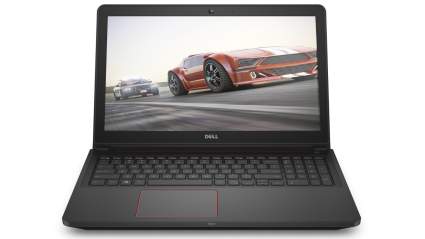
|
Amazon Customer Reviews
|
Price: $619.00 Shop at Amazon | Shop now Read our review |
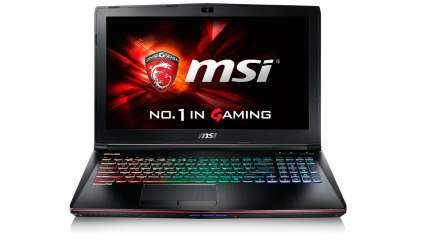
|
Amazon Customer Reviews
|
Price: $2,689.28 Shop at Amazon | Shop now Read our review |

|
Amazon Customer Reviews
|
Price: $1,099.99 Shop at Amazon | Shop now Read our review |

|
Amazon Customer Reviews
|
Price: $849.00 Shop at Amazon | Shop now Read our review |

|
Amazon Customer Reviews
|
Price: $259.86 Shop at Amazon | Shop now Read our review |

|
Amazon Customer Reviews
|
Price: $360.51 Shop at Amazon | Shop now Read our review |
-
1. Lenovo Yoga 3
Pros:- Small and portable 2-in-1 design
- 13.3-inch QHD+ (3200×1800) LED touchscreen
- Fanless and power-efficient M processor
Cons:- Small 256 GB internal SSD
- Integrated graphics limits gaming and rendering
- Shallow keyboard
Lenovo’s flagship Yoga line of laptops sets the bar for 2-in-1 convertible laptops by offering efficient performance in a highly compact form factor. This model has a beautiful 13.3-inch QHD+ (3200×1800) LED touchscreen, yet its thickness when closed is one half-inch, and its total weight is 2.7 pounds. This laptop can easily fit into a backpack or book bag, making it a fantastic classroom companion.
For added functionality, the Yoga 3 doubles as a tablet thanks to its high-quality hinge. In tablet form, the touch screen is your primary interface, though you can pull up a touchscreen keyboard, or even use speech recognition software if you own any.
The Yoga 3 is also a lot more maneuverable in tablet mode, and can easily be held, handed, and hefted. As to whether or not you will benefit from a 2-in-1 tablet, it depends on how you plan to use it, as it only seems to truly flourish with apps that are touchscreen-optimized. If you don’t anticipate needing that kind of flexibility, a traditional clamshell laptop will offer more bang for your buck.
In all fairness though, the Yoga 3 is a great value as well, because the philosophy of its tablet-style design carries through to its specs, which feature the most compact modern components available. For instance, the 1.2 GHz Intel Core M-5Y71 processor comes from Intel’s “Mobile” line of processors, which sacrifices the clock speed of their i-series processors for a slim and fanless form. M processors are also fantastically power efficient, which allows the Yoga 3 to get up to 9 hours of on-time from its 4-cell battery.
The internal storage on this laptop is a modest 256 GB SSD (solid state drive). While it has a lower capacity than a traditional HDD, it also has a much smaller footprint and can access data much faster than a spinning disk hard drive.
This is most noticeable on bootup, which the Yoga 3 can blaze through in well under 10 seconds. SSDs are also more resistant to drops and bumps, so they make it plenty worth having to explore cloud storage or an external HDD for your extra files.
The included 8 GB of DDR3 SDRAM is enough for an average multitasking load, but the Intel integrated graphics chip will not be able to keep up once you add graphically intensive software like games or CAD to the mix.
A GPU is among the numerous things that Lenovo omitted from the Yoga, which also includes the optical drive, LAN ports, and number pad. But this is typical with tablet-style devices, and USB peripherals are a cheap and easy solution.
This laptop’s standard connections include one micro HDMI port, two USB 3.0, and one USB 2.0, helping the Yoga 3 keep things simple and compact. The keyboard is backlit, but the keys are somewhat shallow, which can be a deterrent for avid typists.
The Yoga 3 is a top choice for those who need portability, but a laptop this sleek has some obvious tradeoffs, especially where high performance is needed. All things considered, it is one of the best-designed laptops on the market and comes in plenty of different models to accommodate all levels of system requirements.
-
2. Asus ZenBook UX305UA-AS51
Pros:- Powerful 6th gen Skylake processor
- 3 USB 3.0 ports, plus 1 micro HDMI and 1 mini display port
- Up to 10-hour battery life
Cons:- Small 256 GB internal SSD
- Integrated graphics limits gaming and rendering
- Standard HD resolution could be better
The ASUS ZenBook is a lightweight, sturdy, and fast computer, which keeps form and function in a careful balance. Behind the UX305UA’s gorgeous all-aluminum body are some fairly impressive specs, while managing an impressively slim form factor. This laptop is a half inch at its thickest, and the whole package only weighs 2.9 pounds.
This is a 13.3-inch IPS LED touchscreen with a standard HD resolution of 1920×1080. The anti-glare matte screen looks nice enough, and the IPS color reproduction is spot-on, but the so-so resolution certainly leaves room for improvement. Instead, much of the ZenBook’s price tag goes towards performance.
The centerpiece of this is its 2.3 GHz Core i5 6200U Skylake processor. This 6th gen processor is the latest from Intel’s core line and lends fantastically to multitasking and running software alongside a standard 8 GB of DDR3 RAM. And despite the extra power this midrange processor requires, the UX305UA still manages to get a clutch 10 hours of battery life.
The 256 GB SSD is serviceable, but will definitely leave most users wanting more internal storage. The added burden of keeping an external HDD is worth it though for the small form factor and fast performance of the UX305UA.
This SSD takes only 2 seconds to resume from hibernation, and close to that to boot. These fast load times makes shifting gears and getting some work done a lot less daunting.
In terms of usability, the ZenBook offers a lot of quality features that make it easy to work with. One of the nicest is the great port selections, including three USB 3.0 ports, on micro HDMI, and one mini display port.
Again, don’t count on a disc drive or number pad in any 13-inch laptop, or most newer laptops at all. The speakers are co-developed with Bang & Olufsen and offer a fairly impressive range of sound. The backlit keys are a great touch for working late into the night on big projects.
Short of a dedicated GPU, the ZenBook has everything you might want in a laptop, and with its current sales price, the touchscreen version actually costs less than the non-touch version on Amazon. For portability, power, and beauty, the ZenBook is definitely one of the best college laptop deals.
Find more Asus ZenBook UX305UA-AS51 information and reviews here.
-
3. Acer Aspire E 15 (E5-576G-5762)
Pros:- High value with low price tag
- NVidia GeForce MX150 GPU for gaming
- Powerful 6th gen Skylake processor
- Up to 12-hour battery life
Cons:- HD screen is non-touch non-IPS
- Pliant plastic casing is prone to smudges
- Case gets hot when using GPU
The Acer Aspire E 15 is a low-priced no-frills workstation laptop whose specs far exceed those of machines at the same price range.
Among the standout pieces of hardware the E 15 offers is the 2.3 GHz Core i5 6200U processor. This 6th gen Skylake processor handles numerous processes at once with no trouble, and any sort of software you might throw at it.
This is coupled with 8 GB of DDR4 SDRAM, which offers lower power consumption and reduced latency compared to the still commonly used DDR3 found in other laptops. But the most valuable component for many will be the dedicated GPU, an NVidia GeForce MX150.
The 940MX has 2GB of DDR5 VRAM and offers solid performance in a compact form factor. This card is designed for use on a battery-powered laptop, and it uses far less power than desktop-sized GPU units. All the same, it keeps up with plenty of modern games on normal or low graphics settings. Just don’t expect to go full bloom and max polygons on blockbuster titles.
The E 15 has a 6-cell battery that offers a staggering 12 hours of battery life, but this is only quoted for standby time in battery saver mode. When you are running programs, this figure will fluctuate wildly, but in testing, has proven to be solid nonetheless.
As for the bad, the 15.6-inch 1920×1080 IPS HD LED screen lacks touch capability. Its 256 GB SSD is small but is easily accessible for upgrades via a convenient compartment door. Also, the GPU does not have its own fan, which means there is quite a bit of heat buildup when you are using it to play games or render video.
One more downside is that the plastics used to form the outer casing of the laptop are a little too flexy in some places and are highly susceptible to fingerprints and smudges. This is a typical design choice from Acer, but if their lower quality case materials are part of their secret to offering lower prices on high-performing laptops, then I say carry on.
Compared to what little downsides this machine has, it manages to fit tons of great features into the design. Its ports, for example, include one USB 3.1 (Type C) port, two USB 3.0 ports (1 with power-off charging), one USB 2.0 Port, and one HDMI port.
The E 15 also has a DVD optical drive and a backlit keyboard. Anything that this laptop is actually missing is something you can live without.
If the Aspire E 15 sits at the upper end of your price range, there really isn’t a better choice. Of course, not everyone will need the included GPU, nor will everyone want to carry around a 15.6-inch screen. Though there may not be a better deal than the Aspire E 15, there may certainly be a better computer for you.
Find more Acer Aspire E 15 (E5-576G-5762) information and reviews here.
-
4. Dell Inspiron i7559
Pros:- NVidia GeForce GTX 960M
- Full-size backlit keyboard with number pad
- Highly upgradable design
Cons:- Low quality trackpad
- Drivers need to be updated out of the box
- Weighs 7 pounds
This 7-pound behemoth offers plenty of reasons for you to want to carry it around.
Though Dell is not one of the first brands to come to mind when one mentions gaming laptops, their 15.6-inch Inspiron i7559-763BLK has earned the respect of many different types of users, for their consistent functionality on the digital battlefield and in the digital workspace.
With a 15.6-inch screen and a thickness of 1 inch when closed, this is not the easiest laptop transport, but it is worth it for the features.
The 6-cell battery which offers up to 10 hours of battery life helps, as does the anti-glare and IPS wide-angle display. This display sports only an average 1920×1080 FHD resolution, but still looks great, especially with the smooth-rendering dedicated GPU that comes with the i7559.
Anyone hoping to do video rendering, computer-aided design, or just play some good ‘ol fashioned Skyrim will be pleased with the Nvidia GeForce GTX 960M. This GPU has 4GB of GDDR5 RAM, which pairs with the motherboard’s included 8 GB of DDR3L RAM to offer 12 GB of RAM for graphical processes.
This is enough for some incredibly complex CAD drawings, and enough processing power to run newer games like Overwatch and Fallout 4 without problems. There is also an open RAM slot for a potential upgrade, not that one is particularly needed.
The CPU is a 6th Gen Intel i5-6300HQ 2.3 GHz, which offers smooth sailing, especially when turbo-boosted up to 3.2 GHz. One issue though is that the drivers for several components need to be updated out of the box for best performance, but this is easily done.
The i5779 continues the trend of a 256 GB SSD for storage and quick booting, but this standard drive size is a bit small for my tastes. This laptop does have an empty 2.5-inch SATA bay available for expansion though, with either another SSD or a bulk storage HDD.
For ports, this Dell comes with a Media Card Reader (SD and MMC), three USB 3.0 ports, one HDMI port, and one LAN port. This laptop also has a full-size backlit keyboard with a number pad. The trackpad, however, can be a bit sluggish and unreliable. And with no touchscreen, that means a USB mouse is your best bet on this PC.
The Dell i5779 can seem unnecessarily large, but behind its bulky casing and sleek red trim, this laptop packs unexpected features that remind you why they make 15-inch laptops. If convenient performance is what you are really after, then this is a solid college laptop deal.
-
5. MSI GE62 Apache Pro-014
Pros:- Low price
- Powerful Intel Core i7 processor
- Solid build quality
Cons:- 1366×768 display could be better
- No backlit keyboard, or USB 3.0 port
- Internal Wi-Fi card can be inconsistent
MSI is a top name among gaming laptops because of their high-quality components.
However, a design oriented exclusively towards portable gaming makes for a rather impractical form factor and price point for average users.
Going with the GE62 Apache Pro does mean you get some of the best stock components you could ask for, but you have to be willing to pay through the nose for ’em (and sacrifice some bag space).
Depending on which model you go with, you could end up with a 6th gen Skylake i5 or i7 processor. Either is hard to push to its limits, especially with the included RAM starting at 8 GB of DDR4 and going up to 16 GB of DDR4.
Some models come with compact SSDs, and some with bulky HDDs. A select few, however, offer a unique dual drive configuration that keeps your OS and essential software on a 128 GB SSD and then partitions a 1 TB HDD (7200 RPM) for media and file storage.
Most models of the GE62 come with a Nvidia Geforce GTX960M 2G GDDR5, or for $200 more, you can upgrade to the GTX970M with 3 GB of DDR5. Either of the cards will run the newest games on high graphics settings without breaking a sweat, and there are only certain situations that would honestly call for picking the 970M over the 960M.
Whichever configuration you select, all of the equipment is temperature controlled via a button-activated dual fan cooling system, which is both effective and silent.
The 15.6-inch 1920×1080 IPS display is beautiful, with MSI’s True Color Technology offering clear and accurate colors. A push for higher resolution would have been nice here, but adding more pixels means the GPU would have to work much harder, so I am happy with the middle-ground. As for ports, this laptop stocks two USB 3.1 ports, one USB-C port, an HDMI port and mini display port (both of which supports extra monitors for a total of 3), one LAN port, and a DVD drive.
The SteelSeries RGB LED keyboard is an awesome touch, even though some of the nonstandard key placements will agitate users (the delete and insert keys are swapped, among other small oddities). Macro keys are useful though, and the programmable LEDs can lead to hours of fun and distraction.
One big downside about a laptop with this much stuff packed into it is that the battery has a hard time keeping up, and will get an average of about 4 hours of life with regular use.
Another big downfall is the so-so build quality of the mostly plastic case, the worst addition being the screen hinge. The plastic is overly flexy in several key areas, which means you should buy a very nice case for this laptop. But overall, it does contribute to a more lightweight laptop, and just 5 pounds for all these components is definitely doable.
For a laptop that performs as well as a 17 pound $2,000 Alienware machine, the GE62 is a big time winner. If you consider yourself a power user who benefits from more hardware to play with, then consider this laptop. Good luck still wanting to get school work done, though.
Find more MSI GE62 Apache Pro-014 information and reviews here.
-
6. Samsung Notebook 9 NP900X5T-X01US Notebook
Pros:- Slim and lightweight design
- Nvidia GeForce MX150
- Up to 10 hours of battery life
Cons:- Small 256 GB internal SSD
- Would benefit from a touch screen
- Integrated GPU won’t handle games well
Though Samsung is a company that is known best for making phones, they have made a number of laptop models over the years as well. The Notebook 9 is their latest, which impressed reviewers with its high performance and sleek looks.
This laptop is a 15-inch model with a matted IPS screens have a resolution of 1920×1080, and look fairly nice in Full HD. Though the screen reclines 180°, it does not have touch capability, which honestly feels like it belongs on a laptop this slim.
The Notebook 9’s 2-cell battery can reach a staggering 10-hour battery life with light use, which is particularly impressive considering the specs this laptop packs.
The NP900X5T sports an 8th gen 1.8 GHz Intel Core i7 processor, which alongside 16 GB of DDR3 RAM will have no trouble running most of your day to day programs. It also has a decent mobile graphics card, the Nvidia GeForce MX150, for some light gaming.
A 256 GB SSD is a fairly ho-hum internal storage solution, especially since Samsung manufactures some of the best SSD drives out there. Upgrades are possible, at least.
Port selections include a Thunderbolt 3 (USB-C), two USB3.0 ports, one USB2.0, and an HDMI cable Samsung laptops supposedly come with a software that allows more fluid connections between your Samsung devices, but I have yet to test this feature. If it does work, that is another big win for this delightfully small laptop and yet another reason why Samsung might yet stay in the laptop market.
Find more Samsung Notebook 9 NP900X5T-X01US Notebook information and reviews here.
-
7. Lenovo Y700 Gaming Laptop
Pros:- Powerful Nvidia GeForce GTX960M
- Sturdy build quality
- High-quality FHD IPS display
Cons:- Short 5 hour battery life
- Bulky form factor
- Comes with more bloatware than average
Yet another awesome laptop from Lenovo, the Y700 is actually their top gaming model, which doesn’t compare easily to their portable Yoga 3 design. This 15.6-inch laptop is a lot bigger than most laptops, pushing 6 pounds of power instead of any sort of easily portable configuration of hardware. Its 1920×1080 FHD anti-glare IPS display alone takes up plenty of space, but the bold colors and crisp image are well worth it there.
Even though the Y700’s 1 TB HDD is more susceptible to drops than an SSD, you should feel more than comfortable packing along the Y700, as it is assembled to be sturdy and rigid, unlike MSI’s glass cannon alternative. If you do prefer SSDs, the Y700 also has the option to ship with a 256 GB SSD, but if you’ve read this far, you should know I am not much of a fan of being restricted in my storage options.
The GPU, an Nvidia GeForce GTX960M is one of the best mobile GPU options out there and should have no trouble running whatever graphical software you might be packing. But where performance is tops, the battery life suffers.
The Y700 manages to get by with about 5 hours on its 4-cell battery, though it is totally unfeasible to play games unplugged, as that drops the battery life to about 1-2 hours. This can be helpful for separating your work from your play, as just because one machine does it all doesn’t mean that the two have to mix.
As for other features, the Y700 sports a backlit keyboard, powerful JBL speakers, and a solid cooling system for keeping the hardware under control. Ports include one USB 2.0, two USB 3.0, one HDMI 1.4, and a media card reader.
Note that despite its size, this laptop does not have a DVD drive. When you consider that you could pay the same price for a laptop with almost no graphical rendering capability, the benefits of a beefier gaming laptop become crystal clear. But whether the Y700 is the right laptop for you depends heavily on how you plan to use it.
Find more Lenovo Y700 Gaming Laptop information and reviews here.
-
8. HP Stream 11-r010nr
Pros:- Value-conscious price
- Small and portable form factor
- Up to 11 hours of battery life
Cons:- Faces competition from Chromebooks and tablets
- Comes with more bloatware than average
- Does not handle extensive multitasking well
With a price tag that is a mere fraction of most of the other laptops on this list, the HP Stream can feel like an odd pick for a top laptop choice. And in all fairness, this lightweight solution won’t compare to a high-end gaming laptop in any category, but as far as entry-level laptops go, the Steam 11 and 13 both offer fantastic value for someone who just needs a simple machine to get the job done.
With a hardware array that aims to be budget above all else, one may be surprised to find that the HP Stream is not only cheap but also compact and fanless. The computer’s 1.6 GHz Intel Celeron N3050 processor can usually smoothly handle a couple processes at a time and has very little trouble maintaining my constant wall of Chrome tabs, each bloated by a different extension.
The 2GB of DDR3L SDRAM will definitely slow down power users, as it is all too feasible to rack up 2 GB of temporary data when falling into a depraved YouTube wormhole, but will get the more focused user from A to B without issue.
And while its 32 GB of SSD storage is probably less storage than you have on your phone, clever use of cloud services will help you make it work. Plus, the Stream does have an SD card slot, which can easily triple the storage space available to you. This shortness of space makes it essential to clear out the standard suite HP bloatware as well.
As you should expect from an 11.6-inch laptop, the keyboard is fairly small, but it is still fully functional. The LED screen has a resolution of 1366×768, but since the screen is so small, you are better off using the Stream’s HDMI port to hook this computer into a larger display for movie watching or other media work. The Stream also has one USB 3.0 port and two USB 2.0 ports for connecting other USB peripherals.
Overall, this colorful little device is a fantastic value for someone who needs a basic laptop to take out and about. One thing to consider about this laptop is that for it faces some stiff competition from Chromebooks and tablets that are a similar price. Still, as far as Windows-based hardware, this is definitely the budget laptop of choice.
-
9. HP 15-ay011nr
Pros:- Low price
- Offers traditional conveniences likes 1 TB HDD and optical DVD drive
- 6th gen high performance processor
Cons:- Low quality trackpad
- No backlit keyboard
- Standard HD resolution could be better
HP’s 15-ay011nr is a traditional notebook with solid components at a fair price, and by that grace alone, it is a great choice. Many will enjoy the conveniences of highly portable ultrabooks, but others will still prefer the conveniences of old-tech features like a large internal HDD for storage. The HP 15 ships with either a 1 TB HDD or a 128 GB SSD (for the same price), and while the 1 TB HDD has almost 8 times the storage as the SSD, it does not access data nearly as fast or as quietly.
Additionally, the SSD model doesn’t benefit from the smaller design, as this is a 15.6-inch laptop that is just under 5 pounds. The display is a 15.6-inch Full HD anti-glare matte screen with a resolution of 1920×1080. It looks perfectly fine, but is not a touchscreen, nor is it a strong point of this laptop’s design.
What is a strong point though is the 2.3 GHz Core i5 6200U processor on this sub $500 laptop. This processor is just the right performance level for most users, allowing a lag-free experience that doesn’t slow down when multitasking.
This laptop also packs an average of 7 hours of battery life, which means that despite its size, you could still bring it into a classroom, just don’t count on having elbow room in a larger lecture hall with this laptop in front of you.
8 GB of DDR3l SDRAM and integrated graphics are par for the course, but all in all, the laptop runs quite well. The full-size keyboard feels nice and has a number pad, but is not backlit, which will make late-night use more difficult. Ports include two USB 2.0 ports, one USB 3.0 port, a Media Card Reader, and an HDMI port. This laptop also sports a handy DVD+RW optical drive.
The trackpad is not favored as it has one button to serve as left and right click. Additionally, it is quite loud and stiff, but this is a minor gripe on a laptop packing this much power at such a low price.
The modern conveniences of an ultrabook will be indispensable to some, but if you prefer a device closer to a desktop minus the desk, HP has your back. Between the large HDD, 15.6-inch screen, and DVD drive, you are set with your own digital home base.