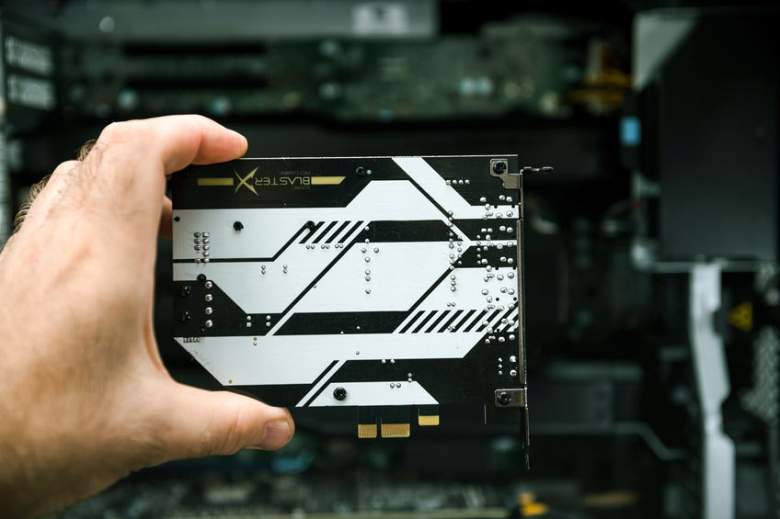
There was a time when every PC owner — and in particular, every PC gamer — made choosing a sound card an essential part of buying a new computer. It was right up there with picking a video card, hard drive, and how much RAM to get. A lot has changed since those early days of computing and many PC buyers today may have never experienced that at all. After all, the integrated audio that’s built into computer motherboards is perfectly adequate for most tasks these days, and has been for years.
But that doesn’t mean that it’s good enough for people who really care about their audio experience. Dedicated gamers aren’t satisfied with the kit mouse that came with their PC — they choose a specialized gaming mouse designed to work with their favorite games. In the same way, gamers, audiophiles, and creatives who produce audio on their PCs are just some users who may need more sound quality and features than what you can get from the audio that’s built into a typical desktop PC.
If that sounds like you, fear not: There are still a lot of sound cards out there you can use to upgrade your PC. If you want your PC to send the best sound quality possible to your speakers or headphone — while possibly pumping our multi-channel surround sound and having the ability to process audio for sound production, read on. I’ve rounded up the best sound cards you can buy today, and this article will help you choose the one that’s right for you.

|
Amazon Customer Reviews
|
Price: $349.99 Shop at Amazon | Shop now Read our review |

|
Amazon Customer Reviews
|
Price: $169.00 Shop at Amazon | Shop now Read our review |

|
Amazon Customer Reviews
|
Price: $91.85 Shop at Amazon | Shop now Read our review |

|
Amazon Customer Reviews
|
Price: $199.90 Shop at Amazon | Shop now Read our review |

|
Amazon Customer Reviews
|
Price: $24.59 Shop at Amazon | Shop now Read our review |

|
Amazon Customer Reviews
|
Price: $184.95 Shop at Amazon | Shop now Read our review |

|
Amazon Customer Reviews
|
Price: $428.88 Shop at Amazon | Shop now Read our review |

|
Amazon Customer Reviews
|
Price: $198.90 Shop at Amazon | Shop now Read our review |

|
Amazon Customer Reviews
|
Price: $44.99 Shop at Amazon | Shop now Read our review |
-
1. Creative Sound Blaster X7
Pros:- Cool aesthetics
- 100 watt speaker amp
- Great audio components
Cons:- Wonky build quality
- Hard to set up 5.1 audio
- Very expensive
Sitting on your desk, the Creative Sound Blaster X7 looks like some sort of Egyptian monument, or perhaps a leftover prop from Battlestar Galactica. But it’s Creative’s oddball take on an external sound card — a USB-connected desktop DAC and amplifier. But over $350? Could it possibly be worth the price?
Well, for starters, you do get the benefit of not having to crack open your PC and installing an expansion card. Moreover, this isn’t a standard headphone amp, like most other external sound cards. This is a 100-watt amplifier for connecting desktop speakers, and that accounts for some of that steep price tag. In fact, it’s something of a jack of all trades. You get amplification, Bluetooth with Bluetooth 5 aptX support, RCA and optical ports, and more.
There’s a lot going on under the hood. This semi-pyramid is packed with a Burr-Brown PCM1794 DAC and manages an SNR of 127dB. It can drive 600-ohm headphones and reproduces 24-bit audio at up to 192 kHz. And with the aforementioned 1000 watts of power, it can drive not just bookshelf speakers, but towers as well. It even features a 4-ohm/8-ohm toggle so you can get the best performance out of your speakers.
There’s so much that Creative got right, it’s disappointing that the build quality is a little lacking — some of the buttons don’t have a solid, professional feel, and the whole pyramid is light enough that it slides around when you push buttons or turn the dial. That said, there are some great features here, like user-swappable op-amps and support for 5.1-channel surround. (though not easily) It’s probably best, though, if you want to stick to stereo and use this desktop box to record, such as podcasting.
Find more Creative Sound Blaster X7 information and reviews here.
-
2. Audioengine D1
Pros:- No internal installation
- High quality 24-bit/192kHz audio
- Connects to headphones or powered speakers
Cons:- No surround sound
- requires mini-jack for headphones
- No software for EQ
You can think of the Audioengine D1 as a sort of external sound card. More accurately, it’s an external DAC — a digital-to-analog converter that lets you bypass the low-quality sound chip or sound card in your PC or Mac to listen to high fidelity music in high fidelity. Powered by the well-respected AK4396 DAC, it’s a great way to amp up the sound in your PC without opening the case and installing an expansion card. In fact, setup is a snap; there is no power supply and nothing to plug into the wall. Nor is there any software to install. You simply connect the D1 to your PC via USB and set it on your desktop. Then plug your headphones into the front panel and you’re in business. There’s even an optical input to connect a second source, like a Blu-ray player or game console.
The D1 includes a premium 24-bit DAC and amp that can stream bit-perfect 24/96 HD audio up to 192 kHz. And if you want to, you can connect the DAC to external powered speakers via RCA outputs in back. It doesn’t have any sort of surround sound capabilities — virtual or otherwise — but the steep output is formidable.
-
3. Sound BlasterX G6
Pros:- Superb audio specs
- Virtual surround and Scout mode for gaming
- Great aesthetics
Cons:- Not a premium or replaceable DAC
- Some users complain about line noise
- Not fully compatible with older versions on Window
The Sound BlasterX G6 is an external soundcard that’s a lot more like what the SoundBlasterX G1 wants to be when it grows up. This G6, like all external soundcards, is essentially a DAC that you plug into your PC’s USB port (though it also has optical inputs for gaming consoles as well). But unlike models like the G1, the G6 has an elegant, upscale look, including a gorgeous knurled dial that’s reminiscent of the kind of control you’ll find on high-end audio gear, surrounded by a softly glowing RGB light. The dial lets you switch between and control both the master audio volume and microphone input.
Appearance aside, though, the G6 is a formidable audio product. It has an impressive 130dB SNR with 32-bit/384kHz sound reproduction. It also features a full 7.1 channels of virtual surround sound and includes two independent amplifiers. This lets the G6 drive sound levels in each ear completely differently — great for music, but even better in games, where the left and right channels might have very different soundscapes to render at any given moment.
The Sound Blaster Connect desktop software has unique profiles for common games and includes Creative’s excellent Scout mode, which emphasizes dialog, environmental sounds, and directional cues to help you zero in on enemies and stay on top of the action. It costs several times as much as SoundBlasterX’s G1, but it’s well worth the money.
-
4. AudioQuest Dragonfly Cobalt
Pros:- Tiny form factor
- Compatible with computer and mobile devices
- Superb DAC and sound quality
Cons:- Stero output only
- Expensive
- No surround support
An inevitable question when considering external DACs is “how small can they be made?” The answer, in the case of the AudioQuest Dragonfly, is “about the size of a USB flash drive.” The AudioQuest Dragonfly Cobalt is the latest in the Dragonfly series, and it is an external sound card that drives a pair of headphones with a premium-quality DAC, the ESS ES9038Q2M DAC. Compared to the older Dragonflies (the Red and Black models) the Cobalt features a significantly upgraded DAC and a fast processor that draws less power. The Cobalt handles up to 24-bit/96 kHz audio, and Audioquest says the new architecture makes the unit more immune to interference from Wi-Fi, Bluetooth and other wireless noise, such as cellular.
Not only is the Dragonfly Cobalt designed for use with your PC, but it’s compatible with mobile devices like iPhones and Android devices as well; you’ll need a Lightning-to-USB or micro USB-to-USB adapter to plug it into your phone. Once you do, though, you’ll find a night-and-day difference in audio quality that is absolutely unmistakable.
Find more AudioQuest Dragonfly Cobalt information and reviews here.
-
5. Creative Sound BlasterX G1
Pros:- Plugs into USB port
- Very cheap
- Good gaming features
Cons:- SNR barely better than built-in sound chip
- No mic input for gaming
- Mediocre sound quality for music
External sound cards — an alternative to opening your POC and inserting an expansion card — are getting popular thanks to their simplicity and ease of installation. The Creative Sound BlasterX G1 is an external gadget that’s aimed surely at gamers. Rather than focusing on enhanced audio quality for music, the SoundBlasterX G1 features surround sound and other gaming features.
The G1 supports 7.1-channel virtual surround sound and, when combined with desktop Widnows BlasterX Acoustic Engine Pro software, can enhance the overall gaming experience. The software works with a slew of plug-in profiles that silver custom sound experiences for specific games, emphasizing aspects of the game’s sound stage to make the audio more impactful and to emphasize sound cues you need to succeed in the game. There are profiled for most common games, including popular titles like Call of Duty and DOTA 2. Case in point: The G1 works with Scout Mode, a feature that enhances environmental sound cues like footsteps and weapons effects to help you find nearby enemies more easily.
The G1 has an SNR of 93dB and delivers a maximum of 24-bit/96 kHz audio. You can plug it into a PC, Mac, or PS4. And while it’s dirt cheap, I’d highly recommend not buying it on an impulse — at least check out the SoundBlasterX G6 first, which is also on this list and probably more appropriate for most users.
Find more Creative Sound BlasterX G1 information and reviews here.
-
6. Creative Sound Blaster AE-7
Pros:- Excellent ESS SABRE-class 9018 DAC
- Surround support including Dolby DTS
- Desktop breakout box for inputs and volume
Cons:- Can't swap out op-amps
- Not ideal for in-ear monitor headphones
- A little pricey
What do you get when you take the Sound Blaster AR5, upgrade it with slightly better internals, and remove the RGB lighting? You get the slightly more mature-looking Creative Sound Blaster AE-7. In fact, the AE-7 looks a lot like the AE-5, but has the ESS SABRE-class 9018 DAC, which inches up the SNR to 127dB. Other specs remain the same; it can play audio at up to 32-bit/384 kHz, and it has independent amplifiers for the left and right channels. You can connect studio-grade headphones up to 600 ohms to this sound card.
That said, it has a few welcome improvements: the aforementioned DAC, for example, along with support for Dolby DTS and Dolby Digital Live using the discrete 5.1 channel outputs. The AE-7 also adds 384 kHz PCM and DSD64 playback. There’s also support for 7.1-channel virtual surround sound. The system works with the usual Sound Blaster Command software, which comes with audio profiles for music, movies, and games. There are specific profiles for many popular games, along with Scout mode, which, ifn you use it, emphasizes environmental audio cues like footsteps and dialog in-game.
The AE-7 also comes with a desktop breakout box. This audio command center has inputs and outputs for your mic and headphones so you don’t need to reach around the back the PC, and an enormous volume dial.
Find more Creative Sound Blaster AE-7 information and reviews here.
-
7. Sound Blaster ZxR
Pros:- Handy audio control module
- Great specifications
- Plenty of inputs and outputs
Cons:- Expensive
- Complex install takes two slots
- No RGB lighting
An evolution of the older Sound Blaster Z, the new Sound BlasterZxR is a formidable sound card. The Sound Blaster ZxR looks like a super-high-end expansion card, clad in heavy-duty aluminum and finished in a stunning black-and-red color scheme. It’s driven with a Sound Core3D processor and has a massive 124dB SNR — about 90 times better than the audio pumped out by your average PC motherboard, and putting the noise floor well below anything you’d be able to detect without risking hearing damage. In operation, you get 24-bit/192 kHz audio, and the card has 5.1 channels of surround support.
Unfortunately, like a handful of other high-end audio cards, this one eats up a pair of slots in your PC, because it too has a main card and a daughter card that adds a set of optical inputs and outputs, as well as a pair of RCA inputs. The good news is that the daughterboard doesn’t really need a PCIe slot; it doesn’t plug into anything except the main Sound Blaster card. But you will need a spare slot of some sort to locate it.
In operation, you get 24-bit/192 kHz audio in store, and 5.1-channel surround sound support. The TPA6120A2 op-amp is fully user-replaceable if you want to swap it out for a different operational amplifier. This card also comes with a desktop breakout box– an audio control module that has inputs, outputs, and a master volume control.
And as you’d expect, the ZxR comes with Sound Blaster desktop software, which gives you multiple profiles for music, gaming, and movies, with specific profiles per game. Scout mode accentuates audio in-game to hello you hear footsteps, dialog, and weapons handling.
-
8. EVGA Nu Audio
Pros:- Superb components, including XMOS xCORE-200 audio DSP
- User-replacable op-amps
- Virtual surround support
Cons:- 7.1-channel support requires Pro upgrade
- Plugs into SATA cable for power
- Pricey
The EVGA Nu Audio may well be the newest sound card on the market. Most of the competition arrived in the scene several years ago, this is a product with a genuine 2020 birthday. It was engineered in partnership with the premium audiophile company Audio Note and has some of the highest quality audio components — and best overall specs — of any sound card on the market.
Powered by the XMOS xCORE-200 audio DSP and packed ith an AKM AK4493 DAC, it also features an ADI OP275 op-amp for the headphone output and an ADIO AD8056 op-amp for the card’s line out. The whole card is enclosed in a gorgeous aluminum shell, which helps eliminate wireless interference. Overall, the system has an SNR of 123dB. It can accommodate headphones ranging from 16 to 600 ohms. You get 32-bit/192 kHz playback at 7.1 channels or as much as 384 kHz in stereo. The bottom line: It’s hard to beat these specs. It’s also pretty: The card has RGB lighting on board.
In addition to being designed to directly appeal to audiophiles, the card can also ably accommodate gamers. The card supports 7.1-channel virtual surround sound from Nahimic, which includes features like smart volume, which limits volume fluctuations in-game — for true 7.1-channel support, you’ll want to upgrade to the Nu Audio Pro, which includes a 7.1-channel daughter card. Either way, you will need to draw power by connecting the card to a SATA cable.
-
9. ASUS XONAR SE
Pros:- Good 116dB SNR
- Half-height PCie card fits in small PCs
- 5.1 surround sound
Cons:- Very basic sound card
- No surrport for advanced audio formats
- Possibly finicky install
Not everyone needs a premium sound card — sometimes something inexpensive and simple will do. On that count, the ASUS Xonar SE actually goes above and beyond the call of duty. For well under $50, you get a solid audio upgrade to virtually an integrated sound chip. It has a 116dB SNR, which, while modest as audiophile gear goes, still lowers the sound floor substantially compared to the 88dB or so you’ll find in on-board audio for most PCs. It is also a half-height expansion card that’ll have no trouble fitting in even the most crowded and compact computer cases. There’s even a PCI version available for older PCs.
The Xonar SE lets you set a true 5.1 surround sound system around your PC with 192KHz/24-bit audio. It also includes a 300-ohm headphone amp that favors a rich, deep bass. The accompanying Xonar Audio Center software includes an equalizer, 5.1-speaker balancing, and a selectable audio mode that’s designed to improve sound in gameplay. But that’s about it; this card doesn’t bring a lot of advanced audio capabilities to the table. One downside to consider: while there are drivers available for older versions of Widows including Windows 8, some users have reported finicky installations; you might need to experiment with settings a bit to get everything up and running, even on Windows 10.
What to Look for When Shopping for a Sound Card
If you're even considering a sound card for your computer, you recognize the value of good audio -- and can probably tell that the audio chipset integrated on your PC's motherboard is not stellar. But what do you look for when you're shopping for an upgrade?
Upgrading your PC
For starters, determine where and how your sound card will live. If you're upgrading your PC, for example, is there an empty and available PCIe slot? You might need to open the case and look inside to know for sure. Some sound cards require a power infusion. If you are considering a card like that, make sure you have an unused cable hanging loose in the PC.
These days, external DACs with integrated amps are eliminating the need for many people to crack open the case and insert a card in an expansion slot. You might want to do that instead. Such "external sound cards" are also handy for laptops, since they can't accommodate a sound card at all.
Audio Quality and Specifications
A sound card -- whether internal or external -- is a highly specialized piece of equipment, as sophisticated as a home theater receiver or amplifier. It's helpful to have a working knowledge of the main terms, components, and jargon you're likely to encounter. There are a lot of terms to learn about, but here are some of the most important:
A DAC is a digital-to-analog converter, and one of the most important elements in a sound system. It is responsible for the lion's share of taking a pure digital audio file filled with 1s and 0s and modulating it back into an analog signal that can vibrate the air and cause you to hear a sound. A major reason to upgrade your audio is to get a better DAC.
The op-amp, or operational amplifier, is a voltage amplifier that's used to amplify the audio signal. Many sound cards today let you replace and upgrade the op-amp to higher quality models or ones with different audio characteristics.
The SNR, or signal-to-noise ratio is measured in decibels, and high is better since you want a high signal to noise ratio (indicating the useful signal is louder than the noise). A typical audio chipset in a computer motherboard is about 85-90 dB, and good sound cards tend to have an SNR greater than 100. Remember that decibels are measured logarithmically, so 100 dB is twice as loud as 90 dB.
Connectivity
What do you want to use your sound card for? If you want to configure a true surround sound system, you'll want to make sure it supports a 5.1-channel or 7.1-channel setup. If you're a gamer, you might be looking for a sound card that supports virtual surround sound.
There are other connectivity options to consider as well. Do you need optical or RCA inputs from a game console or external Blu-ray player.
Software
Finally, different sound card makers include different features and capabilities in software. Windows-based sound cards generally have the most features, with the ability to vary the sound profiles within games, music, and movies. Some software packages include equalizers as well as special gaming features like modes that emphasize parts of the soundstage like enemy footsteps (Creative calls this its Scout mode).
The Best Value in a Sound Card
While there are a lot of sound card options out there, it turns out that there are relatively few genuinely high-quality sound card manufacturers. Creative, for example, has been in the PC audio business longer than perhaps any other company still in business, and it has a number of superb options to choose from. If you're shopping for an external sound card -- a DAC/amplifier that can keep you from needing to install a sound card in a PCIe slot, then one of the smartest choices is the Sound BlasterX G6. But if you want a DAC that also works with your phone, then give some serious consideration to the AudioQuest Dragonfly Cobalt, if it's in your budget (there are also less expensive versions of the Dragonfly as well).
If you want to upgrade your PC with a cheap but effective sound card -- you don't need all the bells and whistles in a top-of-the-line card, but you want to improve on the audio you get when you plug headphones into your PC case -- then the ASUS Xonar SE can get the job done for just a few dollars. Likewise, the Creative Sound BlasterX G1 costs about the same and serves as an external DAC.
Finally, if you want to finest sound card and price is no object, you have a wealth of options. Consider the EVGA Nu Audio.
Compare their features and choose the one that best suits your needs.
See Also:
11 Best Wireless Gaming Headsets for PC