
Microsoft released its new operating system, Windows 8, just a few days ago and it looks like the new interface is drastically different than anything Windows has ever looked like before. I remember getting used to the new “start button” that came with Windows Vista. Well, you can say goodbye to that altogether in the new Windows 8 because the famous button is gone. That’s not the only thing that you’ll have to get used to either. Here are the top 10 facts you need to know about the new and very different Windows 8.
1. Windows 8 is Designed for Touchscreen Computers

One of the main features of the new operating system is that Windows 8 is designed specifically for touchscreens. Sure, you can use a mouse and keyboard, but the full potential of the new Windows is maximized when using a touchscreen. That’s why I wouldn’t recommend upgrading your current laptop away from Windows 7; just wait to buy one of the devices designed specifically for Windows 8.
“Touch is absolutely how Windows 8 comes alive,” said Cindy Bates, Microsoft’s VP for small and midsize business.
2. There are Two Versions of Windows 8
There are two versions of Windows 8, or rather, there is Windows 8 and Windows RT. What’s the difference? They look exactly the same, but they run on different processing chips depending on what gadget you use it on. Windows 8 runs on standard chips like AMD and Intel and is the version for desktop computers and laptops. Windows RT is for tablets and made to have a longer battery life.
3. The Main Screen is a Mosaic of Live Tiles

The main screen of Windows 8 looks drastically different than the past versions of Windows that we are used to. Along with the missing start button is the absence of the many icons that made up our desktop. Instead, what you’ll see is a mosaic of live tiles that is being called the “Metro.” Microsoft trashed the start button so users will get used to accessing applications and settings through the Metro.
4. Microsoft is Getting Sued for its Live Tiles Feature
It’s the most distinctive feature of Windows 8 and they are supposedly getting sued for it. A company called SurfCast is claiming that the live tiles feature violates a patent it has, reports Business Insider. Surfcast filed the lawsuit with the U.S. District Court in the District of Maine on Oct. 30. SurfCast, which designed operating-system technology, says they designed the concept of “Tiles,” different than standard icons because they are “selectable and live–containing refreshed content that provides a real-time or near-real-time view of the underlying information.” Suspicious Microsoft, very suspicious…
5. You Can Still Use Old Programs on the New Windows
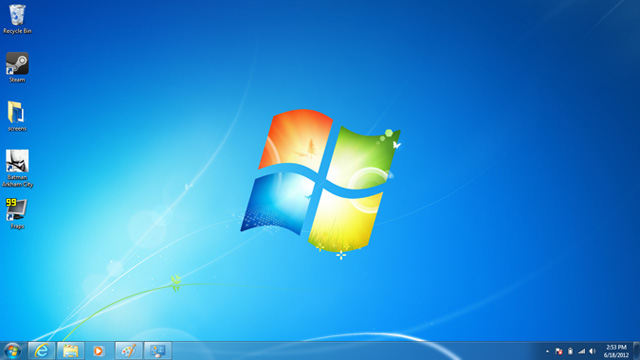
Don’t worry, you can still use old programs on the new Windows, but the main thing to know is that this feature is only available on Windows 8, not Windows RT. In addition to running old programs on Windows 8, you can actually run the system in a mode that looks very much like Windows 7, just in case you are missing it.
6. Apps are Available from the Microsoft Store
Going along with the trend of tablets and smart phones, Mircrosoft will have an app store. The main screen will be filled with your favorite apps and when you click on one, it will encompass the whole screen. Many new applications were designed specifically for Microsoft 8.
7. Windows 8 is Great at Multitasking
With a touchscreen multitasking is especially easy. By the flick of your finger, you can drag two apps to separate panels on the screen and run both apps at once. It’s hard to explain this feature, but the video above shows it much more clearly.
8. The New Operating System Comes with a New Internet Explorer
Not only does Windows 8 come with an upgraded web browser, Internet Explorer 10, but two versions of it. One version is for the new Windows 8 environment and the other is for the classic desktop environment. Internet Explorer 10 is supposed to be fast, easy, safe and perfect for touch. There is one bar for both URL addresses and searches and you can flip back and forth from webpages with the flick of a finger.
9. Tons of Cool New Gadgets are Being Released for the New Windows

Microsoft is releasing a bunch of awesome new gadgets made especially to show off its new operating system. There’s the Microsoft Surface that is a tablet with a detachable cover that also functions as a keyboard and has a kickstand in the back. Then there’s the Dell XPS Duo Convertible Ultrabook. This computer has a swivel screen that flips around to be either tablet or laptop. This one is hard to imagine, that’s why I have it pictured above. My favorite is the HP Envy x2, which is a laptop that has a detachable screen that functions as a tablet. The best feature of this one is that it comes equipped with two batteries, one in the keyboard docking station and the other in the tablet screen.
10. It Will Take Some Time Getting Used to
All in all, the new Windows 8 looks pretty cool, but it will definitely take some time to get used to the new look and feel after so many years of the classic desktop. In fact, this may be the end of computers as we know it as we shift into the touchscreen era of technology. Well hey, I’ll embrace it. Judging from the past, the guys at Microsoft know what they are doing.