Now that the Apple watch app for Pokemon Go is available, trainers are comparing it to the Pokemon Go Plus. Some trainers were waiting to buy the Plus until they found out what features came with the Watch app, to see if the expense was justified. So how do they compare?
Here’s what you need to know.
Overall, Pokemon Go Plus has one significant feature that outranks the Apple watch: catching Pokemon. Of course, it’s lacking a screen, so a lot of other things that you can do with an Apple watch app simply won’t be possible with the Plus. Which wearable is a better choice for you depends on which features are most important to you and how much money you have at your disposal.
Here’s a simple table to show you how they compare on certain features:
| Features | Pokemon Go Plus | Apple Watch App |
| Cost | $35 | Free, but the watch is $269 and up |
| Catch Pokemon | Yes | No |
| Spin Pokestops & Collect Items | Yes | Yes |
| Notification of Nearby Pokemon | Yes – but you don’t know which | Yes – and you see which ones |
| Track Pokemon | Not without the phone app | Yes (only ones that are near you) |
| Tracks Distance | Yes (through the Phone app) | Yes |
| Integrate Steps with Health or Workout Apps | No | Yes |
Although both the Plus and the Watch app will notify you about nearby Pokemon and Pokestops, most trainers are noting that the Plus notifies you about them faster than the Apple watch app.
Another “plus” for the Plus is that you can actually catch Pokemon with it, unlike the Apple Watch app. However, because the Plus doesn’t have a screen, you can’t see which Pokemon you’re catching. (It does, however, note through color changes whether the Pokemon is one that you’ve already caught.)
Because the Plus doesn’t work in sync with the Watch, you can’t use the two simultaneously to overcome this limitation. The Plus targets a Pokemon without letting you choose it, so if there’s more than one Pokemon nearby, you won’t know if the Pokemon you’re catching with the Plus is the same Pokemon you’re seeing on your Watch screen.
In addition, the Apple Watch app will send you notifications about nearby Pokemon over and over if you don’t try to catch them, some trainers have noted, which can get annoying at times.
Both devices track distance when the Phone’s app is running in the background, so both wearables will let you accrue distance for Buddy candies and egg hatching. As far as tracking Pokemon, the Apple Watch app does that on its screen, without needing to pull out your phone. However, it only tracks Pokemon that are right next to you. Because the Plus doesn’t have a screen, tracking Pokemon with it is a little trickier and requires your phone. (See our story here for details on how to track a Pokemon using the Plus device.)
So, in summary, exactly which app you want depends on your priorities. Do you want to catch Pokemon, even if you can’t see which ones you’re catching? Are you OK with spinning Pokestops without seeing what you collected until you look at your phone later? Then the Plus is a good match for you.
But if you’d prefer to see and track your Pokemon, even if you can’t catch them without your phone, then the Apple Watch app is for you.
Overall, neither wearable is perfect. Both have their pros and cons. It will be interesting to see what Niantic has in store when the wearable for Android is released.
Read more about Pokemon Go in Spanish at AhoraMismo.com:


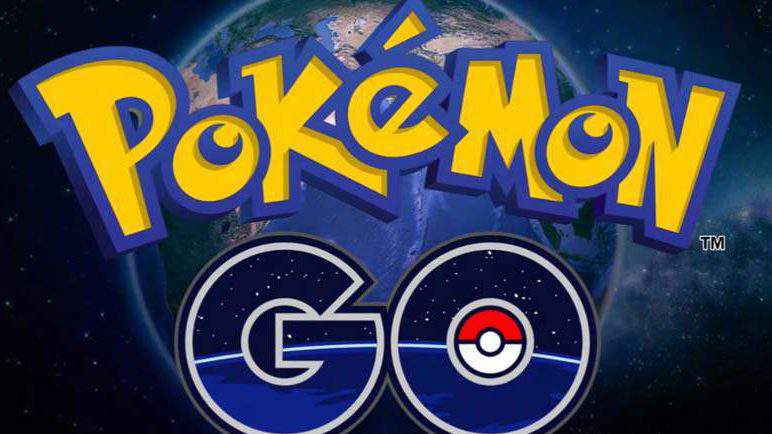
Comments
‘Pokemon Go’ Apple Watch vs. ‘Pokemon Go’ Plus: How Do They Compare?